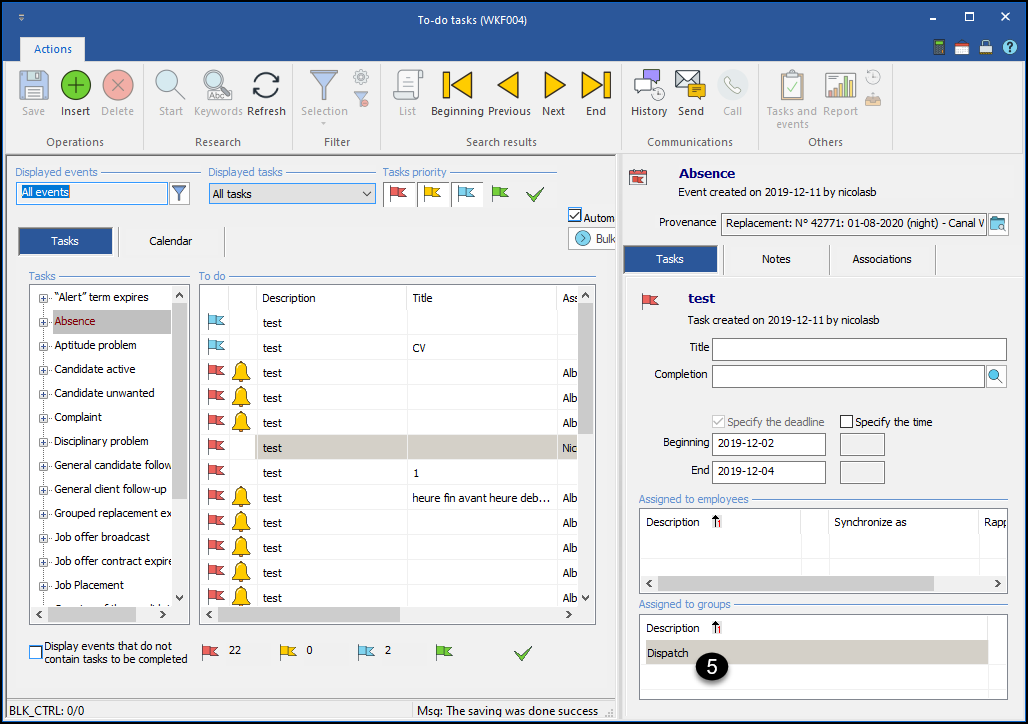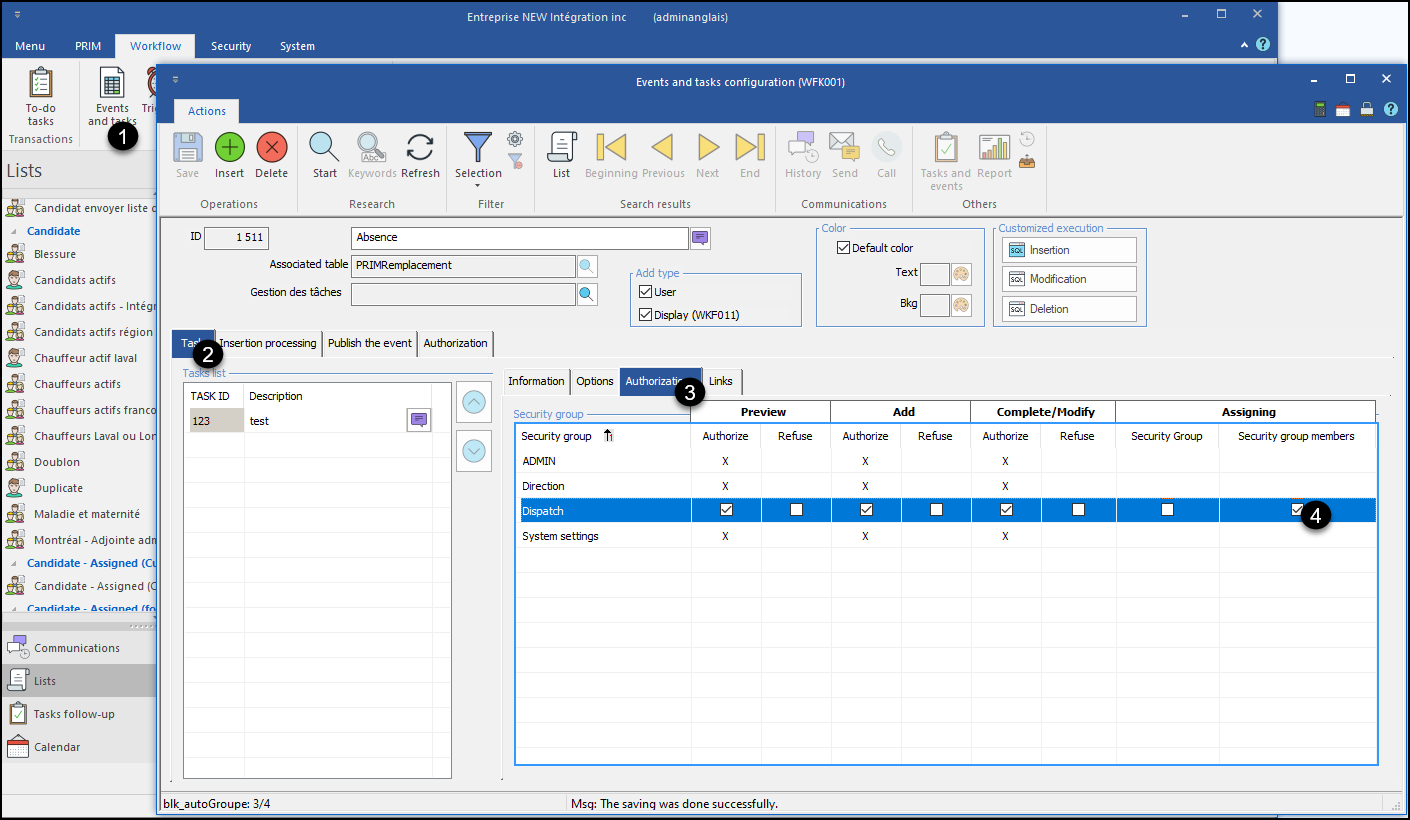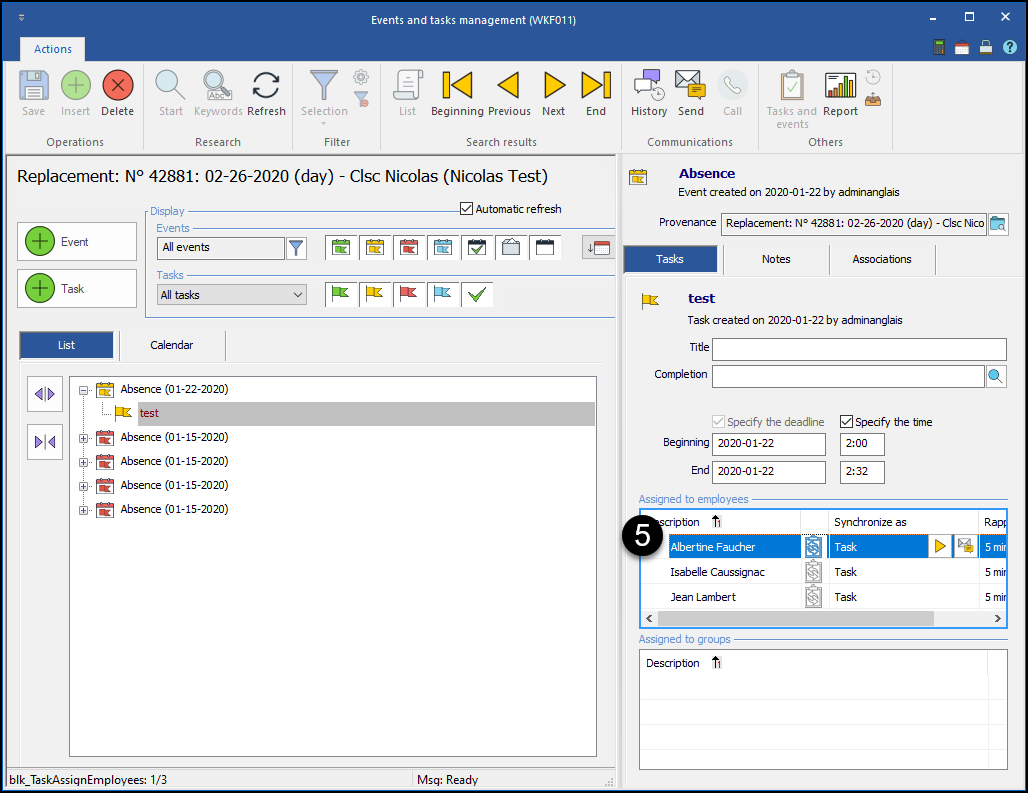Automatic assignment of tasks
When configuring tasks, it is possible to assign a task automatically either to a security group or to all users contained in a security group.
![]() To assign a task to a user, the user must be linked to an employee file.
To assign a task to a user, the user must be linked to an employee file.
 Assignment to a security group
Assignment to a security group
1.Under the "Workflow" ribbon, click on the "Events and Tasks" button 2.Navigate under the "Task" tab
3.Navigate inside the “Authorizations” sub-tab 4.Check the "Security group" checkbox on the security group you want linked to the task 5.When the task is generated (either by the system, or inserted by a user), it is automatically assigned to the group(s) checked.
|
 Assigning to the users contained in a security group
Assigning to the users contained in a security group
1.Under the "Workflow" ribbon, click on the "Events and Tasks" button 2.Navigate under the "Task" tab
3.Navigate inside the “Authorizations” sub-tab 4.Check the "Security group members" checkbox for the group to which users will receive the assignment of the task 5.When the task is generated (either by the system, or inserted by a user), it will automatically be assigned to the users of the checked groups
|