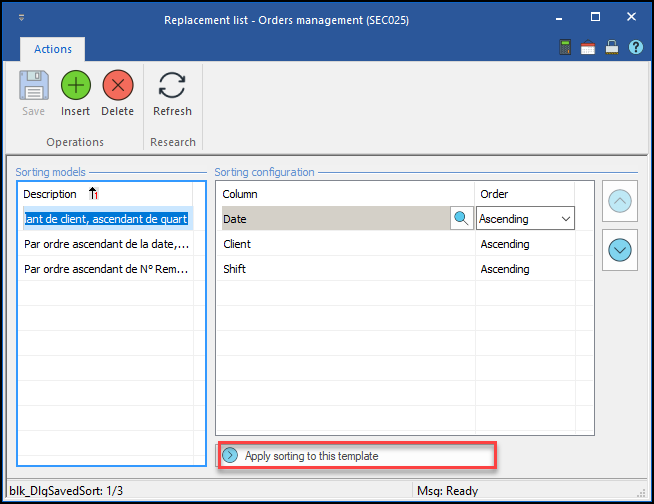Creating a sorting
This tab allows configuration of the sorting in which the information will be displayed.
1.Select the window element on which you want to sort.
2.In the "Sorting models" section, click on the (Insert) icon ![]() or on an empty line to add a new model to the list and enter a meaningful name.
or on an empty line to add a new model to the list and enter a meaningful name.
3.In the "Sorting configuration" section, click on the (Insert) icon ![]() to open the window for selecting the available columns.
to open the window for selecting the available columns.
4.Choose the column “Request no.”.
5.In the "Order" column, choose an ascending or descending order.
6.Click the ![]() icon. (Save)
icon. (Save)
7.Repeat this for each of the columns to include in your model.


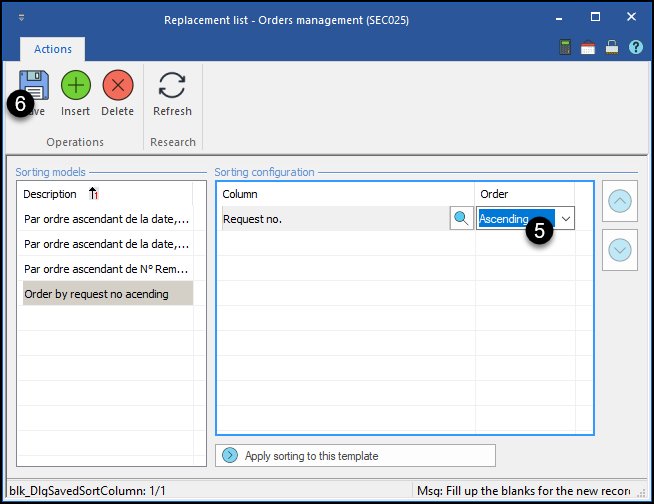
 Apply sorting to this template
Apply sorting to this template
When creating the filter sort, the "Apply the current sort to this model" button appears to allow a copy of the configuration currently applied to the window. In this way, the user could adjust the sorting on one or more columns as they prefer to see the data, then use the button to convert the current sorting to a configuration with a single click.
|