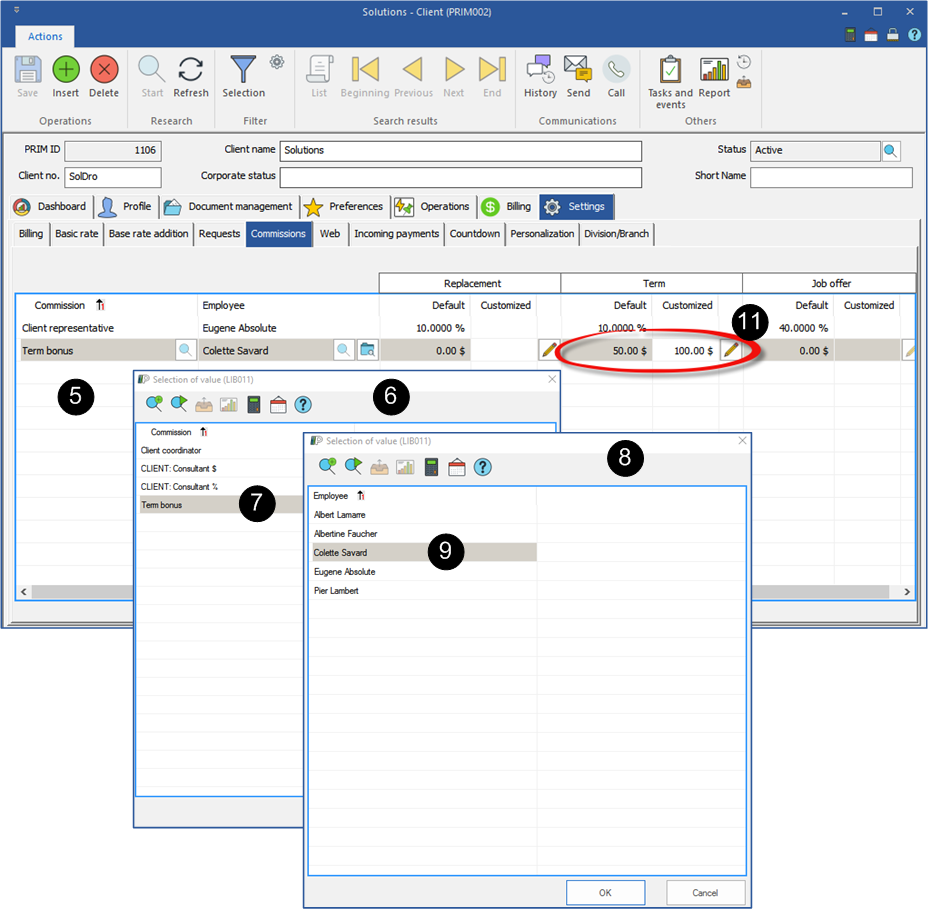Customize the compensations related to clients
![]() The customized rates registered in the file “Client” will have priority.
The customized rates registered in the file “Client” will have priority.
1.Open a file ''Client''.
2.Do a search to display the file of your client.
3.Move under the ''Settings'' tab.
4.Click on the sub-tab ''Commissions''.
5.Click in the main zone or on the icon ![]() (Insert) to add an item.
(Insert) to add an item.
6.The ''Selection of value'' window is displayed.
7.Select the type of commission in the list and click on ![]() .
.
8.The ''Selection of value'' window is displayed.
9.Select the employee in the list and click on ![]() .
.
10.Click on ![]() (Save).
(Save).
11.If you want to customize the rate of a code displayed in the list, select the code and click on the icon ![]() (Edit).
(Edit).
12.The window "Price history" is displayed, enter the start date, the new amount and click on ![]() (Save).
(Save).
13.You will need to repeat the operation for each of the columns where you want to apply a customization.