Terms of use for the Web platform
The terms of use are displayed on the Web platform and on some reports.
In the menu "System", click on "Settings" to open the "Parameters system" window.
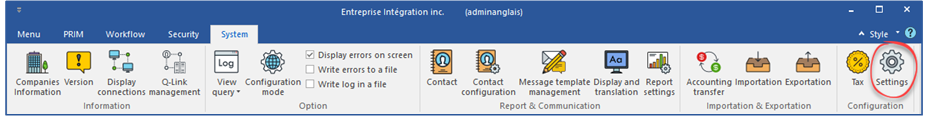
![]() A PRIM user cannot add an item to the context list, please contact our integration team for a custom addition.
A PRIM user cannot add an item to the context list, please contact our integration team for a custom addition.
![]() The terms of use are displayed on the Web platform. For example, the new candidates must accept certain conditions in order to complete their registration.
The terms of use are displayed on the Web platform. For example, the new candidates must accept certain conditions in order to complete their registration.
![]() For a context, you can write a single condition of use with all its components that would allow your users to accept this condition with a single click. Or for the same context, write several, but that would force your users to accept them one at a time.
For a context, you can write a single condition of use with all its components that would allow your users to accept this condition with a single click. Or for the same context, write several, but that would force your users to accept them one at a time.
In the example below we will modify a terms of use to make it easier for new candidates to register by allowing them to accept your terms and conditions with a single click.
1.In the "Parameters system" window, move to the "Terms of use" tab.
2.In the search results window, select "Registration" from the list and complete the condition writing in the editing area.
3.Use text editing tools to highlight certain elements. For example, a part of the text of a different color.
4.If applicable, make sure you have a version of this terms of use in another language.
5.In the "Context" section, select "Candidate registration".
6.If it is not already done, click on a blank line to add the condition "Registration" in the section "Terms associated with context".
![]() If this is the only condition that will be displayed when a candidate registers, you can delete the other conditions displayed in this section.
If this is the only condition that will be displayed when a candidate registers, you can delete the other conditions displayed in this section.
7.Click on ![]() (Save).
(Save).
8.A new candidate will be required to accept this condition when registering on the web platform.
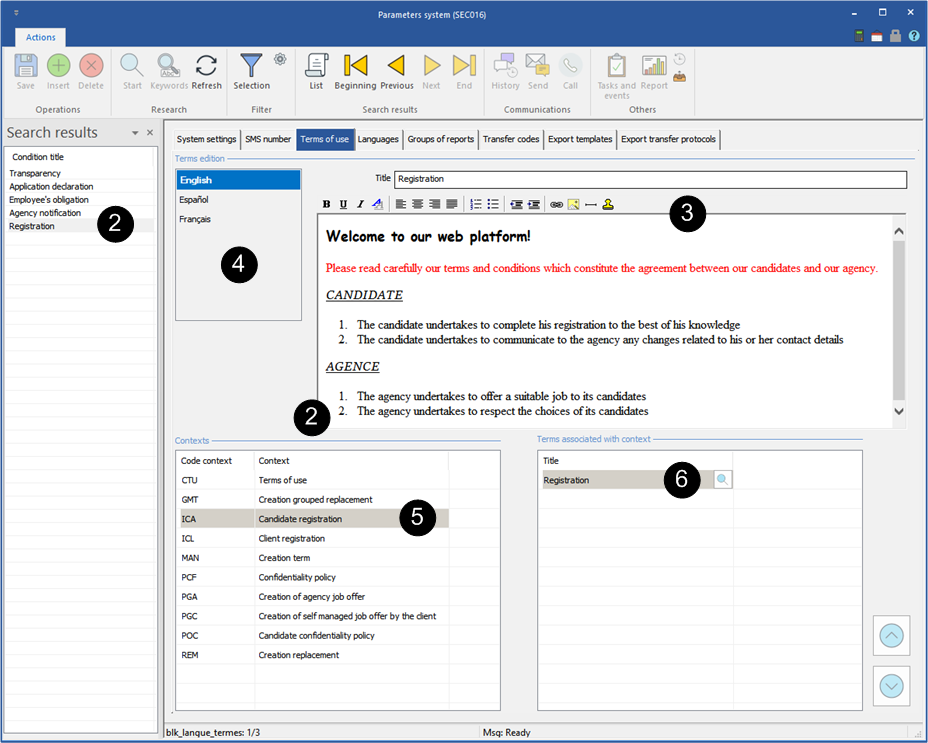
![]() It is possible to display the URL of the conditions of use of a context: enter the following URL:
It is possible to display the URL of the conditions of use of a context: enter the following URL:
[URL of the web platform] / conditions / [condition code]
