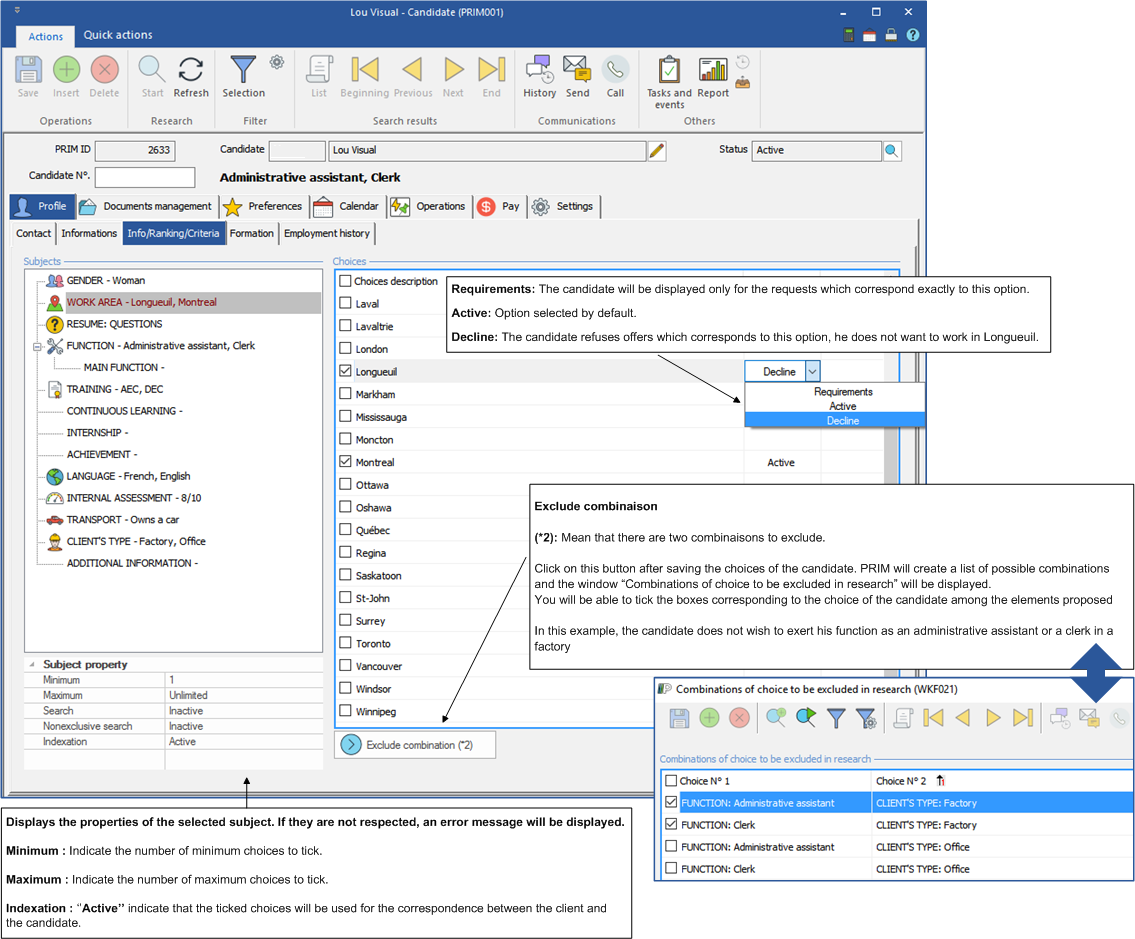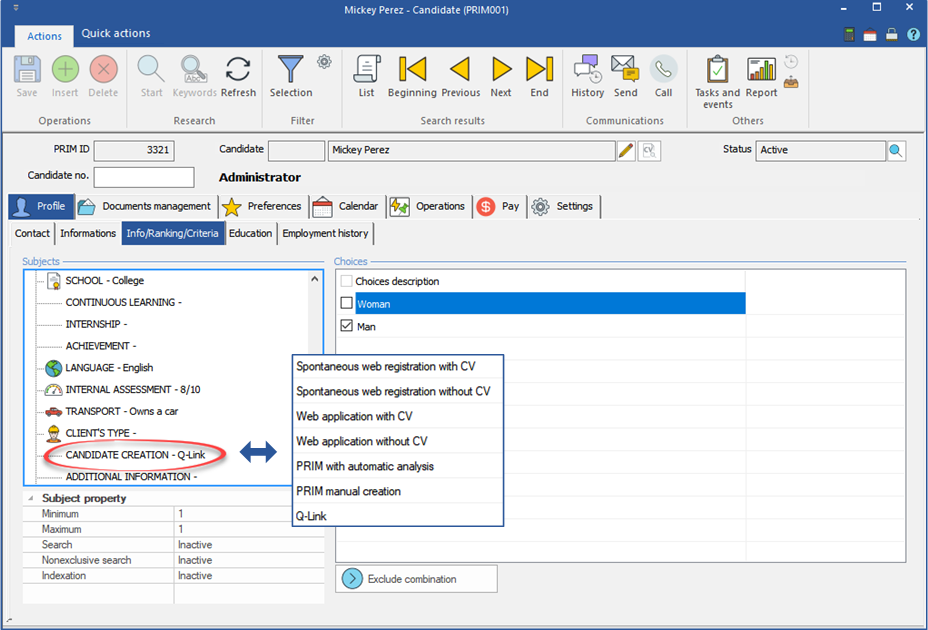Tab - Info/Ranking/Criteria
The "Info/Ranking/Criteria” tab contains information on the candidate, for example, his profession and the obtained diplomas.
It also contains the indexing criteria that PRIM will use to find matches with client requests.
The information under this tab comes from:
•Elements extracted from the automated resume analysis in PRIM
•Elements extracted from the resume analysis when the candidate adds the document while registering on the Web platform
•Elements extracted using Q-Link functionality
•Manual entry of information when creating the candidate file
![]() The information recorded in this section will have a significant impact during the search of a candidate for a replacement, a term or a job offer.
The information recorded in this section will have a significant impact during the search of a candidate for a replacement, a term or a job offer.
 Description
Description
|
 "Candidate creation" criterion
"Candidate creation" criterion
Under the "Info/Ranking/Criteria" tab, you will find information related to the method used to create the file of the candidate.
|
Complete the Info/Ranking/Criteria tab
 Example 1 - The function
Example 1 - The function
1.In the area "Subjects" click on "Function". 2.In the area "Choices" check the functions performed by the candidate. In the example, the properties area indicates that you can select a maximum of 3 functions. 3.Click on the icon
|
 Example 2 - The language
Example 2 - The language
1.In the area "Subjects" click on "Language". 2.In the area "Choices" check the languages known by the candidate. 3.It is possible to add a level of language for each of the choices. 4.Click on the icon
|