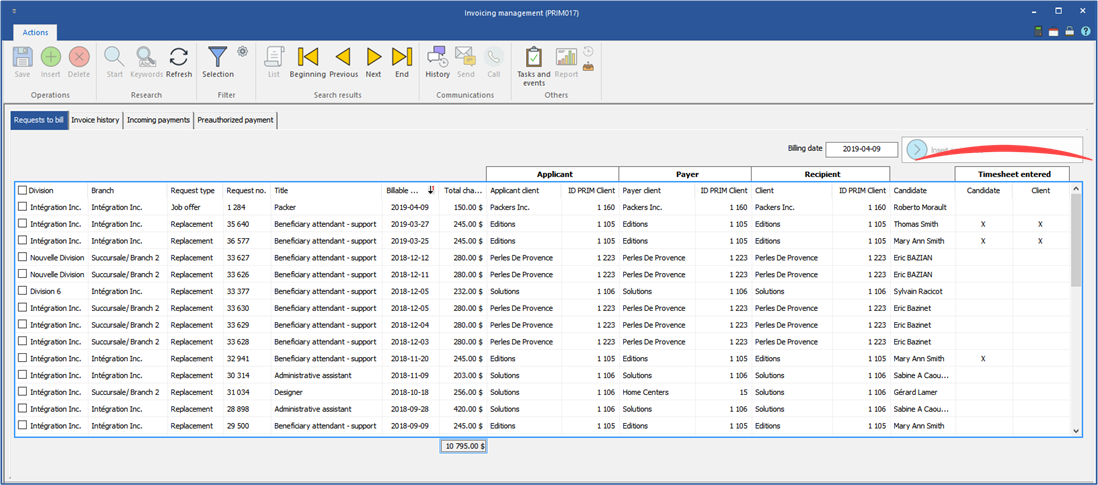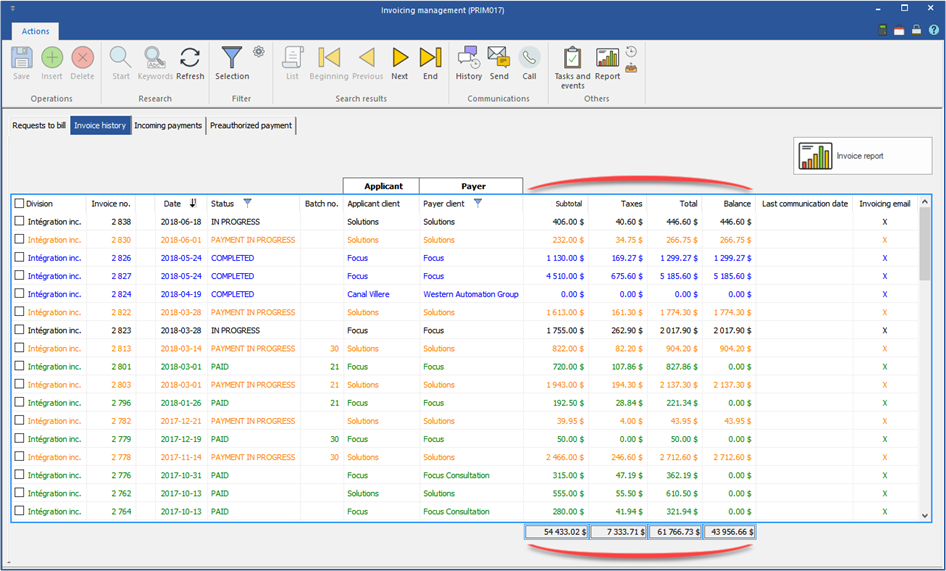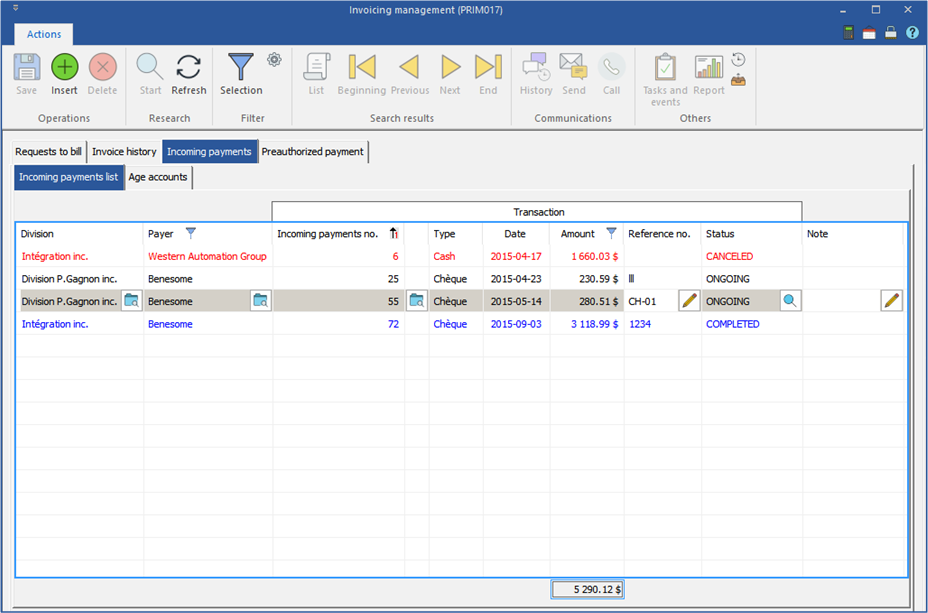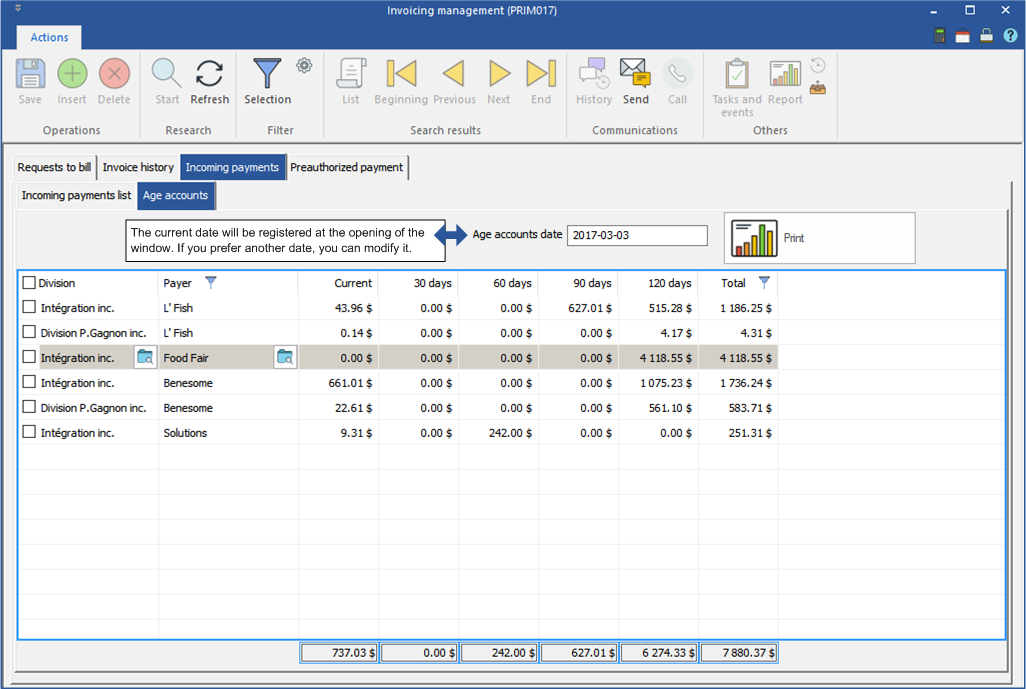Window - Invoicing management (PRIM017)
This window allows the consultation and the management of the paid or to be paid invoices.
On the "PRIM” ribbon, click on  (Invoicing management) to open the window.
(Invoicing management) to open the window.
 Tab - Requests to bill
Tab - Requests to bill
Under the "Requests to bill" tab, you have a list of all requests ready to be invoiced. To reduce the number of records and display only the desired items, you can apply one or more filters to each of the columns in this list.
The requests that appear under this tab have not been invoiced, and are ready to be processed. These elements will be added to an invoice.
|
 Tab - Invoice history
Tab - Invoice history
Under this tab you have the list of all the invoices. To decrease the number of records and display only the desired items, you can apply filters on each of the columns in this list.
You can manually do the processing of the statutes of the invoicing under this tab.
|
 Tab - Incoming payments
Tab - Incoming payments
Under this tab there are two sub-tabs, ''Incoming payments list'' and ''Age accounts''.
Sub-tab - Incoming payments list
You have the list of all the incoming payments which contain one or more invoices. To decrease the number of records and display only the desired items, you can apply filters on each of the columns in this list.
Sub-tab - Age accounts
The sub-tab “Age accounts” gives you an outline of the accounts receivable according to the registered date, it is divided into 4 parts
|