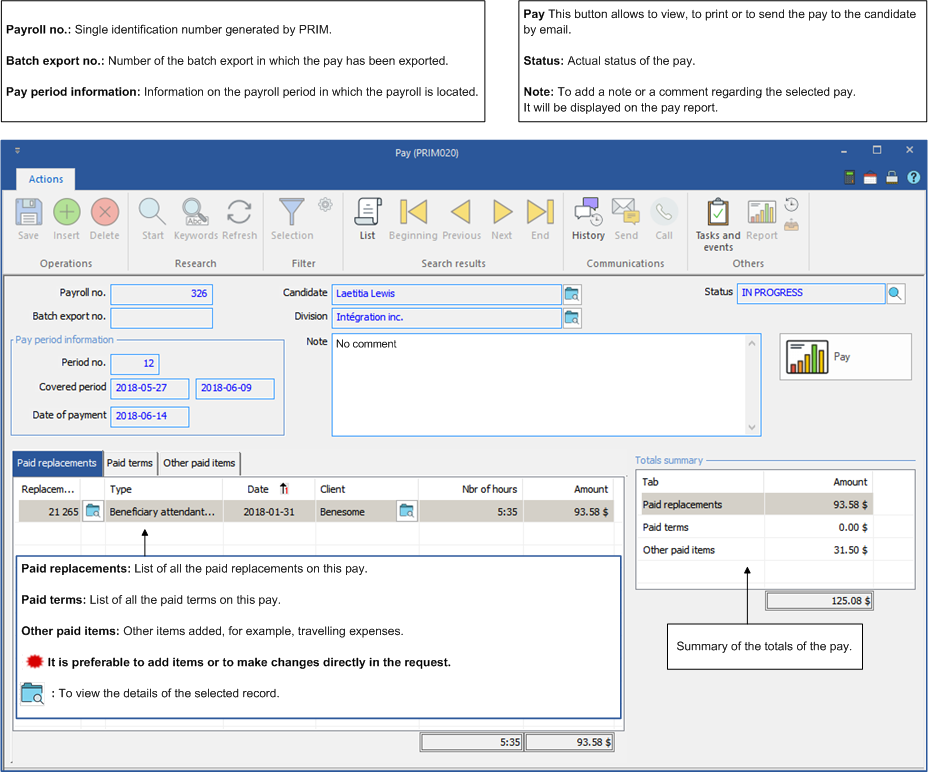Window - Pay (PRIM020)
This window contains all the information regarding the selected pay. It is accessible from the ''Payroll management'' window or from a ''Candidate'' window.
![]() The data contained in payroll in PRIM is the gross payroll data. They do not include deductions at source. These deductions must be calculated in your payroll system.
The data contained in payroll in PRIM is the gross payroll data. They do not include deductions at source. These deductions must be calculated in your payroll system.
Payroll management: ''Payroll history'' tab. In the list, click on the icon ![]() (Open file) in the column ''Pay no.''.
(Open file) in the column ''Pay no.''.
Candidate's file: ''Pay'' tab. In the list, click on the icon ![]() (Open file) in the column ''Pay no.''.
(Open file) in the column ''Pay no.''.