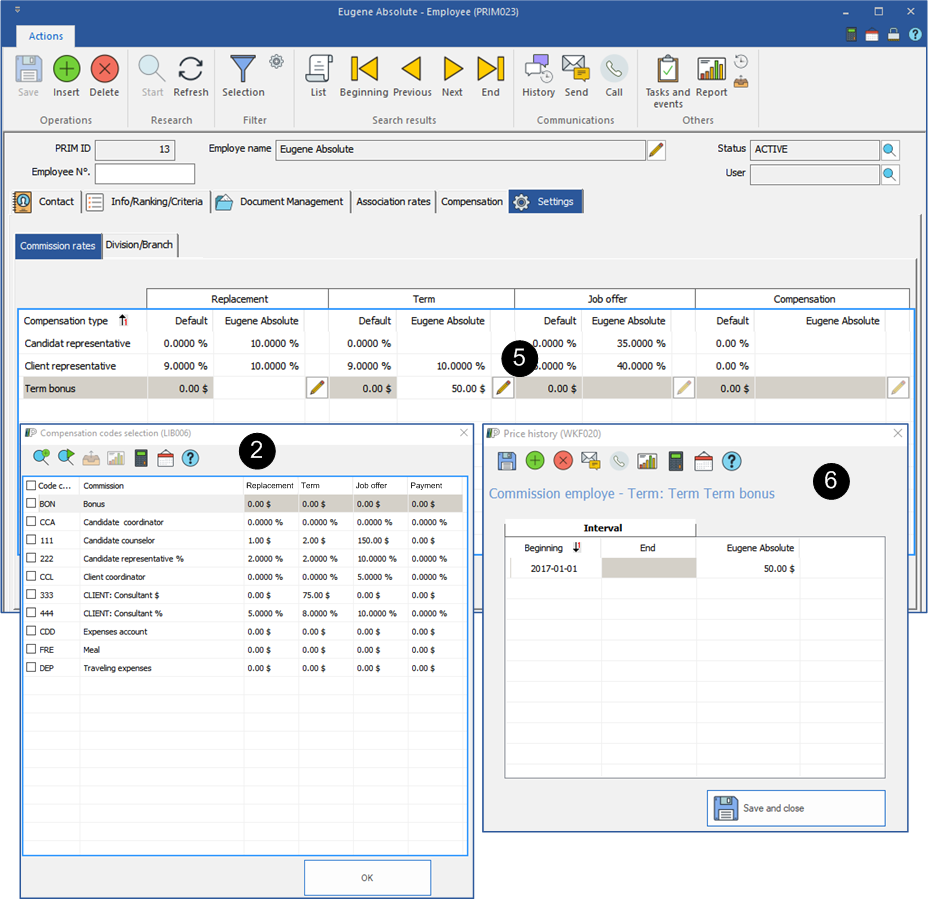Tab - Settings
Adding a type of commission that an internal employee of your company can receive is done under this tab.
It is possible to customize the rate of a commission that will apply on replacements, terms, job offers or general compensation.
1.Open an "Employee" window, do a search to display the file and move under the "Settings" tab.
2.To add a type of commission, click on the main area to open the "Compensation codes selection" window and select one or more items to add to the file.
3.Click on ![]() .
.
4.Click on ![]() (Save), the default commission rate will be displayed. These rates are identical for all the employees who receive this type of commission.
(Save), the default commission rate will be displayed. These rates are identical for all the employees who receive this type of commission.
5.To customize a rate, select a record and click on the icon ![]() (Edit) in the column "Customized" in the section to modify.
(Edit) in the column "Customized" in the section to modify.
6.The "Price history" window is displayed, enter the start date, the end date if needed and the new amount to apply.
7.Click on ![]() (Save). The modification will be applied at the creation of a new request, replacement, term or job offer.
(Save). The modification will be applied at the creation of a new request, replacement, term or job offer.
8.You will need to repeat the operation for each of the items to modify.
![]() Take note that the customized rate will be applied only for this employee and will have priority on the one registered in the column ''Default''.
Take note that the customized rate will be applied only for this employee and will have priority on the one registered in the column ''Default''.