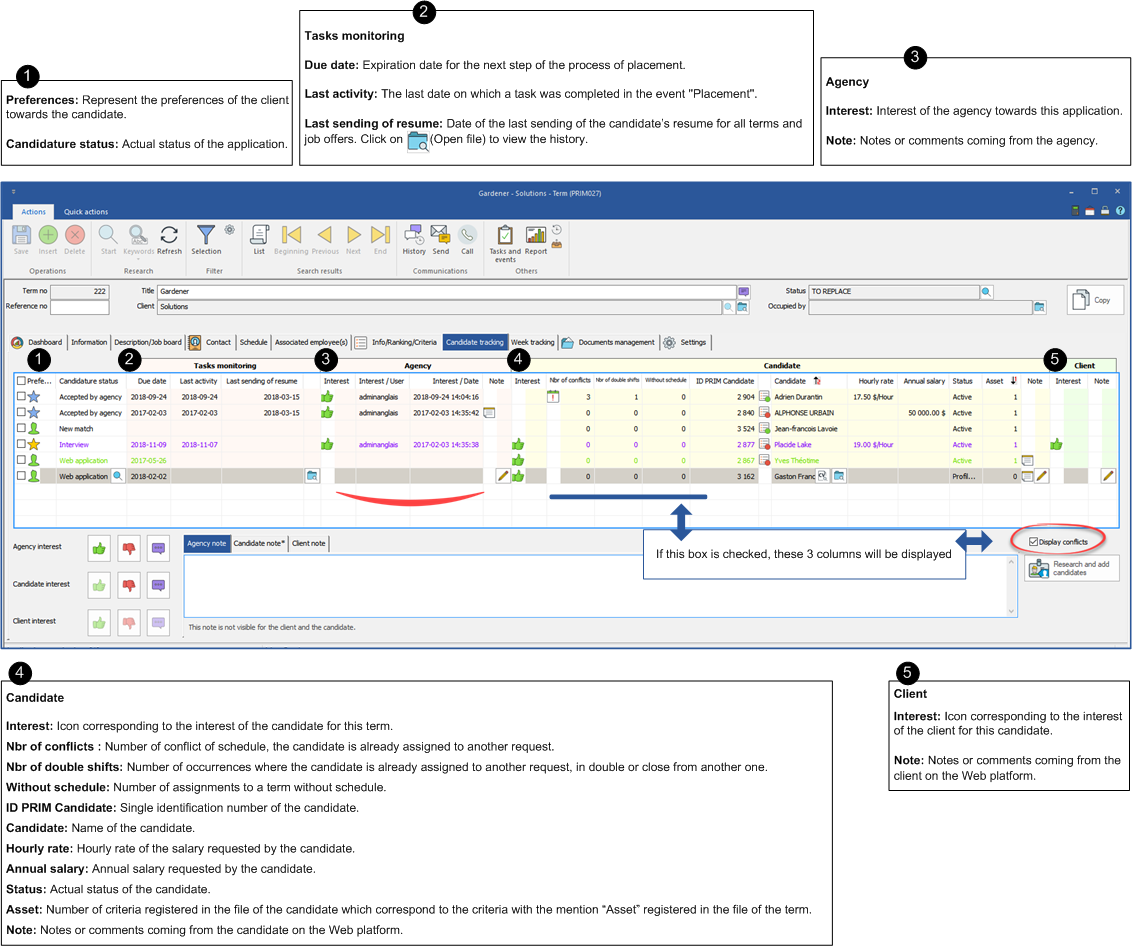Tab - Candidate tracking
Under the tab "Candidate tracking", we find the list of candidates who meet the criteria of the term.
It is under this tab that you can manage the placement process, that is to select candidates to present to the client.
•Agency note - Note added by the agency
•Candidate note - Note added by the candidate on the Web platform
•Client note - Note added by the client on the Web platform
![]() A star on a tab and an icon in the list will tell you that a note related to the selected item has been added.
A star on a tab and an icon in the list will tell you that a note related to the selected item has been added.
![]() New columns related to the interest of an application are available for the "Agency", "Candidate" and "Client" sections. For example, in addition to the agency's interest icon, you will find the date and name of the user who indicated the interest.
New columns related to the interest of an application are available for the "Agency", "Candidate" and "Client" sections. For example, in addition to the agency's interest icon, you will find the date and name of the user who indicated the interest.
![]() A new column indicating the distance in KM between the candidate and the recipient client will now be displayed under the "Candidate tracking" tab. If no distance is displayed, press the
A new column indicating the distance in KM between the candidate and the recipient client will now be displayed under the "Candidate tracking" tab. If no distance is displayed, press the ![]() icon to find out the reason.
icon to find out the reason.
Description of the different columns in the list: