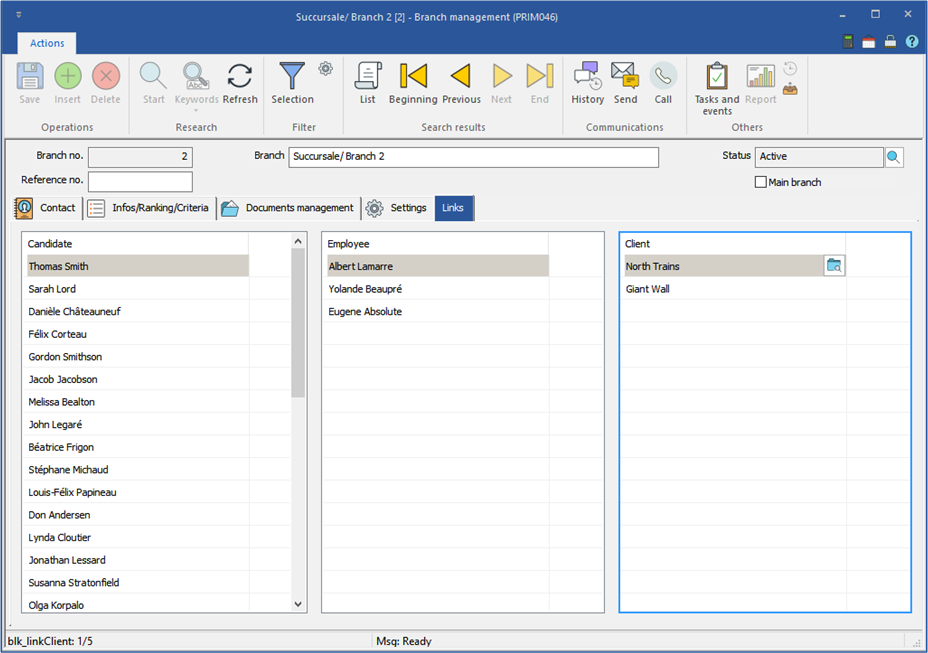Window - Branch management (PRIM046)
The concept of a branch has been integrated into PRIM in order to offer you the possibility of making a link between your employees, your clients, your candidates and your various offices or workplaces.
Your agency has several offices located in different cities, you can associate your employees, candidates and clients with these branches. This will provide you with information related to each of your offices.
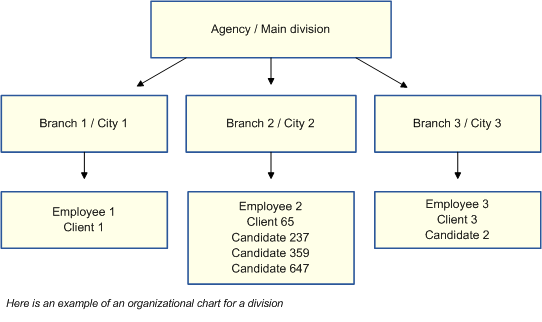
![]() Note that the division always represents the legal entity of the agency. For example, for tax management.
Note that the division always represents the legal entity of the agency. For example, for tax management.
Some facts about branches to know
•The association between the different types of records and the branch is optional.
•If your agency has only one branch, all types of files will be linked to it.
•The link between the file types and a branch is registered in the files. For example, a link between an employee and a branch is registered in the employee's file.
•The branch is not used for accounting purposes, however, the name of the branch is displayed in the lists of requests, requests to pay and requests to invoice.
•The column or field "Branch" is found in several PRIM windows.
•The concept of a branch will allow you to collect different information using filters in a more targeted way, for example, to obtain a list of requests for each branch.
•If the branch is linked to an employee or client, you will not have to enter this information when creating requests.
•The branch is independent of the division. When you create a request, you can change the branch or division if necessary.
•A candidate associated with a division and a branch may be assigned to requests from another branch.
•If a "Candidate" file has been created via the automatic CV analysis or using Q-Link, this file will be linked to the branch and division of the employee who performed the analysis. This information may be modified later.
The "Branch Management" window contains all the information for each branch, such as contact information.

 Settings - tab
Settings - tab
Under the "Settings" tab is the selection of regional values associated with the branch.
1.Select a country from the drop-down list. 2.Depending on the country selected, the second field will be displayed or not.
|
 Links - tab
Links - tab
Under this tab is the list of candidates, employees and clients related to the branch
|