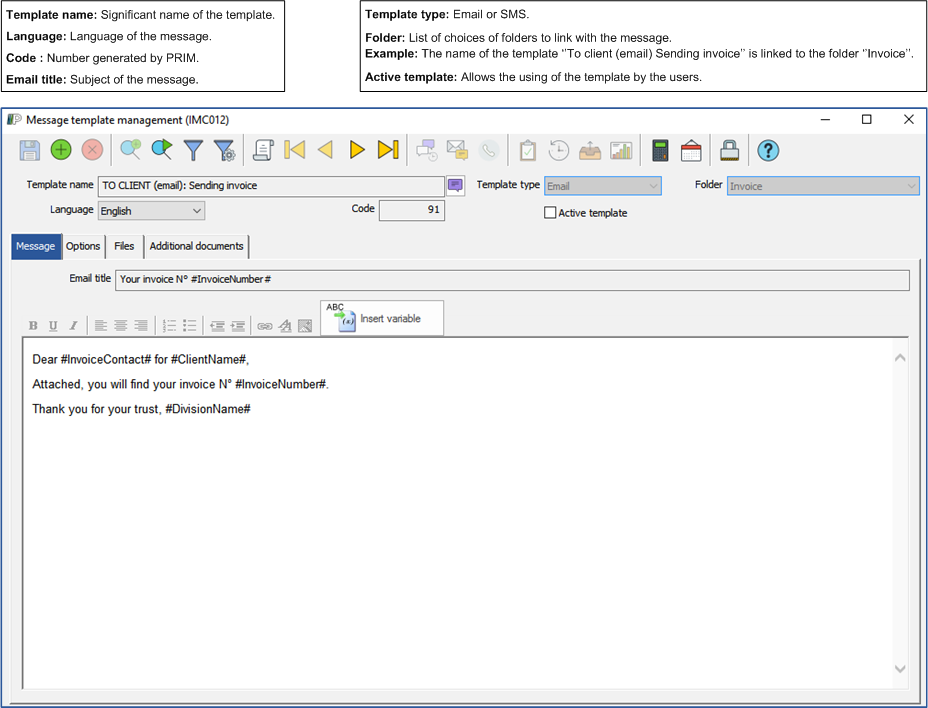Window - Message template management (IMC012)
In this window you will be able to modify an existing message template or create a new one which could be used by the PRIM users.
On the ribbon ''System'' click on  to open the window.
to open the window.
Tab - Message: Allows the edition of the body of the message.
Tab - Options: Selection among the options related to the message.
Tab - Files: Allows the addition of a file, either a report generated by PRIM related to the selected folder or a file which is registered under the ''Documents management'' tab of the selected folder.
Tab - Additional documents: Allows the addition to your template of a file saved on your workstation.