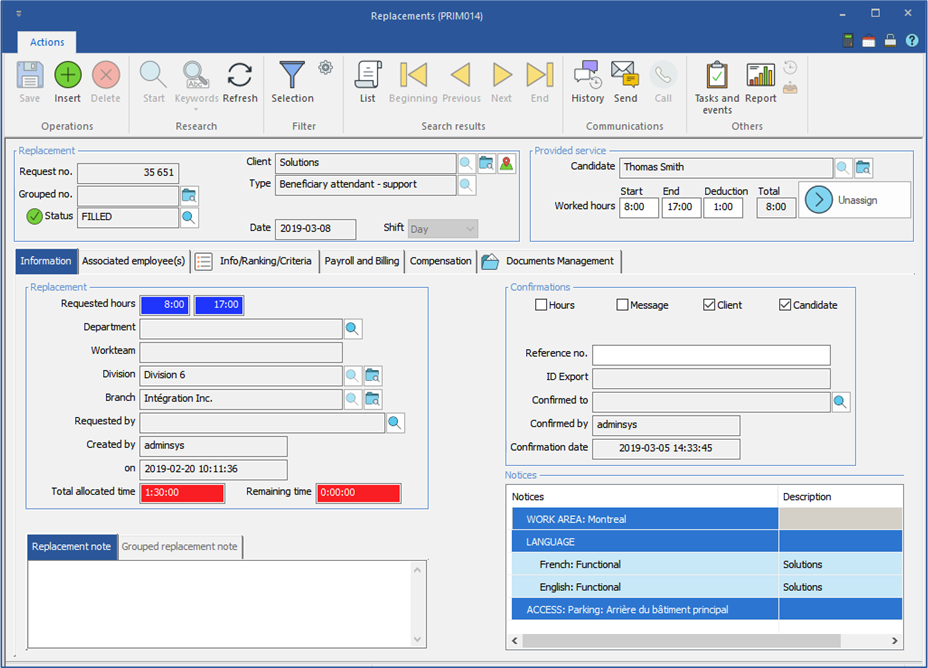Window - Replacement (PRIM014)
This window allows the consultation of all the information related to a replacement.
Under some of the tabs, it will be possible to make changes depending on the status of the replacement.
On the "PRIM” ribbon, click on  of the section "Request" to open the window.
of the section "Request" to open the window.
![]() You can also open this window by clicking on
You can also open this window by clicking on ![]() (Replacement details) which is accessible from several windows in PRIM, for example the "Replacement management" window.
(Replacement details) which is accessible from several windows in PRIM, for example the "Replacement management" window.