Filter on task and event notes
It is now possible to apply filters on task and event notes.
To observe these new controls, you can navigate either in the "Task monitoring (WKF004)" window or in the task window according to a specific context "Management of events and tasks (WKF011)".
It is now possible to filter the notes displayed by:
•Date
•Task
•User
![]() Note display filters also apply to "Full Context" when the box is checked.
Note display filters also apply to "Full Context" when the box is checked.
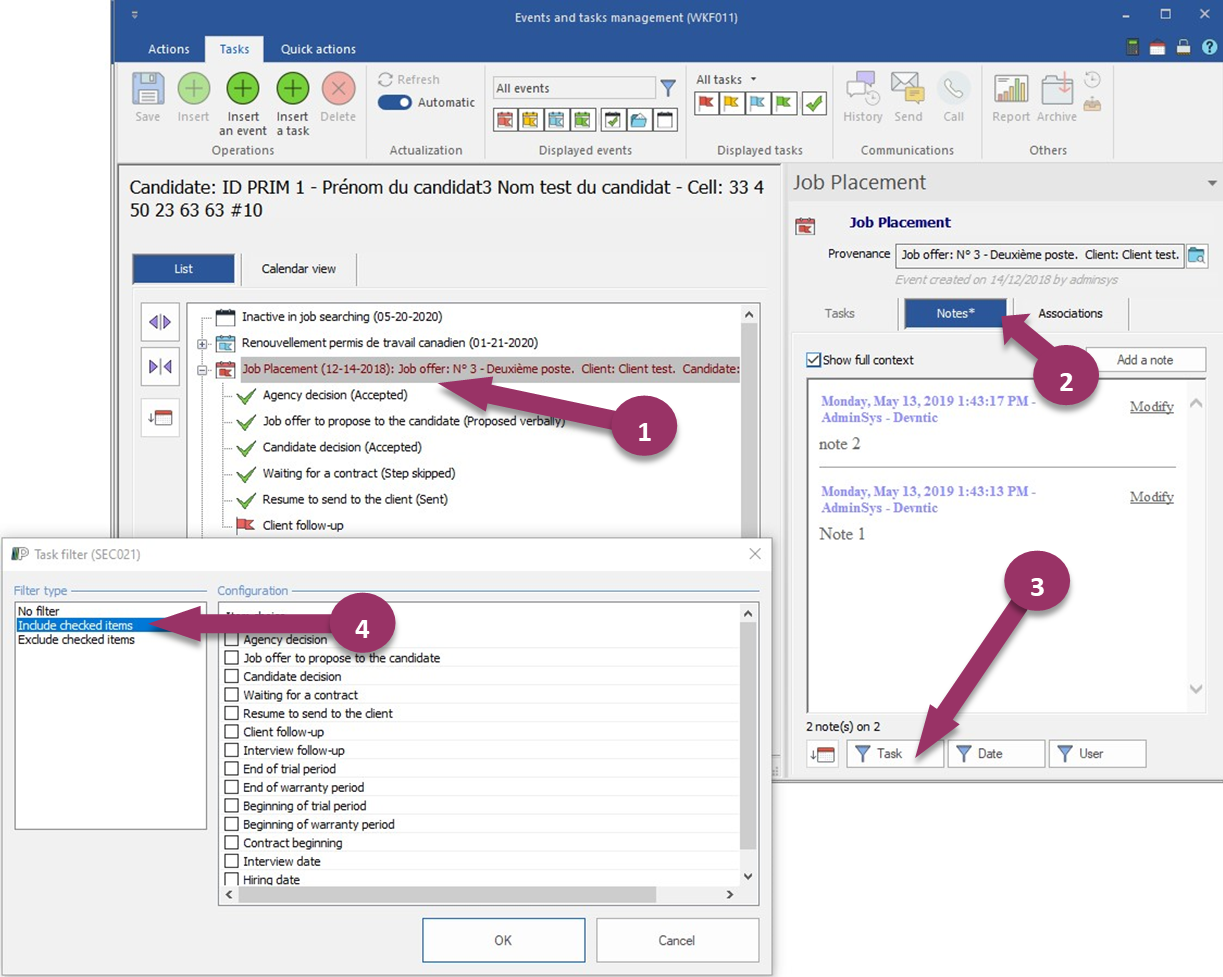
As well as sort by:
•Ascending date
•Descending date
By clicking the button at the bottom of the notes pane.

