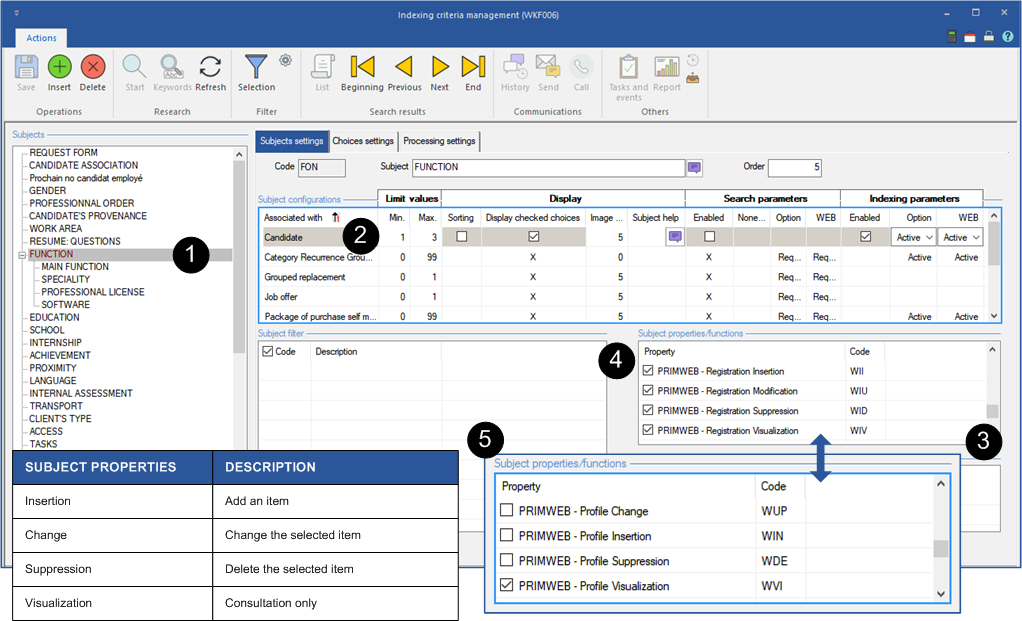Web platform
PRIM allows you to manage access on the Web platform, for example, whether or not to authorize certain changes in candidates' and clients' accounts.
![]() The procedure for configuring and managing permissions is the same for all topics.
The procedure for configuring and managing permissions is the same for all topics.
On the "Workflow" ribbon, click on  in the "Configuration" section to display the "Indexing criteria management" window.
in the "Configuration" section to display the "Indexing criteria management" window.
The example below illustrates how to configure the access granted to a candidate so that he or she can modify or not the "Function" criterion on the Web platform.
1.Select "Function" from the list of subjects.
2.In the "Subject configurations" section, select "Candidate".
3.Move through the "Subject properties" section and use the scroll bar to the PRIMWEB properties.
4.Check or uncheck the "Registration" property boxes to allow or not allow a candidate to modify this criterion when registering on the platform.
5.Check or uncheck the "Profile" property boxes to allow or not allow a candidate to modify this criterion in his profile on the platform.