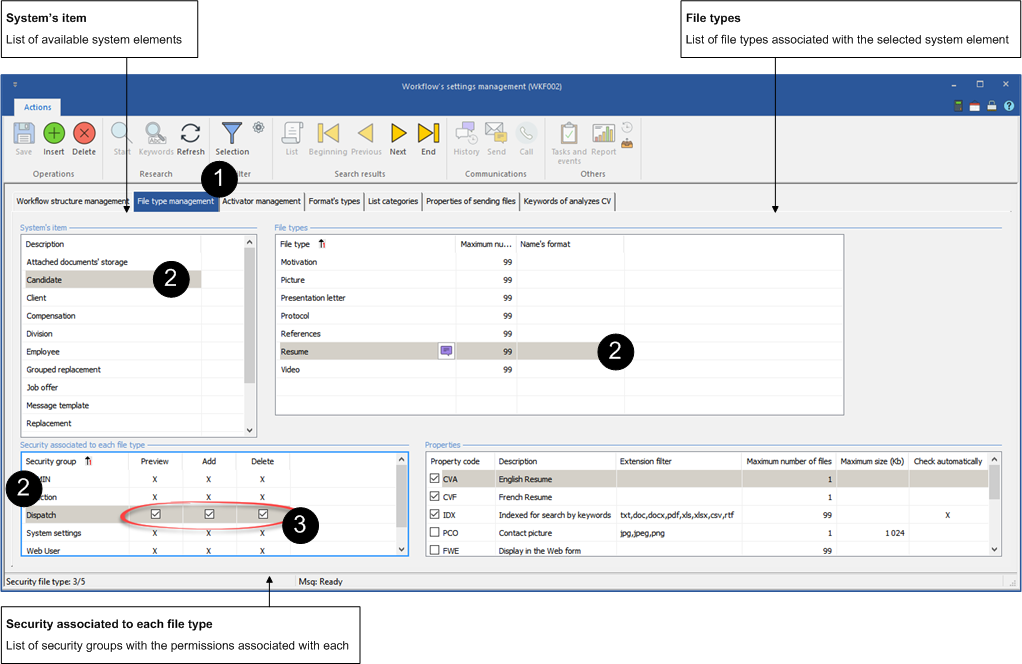Management of attachment types
PRIM allows the management of the types of attached files in folders as well as the security associated with each of these files.
On the "Workflow" ribbon, click on  in the "Configuration" section and on the "Configuration" option to display the "Workflow's settings mangement" window.
in the "Configuration" section and on the "Configuration" option to display the "Workflow's settings mangement" window.
![]() The example below illustrates the procedure for file type "Resume", however the procedure is the same for all file types.
The example below illustrates the procedure for file type "Resume", however the procedure is the same for all file types.
1.Move to the "File type management" tab.
2.Select the "Candidate" folder, the file type "CV" and the security group "Dispatch".
3.Check one or more boxes to assign or not assign access to the selected security group.
The "Dispatch" group will be authorized to view, add and delete a resume in the candidates' files.