Address validation by Google service is non-functional
Our application uses the programming interface provided by Google in order to be able to:
•Obtain the location (latitude and longitude) of the addresses entered in PRIM.
•Calculate the distance traveled by car between candidates and clients receiving the service.
When creating a new address in the PRIM software, you may receive an error stating that the Google service could not be able to validate the address. (See image below).

When the user answers "Yes", then near the address will appear a "Ghost" location icon. This indicates that PRIM will not be able to use this address to calculate the distance between a candidate and a client receiving the service.
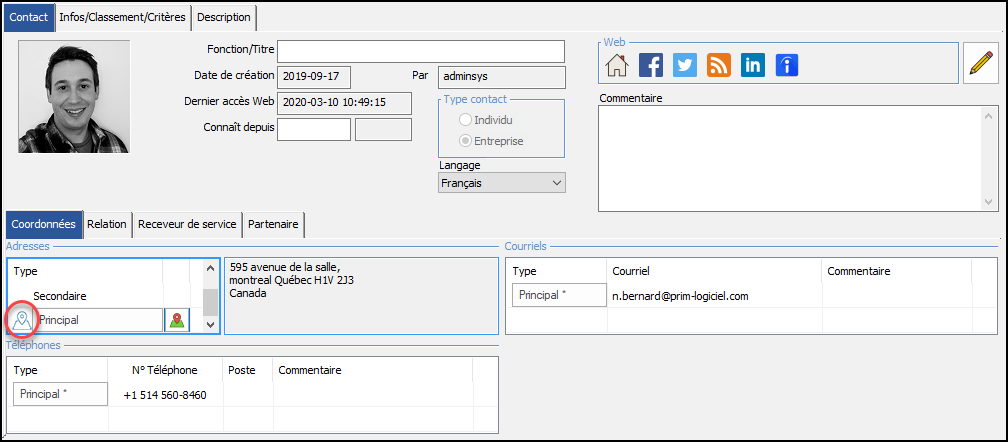
There are several possible reasons for this error, but we have identified that the most common reason is:
The Google API offers free $ 200 worth of credits each months that can be used for address confirmation requests as well as distance-to-distance calculation requests
The credit being in Canadian dollars as well as the prices in American dollars, you will be able to make approximately 30,000 API requests for free (variable according to the exchange rate).
Payment information is required in your Google account in order to use API services (even if you plan to use only the $ 200 monthly credits included). You will be able to configure a rule stopping API requests when your $ 200 of monthly credits is reached so as not to spend.
1.Log into the google console. https://console.developers.google.com/
2.Press the icon ![]() located at the top left of the console.
located at the top left of the console.
3.Navigate under the "Billing" tab

4.Update the billing information for the account.
If you are facing difficulties, please do not hesitate to contact us via our support form for help with this.
•Website: https://prim-software.com/support/
