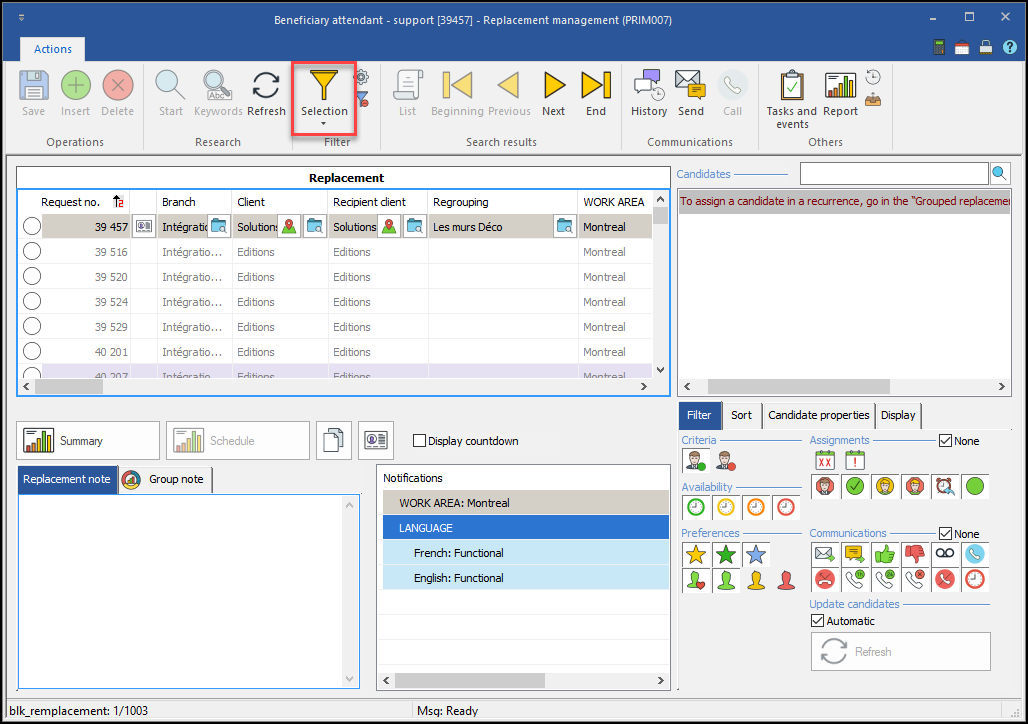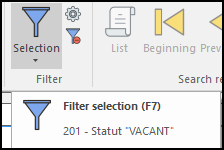Identify the last applied filter
The name of the last loaded filter will now be displayed when hovering the mouse on the funnel icon, or if we click on it. In this way the user can remember which filter is currently loaded, without necessarily having to reload it to ensure that he sees the correct data on the screen.
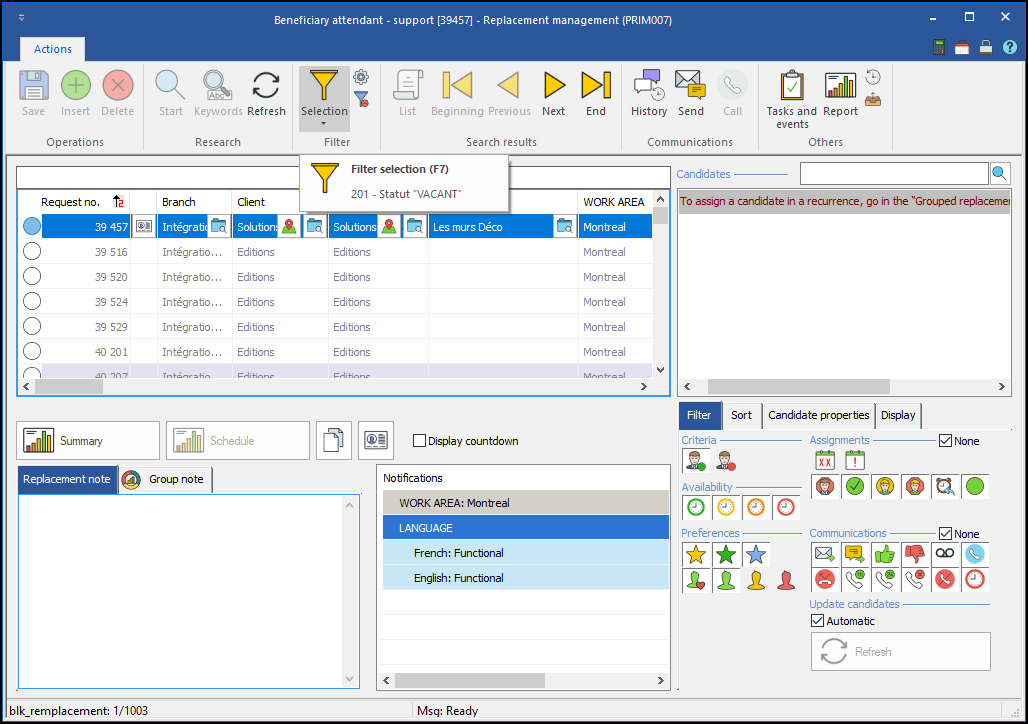

 Identify if an unchanged recurrent filter is applied
Identify if an unchanged recurrent filter is applied
When a recurring filter is loaded, and the user has not changed anything on the screen that would come across that filter, the funnel icon will be yellow.
As soon as the user changes a setting on the window that would be different from the loaded filter, the funnel icon that was yellow will turn blue. This indicates to the user that recurrent filter has been modified since it was loaded. In the example below, I applied a recurring filter, and then added an additional sorting on the "Branch" column. As soon as the new sorting is applied, as it no longer matches the saved recurring filter, the funnel icon turns blue.
By hovering on the funnel icon, the name of the last loaded filter will still be displayed, although the blue color indicates that it has been modified since it was loaded. |