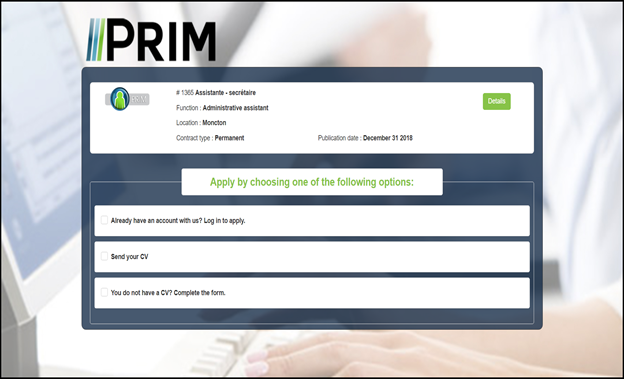Integrate job offers on your website
The “Job Board” page allows the agency to display the active job offers available in PRIM without being logged in an active session.
 Using PRIM Web service
Using PRIM Web service
Upon calling the web service, the webmaster will receive a JSON formatted response containing a list of the job Board offers. Here is an example of the JSON formatted response the web service would be returning:
It is your webmaster responsibility to build and design the HTML page using the JSON returned response data.
|
The webmaster could customize the design of the web page. To do so he needs to: •Download the “integration.css” file used to configure the default style to the Job Board. (Find the URL inside the source code of the page). •Apply the wanted changes to the downloaded CSS file. •Save the modified « integration.css » file on the client’s server •Send the URL of the modified “integration.css” file to the PRIM team.
|
The webmaster has the choice between: 1.Use the page “Job Offer Detail” hosted on the PRIM server. 2.Host themselves the “Job Offer Detail” page on their own web site. Regardless of the method chosen, the look and feel of the “Job Offer Detail” page is determined by the configuration parameter selected inside of PRIM software. Hosting the page on the agency’s web site (option#2) will give the advantage of improving the internet referencing of the client's web site. (Search Engine Optimization). •For the option#1, the webmaster has nothing to integrate. When a candidate selects a job offer, it will redirect him toward the PRIM website.
•For the option#2, the webmaster must follow the below instructions: •Give the URL of the web site to the PRIM team. I.E.: www.[agency].com •Create a page inside the web site called: page-offer. This page must include the below php snippet.
|
Inside the “Job Offer Detail” page, when the candidate clicks on the “apply” button, he will be redirected to the following page:
The candidate must choose between the 3 following options to complete its application. 1.Login with its credentials to complete the application process. 2.Apply submitting a CV. 3.Apply filling the personal information form. |