Tab - Contact
The ''Contact'' tab contains the information related of your employees such as its coordinates.
![]() For details on adding and managing relations, see Tab - Relation
For details on adding and managing relations, see Tab - Relation
Add a new employee
1.Open a "Employee" window.
2.Click on the icon ![]() (Insert), to switch to input mode.
(Insert), to switch to input mode.
3.Make sure that the check box "Person" is checked in the area "Contact type".
4.Complete the field "Employee name" and click on the icon ![]() (Save). A number "PRIM ID" will be automatically generated by the system.
(Save). A number "PRIM ID" will be automatically generated by the system.
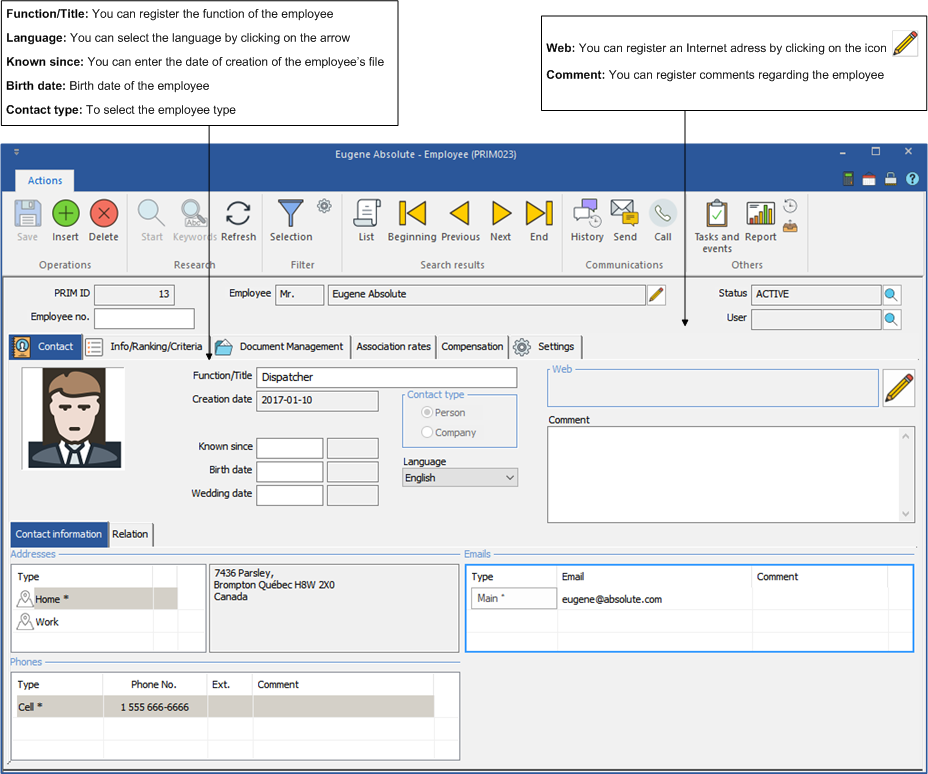
5.Move under the "Contact information" tab.
6.Select the area in which you want to add or modify a information.
7.Edit the information, and then click ![]() to save or
to save or ![]() , to ignore the modification.
, to ignore the modification.
![]() For details on the properties, see Allocation of properties
For details on the properties, see Allocation of properties
Edition windows of the sub-tab "Contact information"

