Tab - Associated employee
This tab displays the employees associated to the term.
According to the status of the term, it may be impossible to associate an employee to a function.
1.Depending on your configuration, the available functions for the term could be different.
2.When creating a mandate, the employees associated with the client (under the Parameters and Commissions tab) will automatically copy to the mandate.
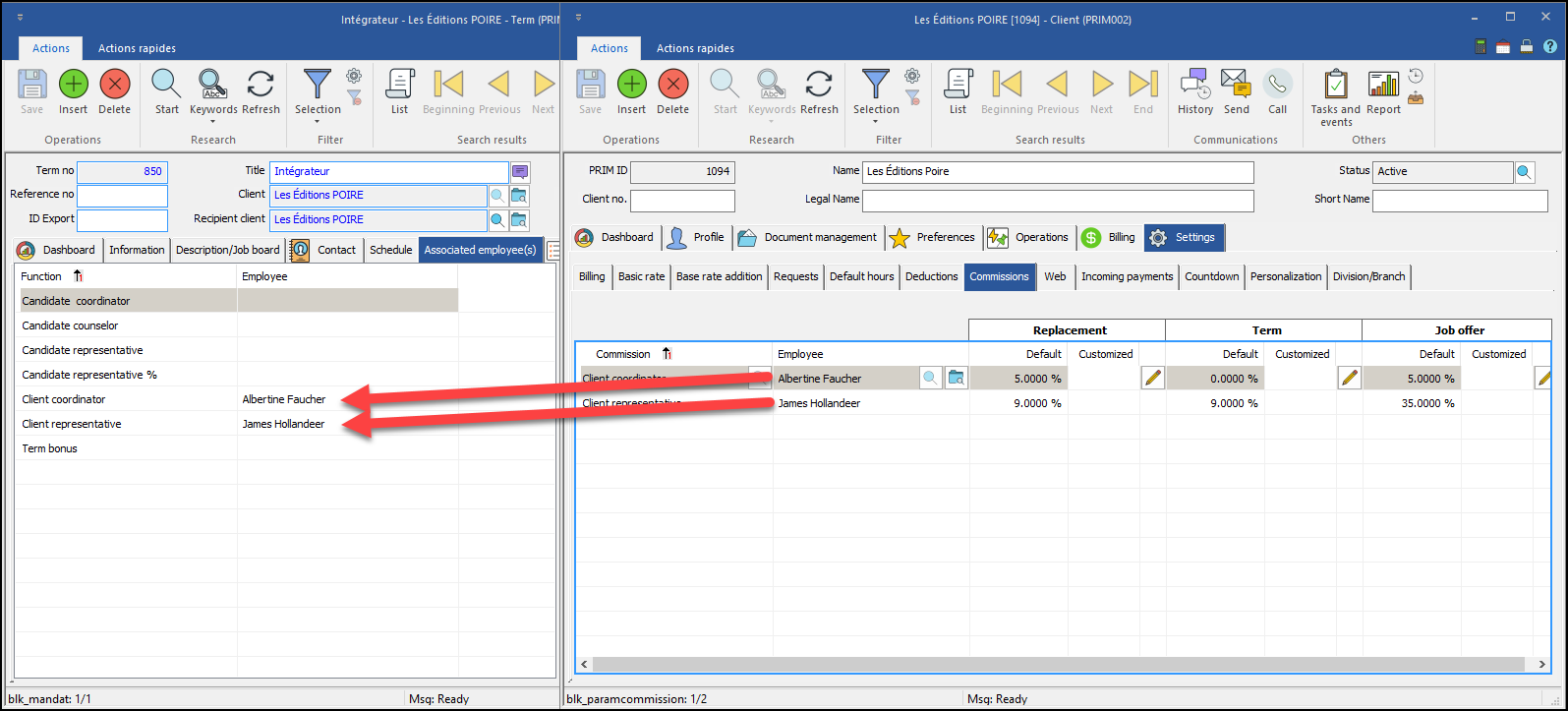
3.When a candidate is assigned to the term, the employees associated to the candidate (under the Parameters and Compensations tab) will be automatically added to the term.
_filled.png)
4.Term weeks also have associated employees. When the week is generated, it will automatically take the associated employees configured in the term.
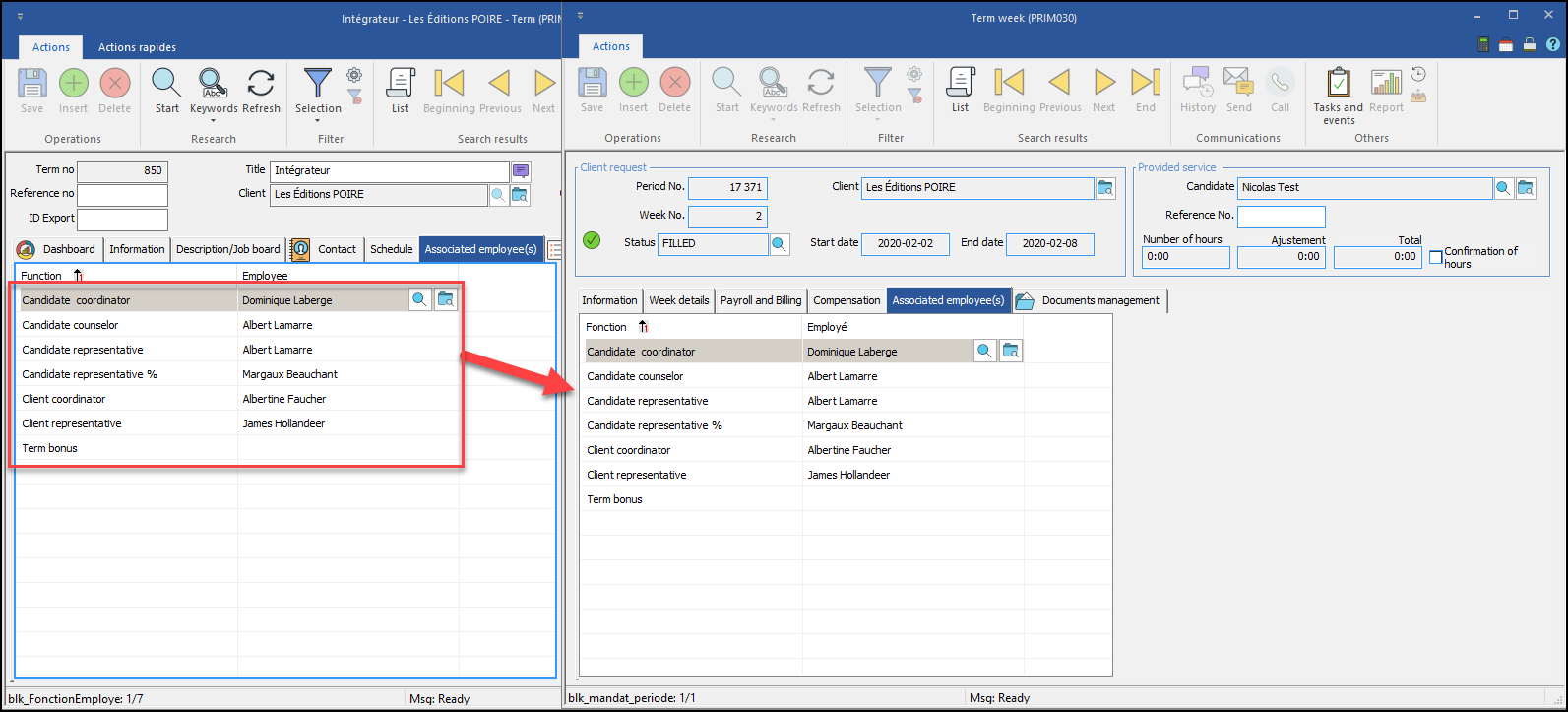
5.If the term associated employees change, PRIM will automatically adjust the periods in the future to match the same associated employees. For periods in the past, PRIM will ask for confirmation if the associated employees should be kept as they were, or if they should also be updated.

6.Click on ![]() (Save) to keep your changes to the associated employee(s).
(Save) to keep your changes to the associated employee(s).
