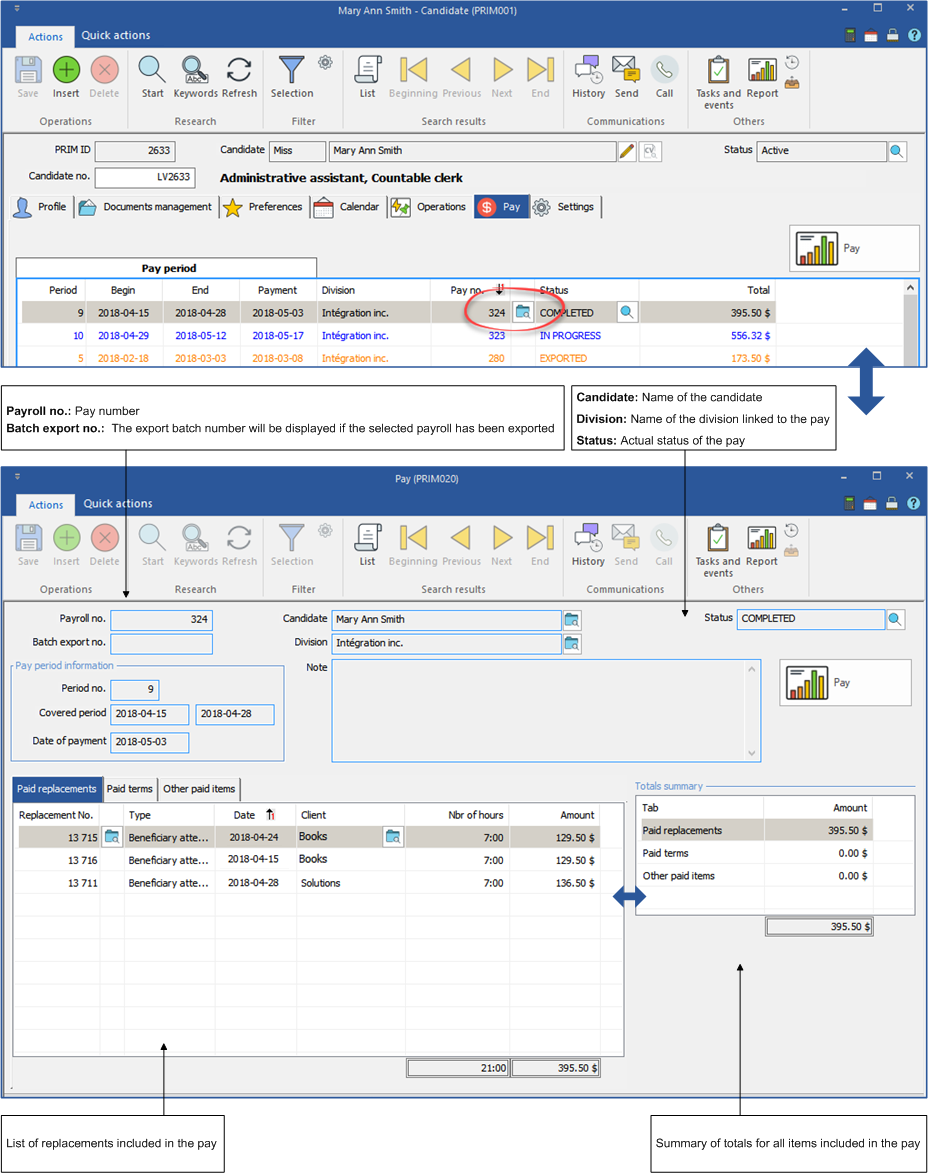Tab - Pay
The "Pay" tab displays the candidate's pay list. A pay gathers the requests worked by the candidate for a selected period.
![]() You will find the details of payroll management in the unit "Accounting"
You will find the details of payroll management in the unit "Accounting"
Open a "Candidate" window, move under the "Operations" tab and the "Pay" sub-tab.
Click on the icon ![]() (Open file) in the "Pay no." column to display the "Pay" window.
(Open file) in the "Pay no." column to display the "Pay" window.