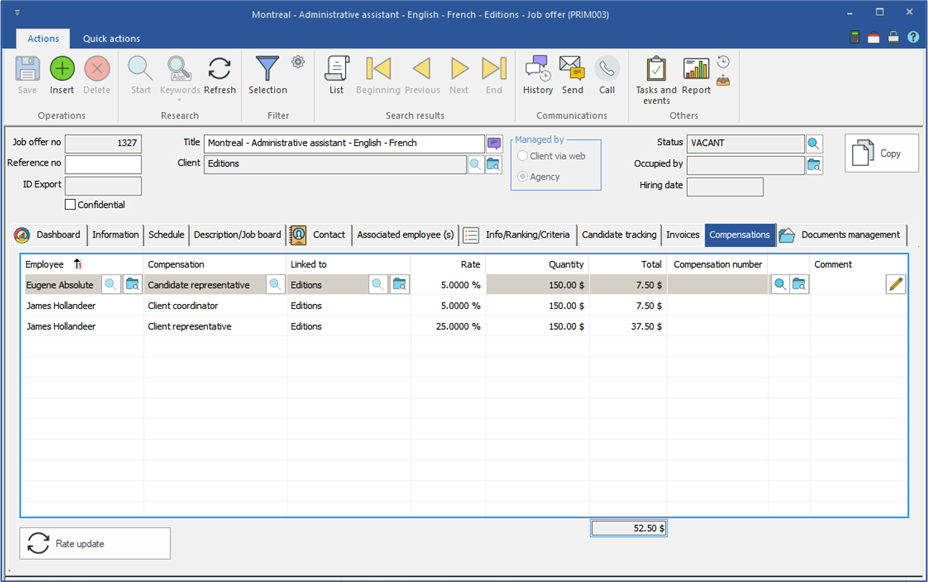Tab - Compensations
The tab "Compensations" allows the consultation of the compensation to give to an employee associated with a job offer. It is possible to add or edit the items.
The compensation details will be presented in the unit "Accounting".
•To change the rate, select the amount displayed, enter the new amount and click on ![]() (Save).
(Save).
•If a compensation number is displayed in the column "Compensation no.", it means that this element has been added to a compensation.
•You can click on the icon ![]() (Open file) in the column "Compensation no." to view the compensation.
(Open file) in the column "Compensation no." to view the compensation.
![]() The button
The button ![]() allows to update the rates as a result of a change in the configuration of the employee's rate.
allows to update the rates as a result of a change in the configuration of the employee's rate.