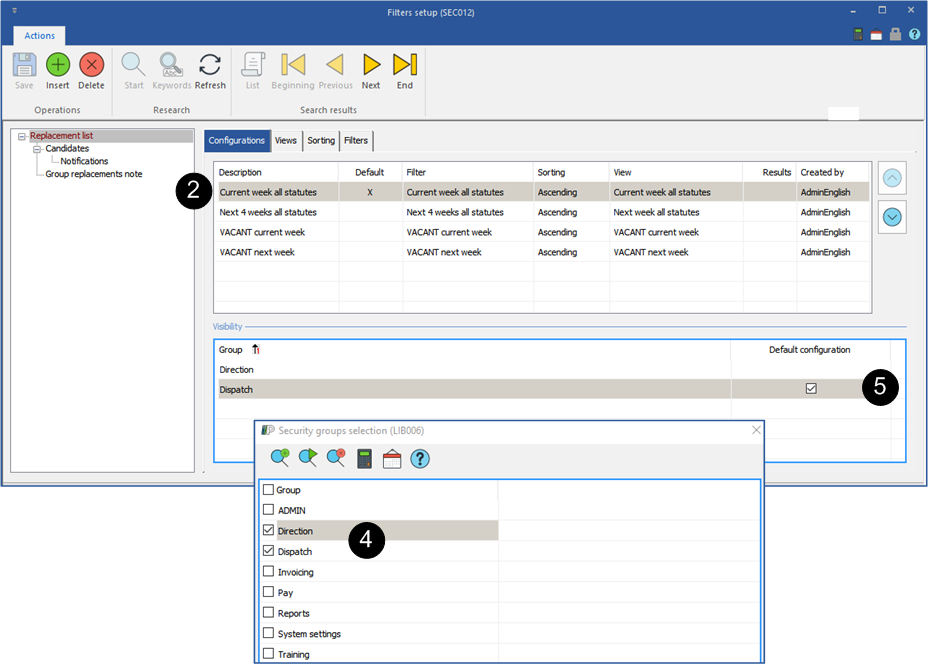Share a filter according to the security group
![]() Only a user in the "Admin" security group can add a security group in order to share a filter with other PRIM users.
Only a user in the "Admin" security group can add a security group in order to share a filter with other PRIM users.
Sharing a filter created by a user is possible with other PRIM users via security groups.
![]() A recurring filter can be used by several users via security groups, but can only be modified by its creator.
A recurring filter can be used by several users via security groups, but can only be modified by its creator.
1.Open the "Filters setup" window from the window in which you are positioned.
2.Select a configuration from the list.
3.In the "Visibility" section, click on the icon ![]() (Insert) or on an empty line to open the security group selection window.
(Insert) or on an empty line to open the security group selection window.
4.Choose one or more security groups for which the selected configuration will be visible and click on ![]() .
.
5.For each group, check the box in the "Default configuration" column so that this configuration is applied by default to this group at the opening of the window.
6.Click on the icon ![]() (Save).
(Save).