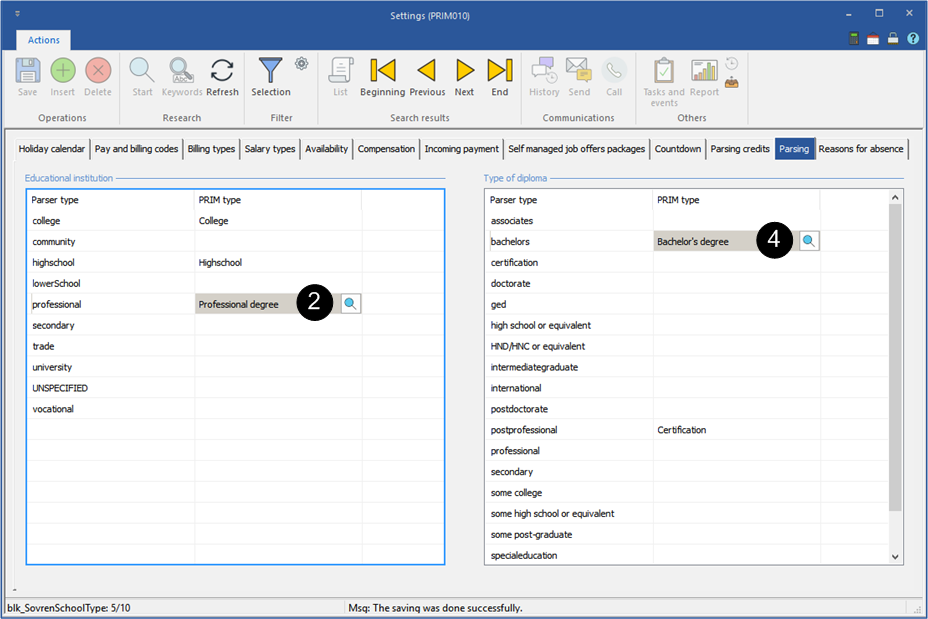Tab - Parsing (Automatic resume analysis)
This tab allows the association between the marks or the keywords established by the resume analysis software and PRIM.
![]() The software analyses the words found in the documents in many languages, but displays the marks in English in the window.
The software analyses the words found in the documents in many languages, but displays the marks in English in the window.
EDUCATIONAL INSTITUTION |
|
Parser type |
The items of this list come from the analysis software and are not translatable or editable. |
PRIM type |
List which comes from PRIM. Each of the items of this list will be associated with an item of the ''Parser type'' list to indicate to PRIM which box to check in the file of your candidate under the ''Education'' tab, section ''Institution''. |
TYPE OF DIPLOMA |
|
Parser type |
The items of this list come from the analysis software and are not translatable or editable. |
PRIM type |
List which comes from PRIM. Each of the items of this list will be associated with an item of the ''Parser type'' list to indicate to PRIM which box to check in the file of your candidate under the ''Education'' tab, section ''Diploma''. |
Associate the parser type "professional" to the PRIM type "Professional degree"
1.In the section ''Institution'', click on the icon ![]() (List of value) to display the ''Selection of value'' window.
(List of value) to display the ''Selection of value'' window.
2.Among the proposed items, select the educational institution type.
Associate the parser type "bachelors" to the PRIM type "Bachelor's degree"
3.In the section ''Type of diploma'', click on the icon ![]() (List of value) to display the ''Selection of value'' window.
(List of value) to display the ''Selection of value'' window.
4.Among the proposed items, select the type of diploma.
These terms will be automatically added in the file of the candidate in the section under the ''Education'' tab of the section ''Profile''.
5.Repeat the operation for each of the sections in the window and for each types of PRIM.
6.Click on ![]() (Save).
(Save).