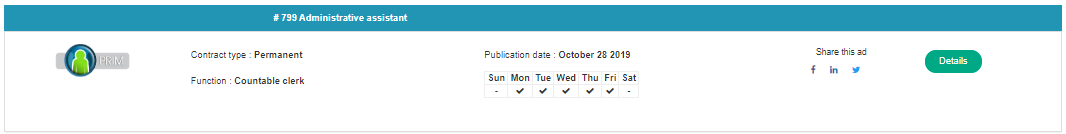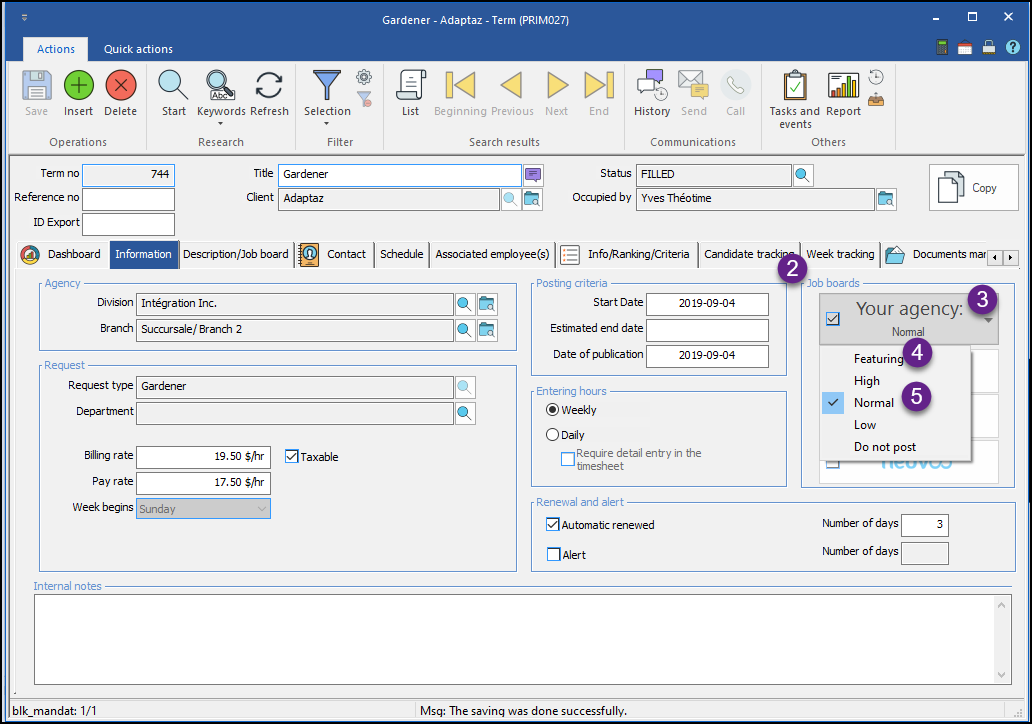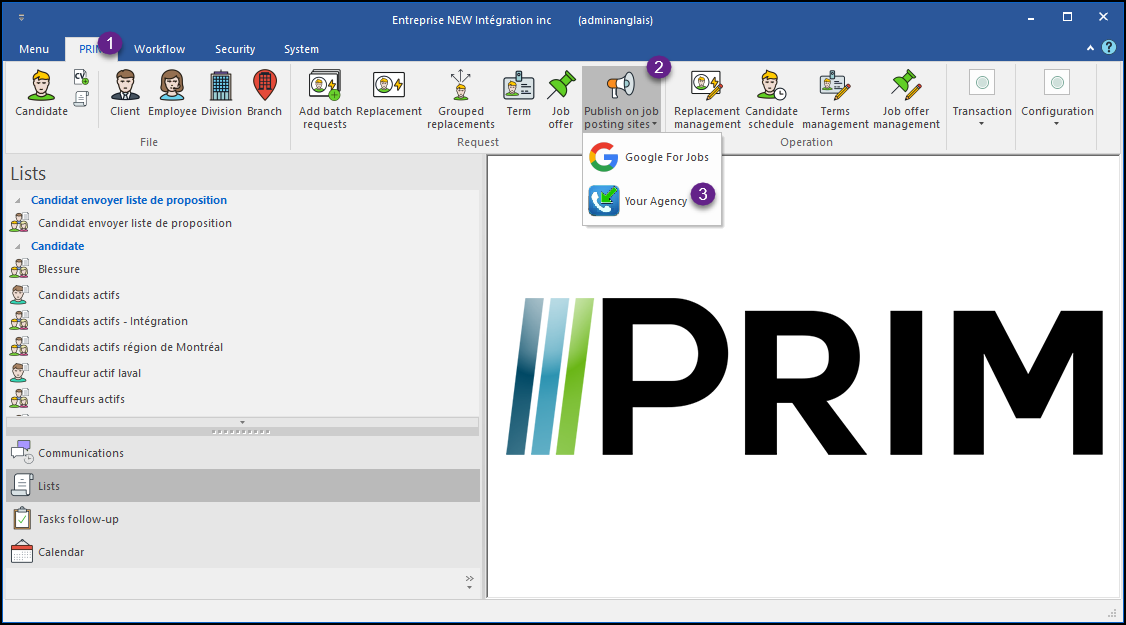Job board
The job board is a web page managed by PRIM in order to consult the job offers (terms and jobs) currently available for your agency.
![]() The job board can also be integrated into your company's website via the programming interface (API)
The job board can also be integrated into your company's website via the programming interface (API)
 Post the request on the job board
Post the request on the job board
In order to post a job offer or a term on the job board, you must check the correct box inside your request.
1.Open the "Job offer" or the "Term" module 2.Under the "Information" tab, find the "Display site" section 3.Press "Your agency" to select the display method of the request on your job board 4.The "Featuring" option will display your request in priority on the job board (top of the list) and the request will have an orange background color 5.The "High", "Normal" and "Low" options will determine the order in which the requests are displayed. They will all have the same appearance.
|
 Find the job board link
Find the job board link
In order to find your URL link for the job board, please follow the steps below.
1.From the main ribbon, navigate to the "System" tab 2.Click the icon « Companies Information » 3.Do the research to bring up your company entry. 4.Under the "WEB Settings" section, find the entry "Agency job board URL" |
 Improved job board loading performance
Improved job board loading performance