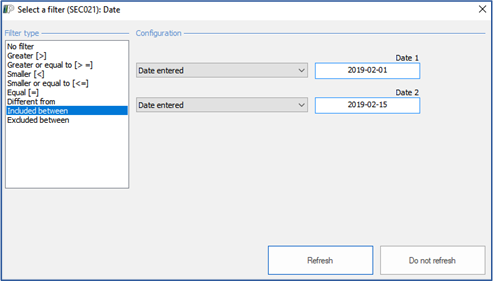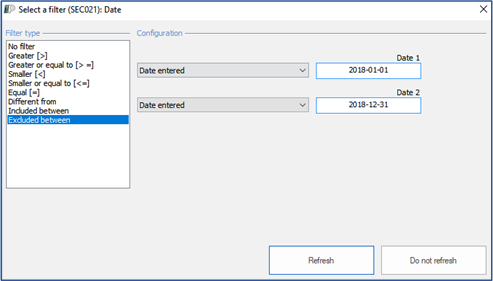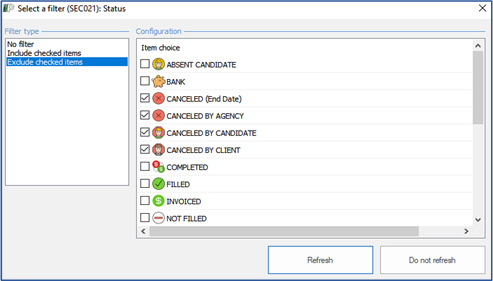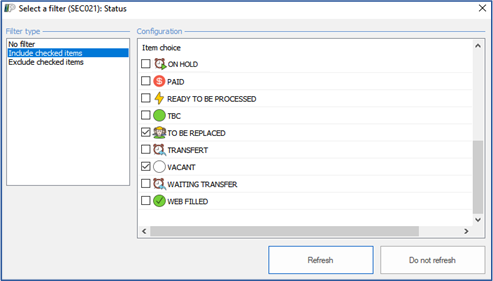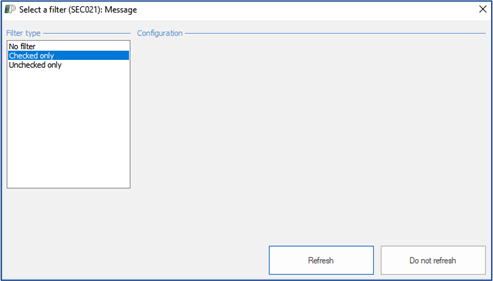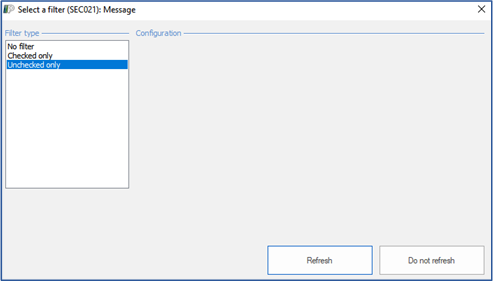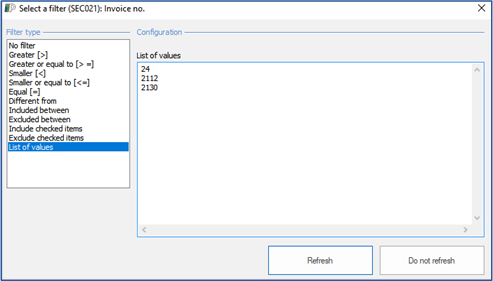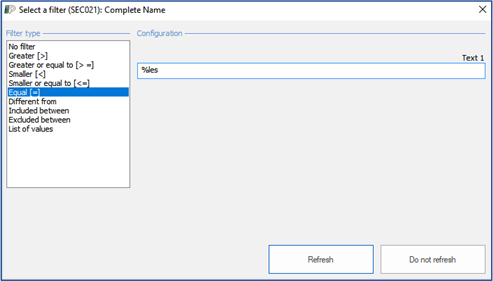The values or criteria entered for the filter define the items that will be displayed on the screen, the "No filter" type will display all records.
The values or criteria entered for the filter define the items that will be displayed on the screen, the "No filter" type will display all records.
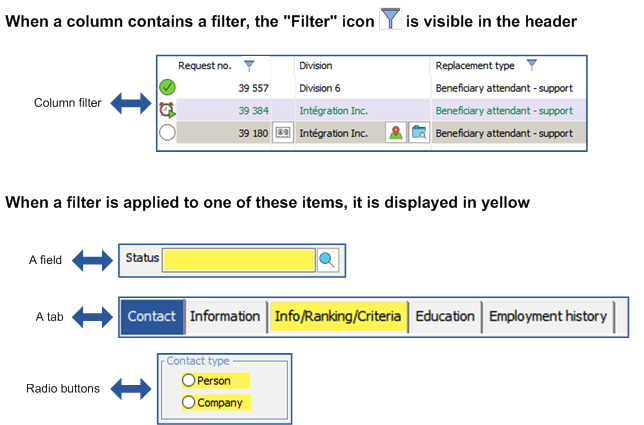
IS NULL
|
Will display all records for which there is no item in this field.
|
IS NOT NULL
|
Will display all records for which there is an element entered in this field.
|
Greater than [>]
|
Will display all records for which the value in this field is greater than the value entered in the criterion field.
|
Greater than or equal to [>=]
|
Will display all records for which the value in this field is greater than or equal to the value entered in the criterion field.
|
Less than [<]
|
Will display all records for which the value in this field is smaller than the value entered in the criterion field.
|
Less than or equal to [<=]
|
Will display all records for which the value in this field is less than or equal to the value entered in the criterion field.
|
Equal to [=]
|
Will display all records for which the value in this field is equal to the value entered in the criterion field.
|
Different than
|
Will display all records for which the value in this field is different from the one entered in the criterion field.
|
|
Included between
|
Will display all records whose value in this field is included between the value entered in the first criterion field and the value entered in the second criterion field.
In the example below, the displayed records will be between February 1, 2019 and February 15, 2019.
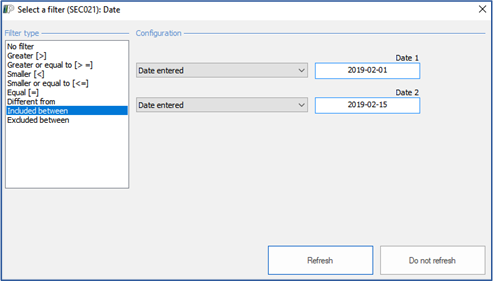
|
Excluded between
|
Will display all records whose value in this field is not included between the value entered in the first criterion field and the value entered in the second criterion field.
In the example below, the records displayed will be those with a date before January 1, 2018 and after December 31, 2018, that is excluding the 2018 records.
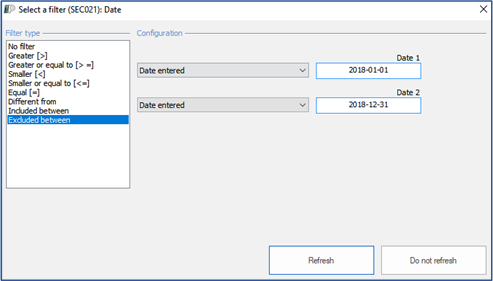
|
|
Exclude checked items
|
When this type is selected, a list of all existing values for this field appears in the "Configuration" field. Check the items to be hidden. All records with a value different from all checked values will be displayed.
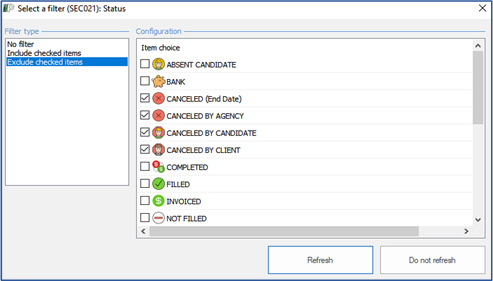
|
Include checked items
|
When this type is selected, a list of all existing values for this field appears in the "Configuration" field. Check the items to be displayed. All records with a value equal to one of the checked values will be displayed.
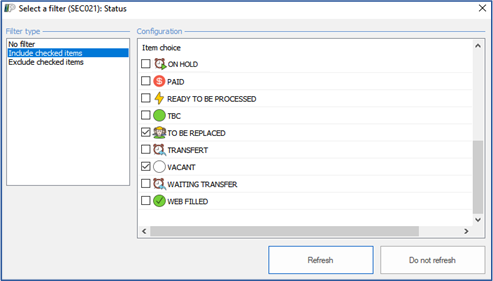
|
Checked only
|
Applicable for a checkbox column. When this type of filter is selected, only the records with the checkbox checked will be displayed.
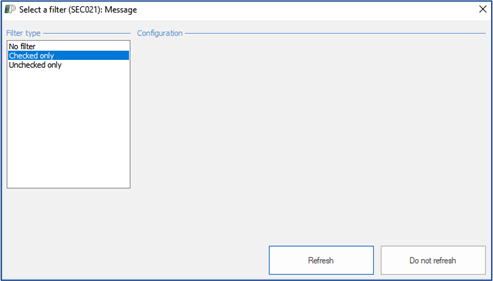
|
Unchecked only
|
Applicable for a checkbox column. When this type of filter is selected, only records with the checkbox unchecked will be displayed.
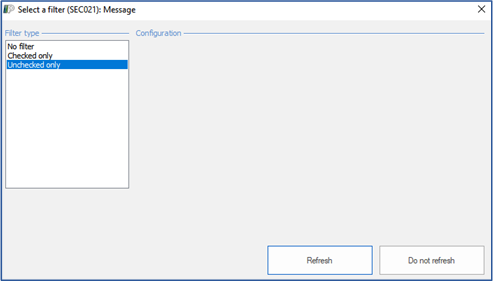
|
List of values
|
This type of filter should only be used in columns or numeric fields. In the example below, the records displayed will be invoices with numbers 24, 2112 and 2130.
 Enter the values on a single line separated by a comma or use the "Enter" key on your keyboard. Enter the values on a single line separated by a comma or use the "Enter" key on your keyboard.
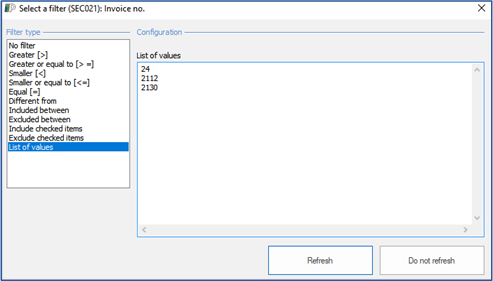
|
|
If you want a particular criterion, for example, the name of clients containing the string "les" or who begins or ends with the letter "W".
Choose the option "Equal [=]" in the filter window and insert the "%" character in the box below.
It may be useful if you are looking for a client, a candidate, an employee or a division and you are not assured of the exact spelling.
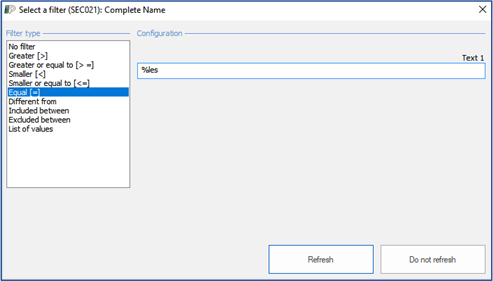
Here are a few examples of the criteria that can be registered to refine a filter in a text field:
SEARCH CRITERIA
|
RESULT
|
w
|
Will display all the records whose text is exactly "w"
|
w%
|
Will display all the records whose text begins with the letter "w", for example: Walters
|
%w
|
Will display all the records whose text ends with the letter "w", for example: Interview
|
%w%
|
Will display all the records whose text contains the letter "w", for example: Lowel
|
les
|
Will display all the records whose text is exactly "les"
|
les%
|
Will display all the records whose text begins with the letters "les", for example: Lester
|
%les
|
Will display all the records whose text ends with the letters "les", for example: Charles
|
%les%
|
Will display all the records whose text contains the letters "les", for example: smallest
|
|
![]() The values or criteria entered for the filter define the items that will be displayed on the screen, the "No filter" type will display all records.
The values or criteria entered for the filter define the items that will be displayed on the screen, the "No filter" type will display all records.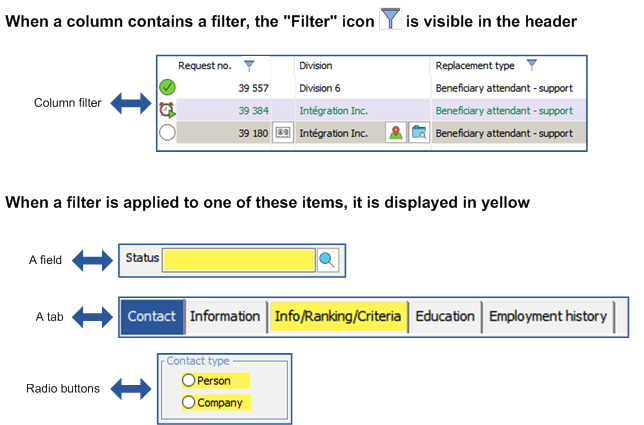
 Filter - single criterion
Filter - single criterion Filter - 2 criteria
Filter - 2 criteria Filter - list of records
Filter - list of records Examples for an advanced filter
Examples for an advanced filter