Sorting types
In PRIM, it is possible to sort any list on one or several columns.
Simple sorting
To sort the elements of a single column, click on the header with the left mouse button.
The icon ![]() appears, (ascending sort from A to Z). To reverse the sort order, click again on the column header. The icon
appears, (ascending sort from A to Z). To reverse the sort order, click again on the column header. The icon ![]() appears, (descending sort Z to A).
appears, (descending sort Z to A).
Multiple sorting
Multiple sorting can be done on a maximum of 3 columns. The arrows indicating the order of priority will be displayed at the top of the selected columns.
To select multiple columns, you need to press the key ![]() on the keyboard while clicking with the left mouse button on the header of each of the columns to sort.
on the keyboard while clicking with the left mouse button on the header of each of the columns to sort.
In the example below, the user made a sort in 3 steps and on 3 columns: the status and the function and the name of the candidate.
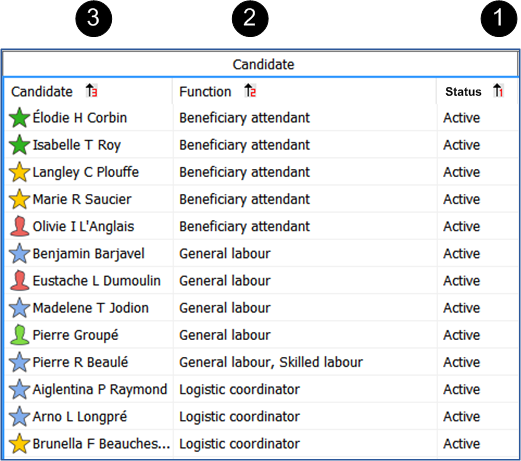
![]() To change the sort order of a column, hold the key
To change the sort order of a column, hold the key ![]() on the keyboard and click again on the header of the column you want to reverse the sort.
on the keyboard and click again on the header of the column you want to reverse the sort.
