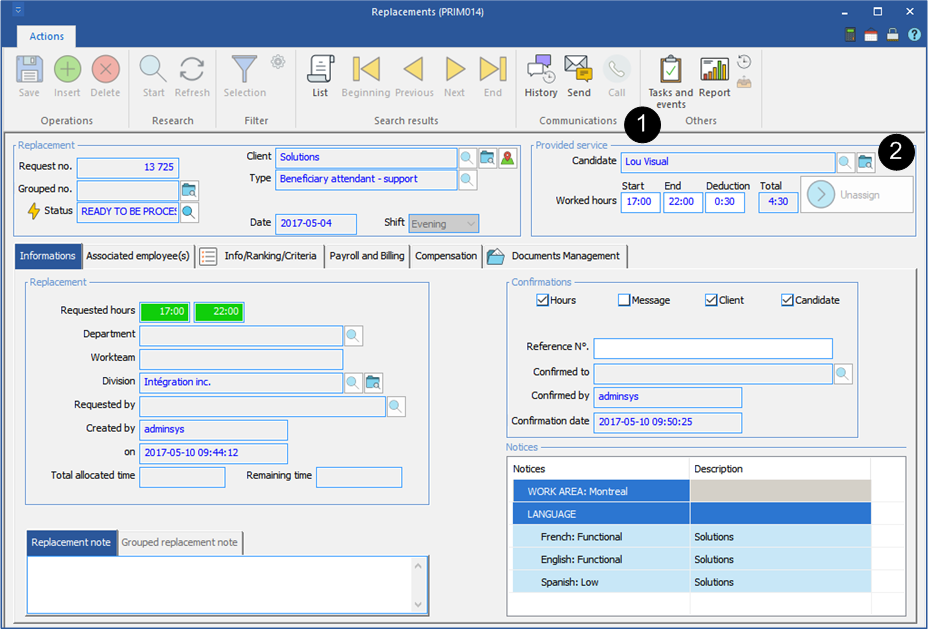View a file
Everywhere you find the icon ![]() (Open file) , you will be able to access to this file.
(Open file) , you will be able to access to this file.
Here are two examples:
View the file of a relation
"Candidate" window
1.Under the tab "Relation", select the name of the relation that you want to view.
2.Click the icon ![]() (Open file), the selected file will be displayed.
(Open file), the selected file will be displayed.

View the candidate's file from a replacement
"Replacement" window
1.You must be positioned in the field "Candidate".
2.Click the icon ![]() (Open file) , the selected file will be displayed.
(Open file) , the selected file will be displayed.