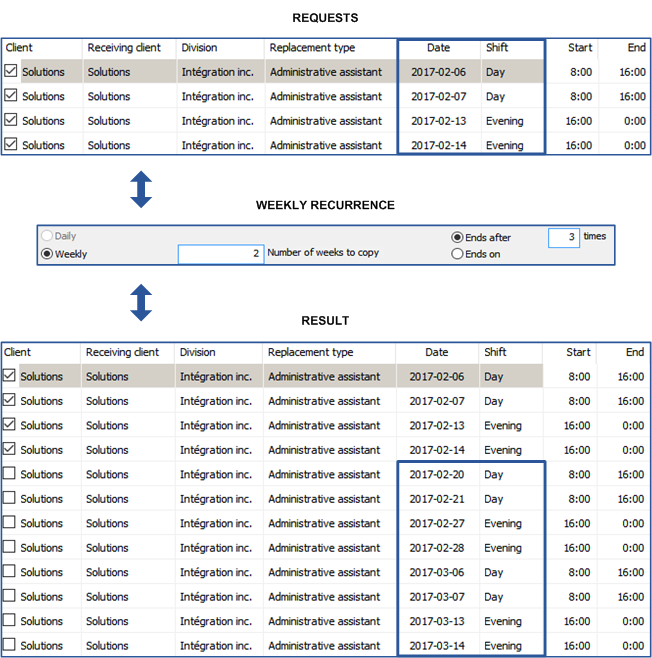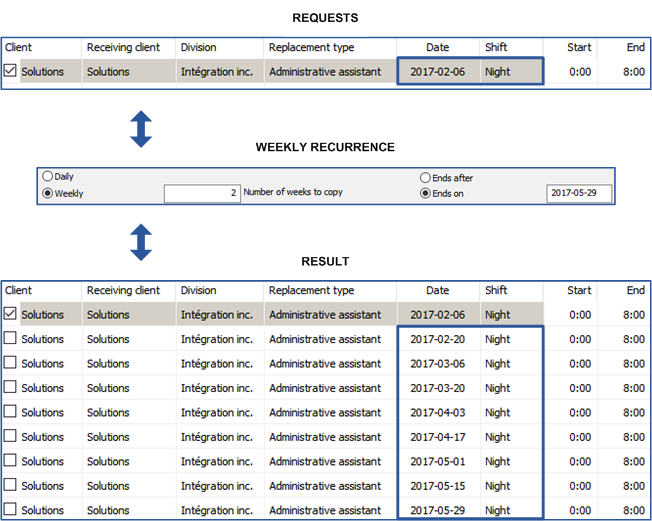Recurrence - Batch requests
The "Add batch requests" window allows you to create several replacements quickly and the recurrence allows you to repeat or copy these new requests for a longer period of time.
Daily recurrence - Repeat or copy a replacement for one or more days
Weekly recurrence - Repeat or copy one or more replacements for one or more weeks
Weekly recurrencePRIM copies the selected requests based on the date of the oldest request in the list. In the "Number of weeks to copy" box, enter the number which corresponds to the frequency or to the alternation wished for the application of the recurrence: 1 = Each week 2 = Every two weeks 3 = Every three weeks |
1.Open a "Add batch request" window, add the replacements to copy and use the "Recurrence of checked items from the list” section.
2.Select the replacements to repeat and enter the information (see examples below), click on ![]() .
.
3.New replacements will appear in the main area, verify that they correspond to the choice registered.
4.You can delete replacements that do not suit you by clicking on the icon ![]() (Delete) on the main toolbar or delete the whole list by clicking on
(Delete) on the main toolbar or delete the whole list by clicking on ![]() before saving.
before saving.
5.Click on the icon ![]() (Save).
(Save).
 Example 1 - Weekly recurrence
Example 1 - Weekly recurrence
A client makes a request for 6 weeks, Mondays and Tuesdays, with work shift altering between day and night from February 6.
1.Create replacements for the first 2 weeks. 2.Select the type of recurrence. 3.Enter the number of weeks to be copied, choose the "Ends After" option and enter 3 in the box for a total of 6 weeks. 4.The two selected weeks were copied.
|
 Example 2 - Weekly recurrence
Example 2 - Weekly recurrence
A client makes a request for night shifts every Monday, every two weeks from August 29 to November 21.
1.Create the replacement. 2.Select the type of recurrence. 3.Enter the number of weeks to be copied, that is to say, 2 for an alternation over 2 weeks, choose the "Ends on" option and enter the end date in the box. 4.The requests were copied. |
 Example 3 - Daily recurrence
Example 3 - Daily recurrence
A client makes a request for 2 weeks, from Monday to Friday, in the evening, from February 6.
1.Create the replacement. 2.Select the type of recurrence. 3.Choose the days to copy, choose the "Ends after" option and enter 10 in the box to get a total of 10 days. 4.The replacement was copied. |