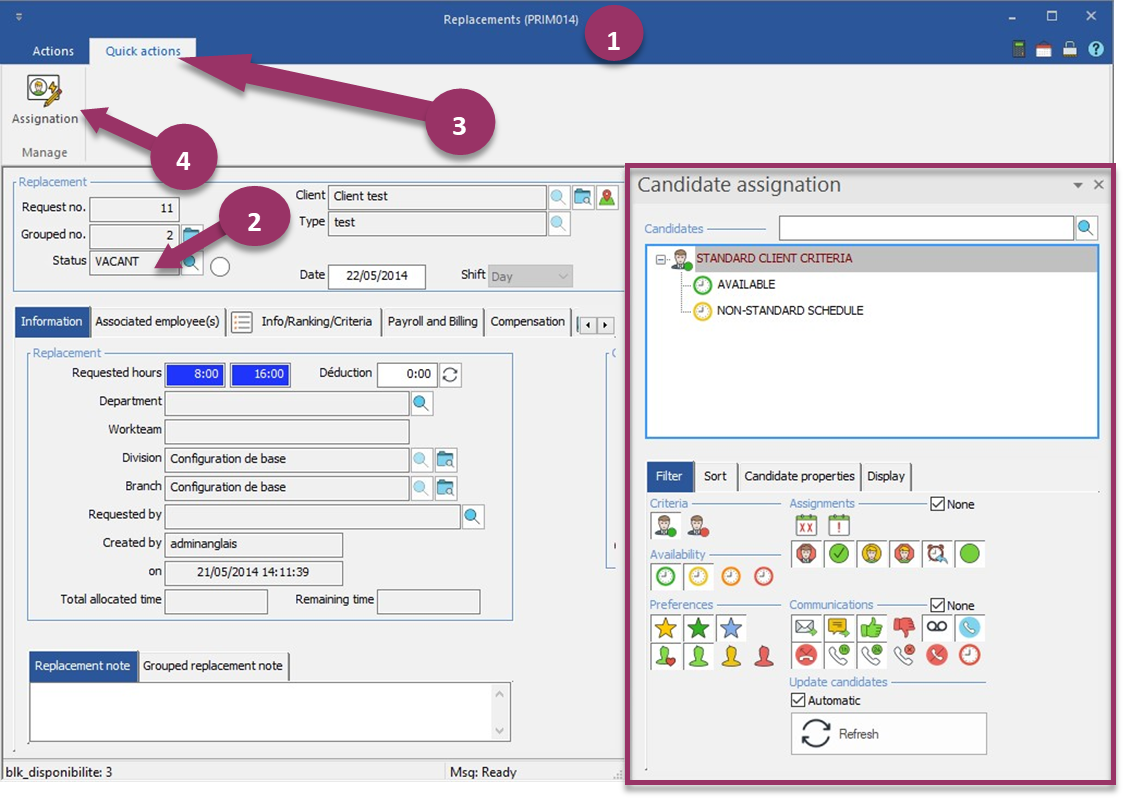Candidate assignation section
Since version 4.31, it is now possible to carry out the placement operations inside the Replacement form (PRIM014), without having to go through the replacement management form (PRIM007).
To display the new pane:
1.Open the form "Replacement" form (PRIM014) from the main ribbon
2.Find a replacement with the status "Vacant"
3.Navigate under the ribbon: "Quick action"
4.Click on "Assignation" in order to display the assignment panel.