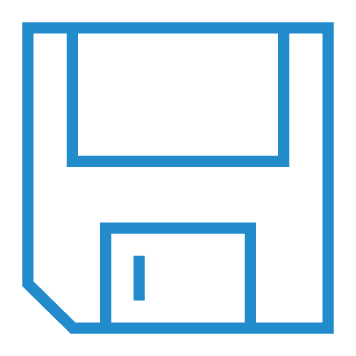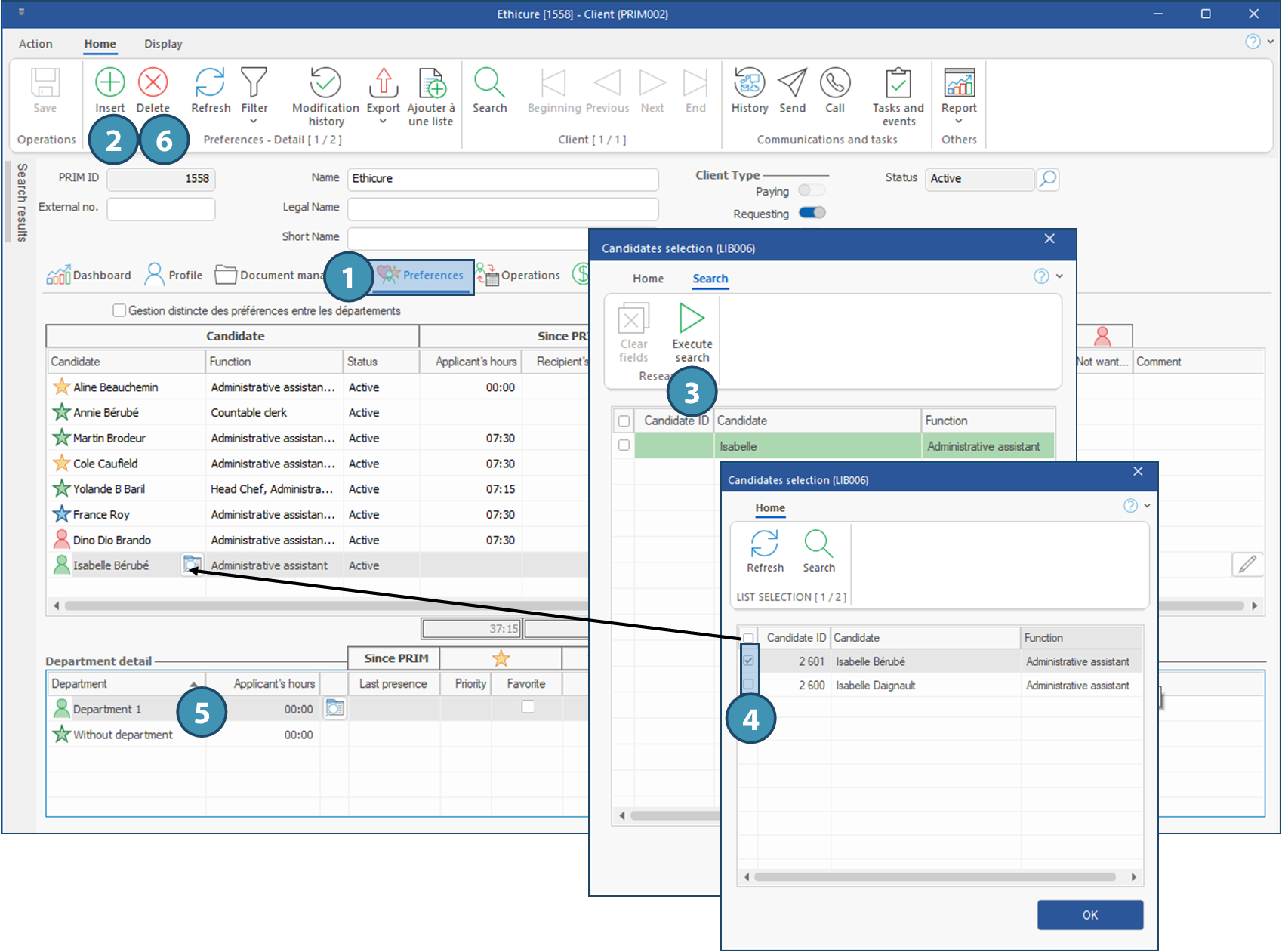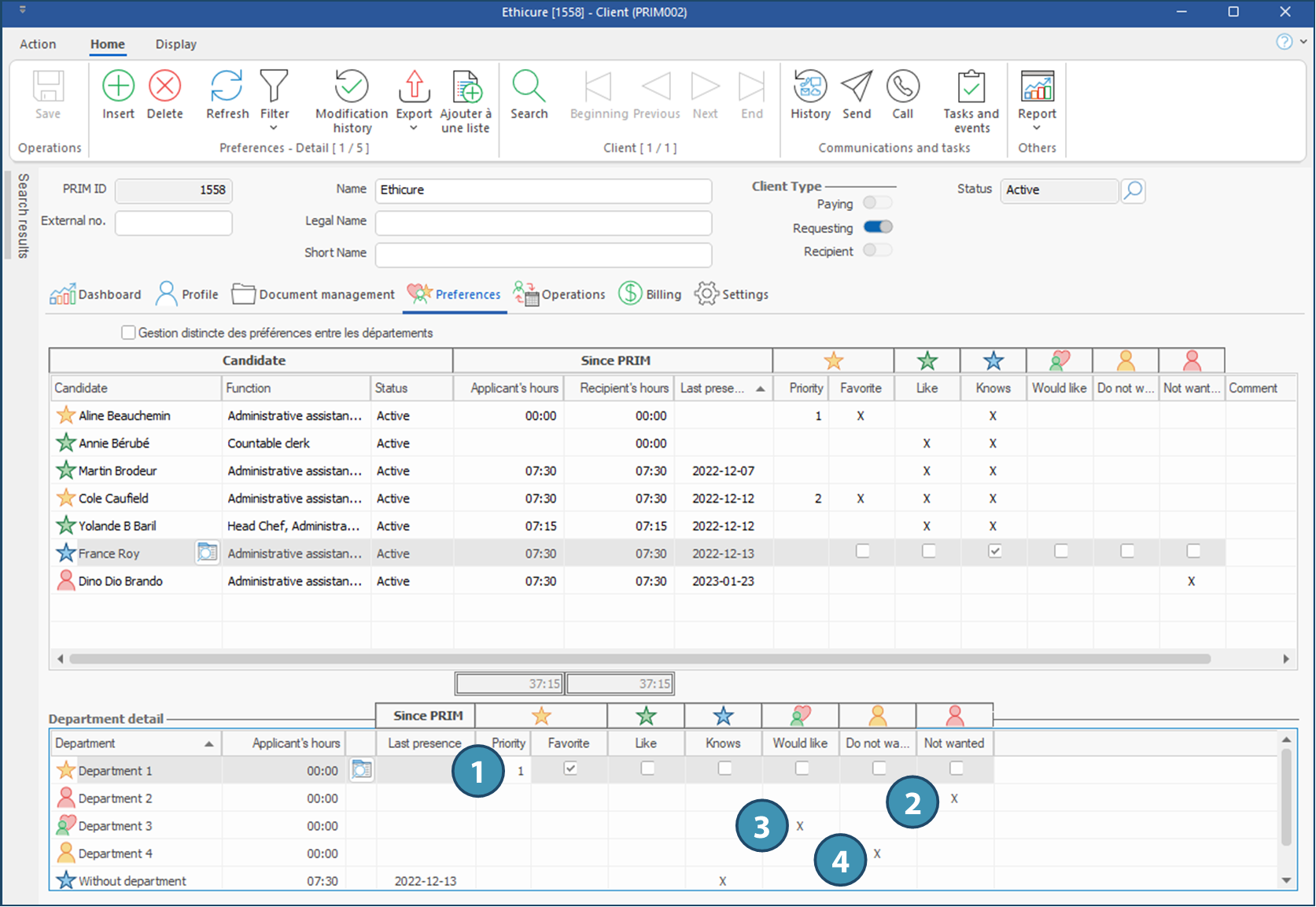Tab - Preferences
The Preferences tab gathers the appreciation of the work, either the client toward the candidate or the candidate toward the client, that is why the two are treated together.
For details and descriptions of preference icons, see page Preference Icons in section 1.
Description of main items in the window
1.Management of preferences by department: If this checkbox is ticked, the selected preferences will be managed by department in the Department detail section. If no department has been defined for the client or a replacement, the system will indicate Without department.
2.General preferences to check for the client (for client and candidate)
3.Preferences by department for the selected candidate
4.Hours worked for this client since PRIM is used
5.Hours worked by department
6.Result of the preference options selected
7.Result of the preference options by department
8.Detailed history of hours worked, with ability to add the hours worked before PRIM was used. To open the window, click on  .
.
 The checkbox "Knows" is automatically ticked in the candidate's and client's files after a first completed assignment of the candidate for a client. It is possible to tick the checkbox when adding a candidate in the list.
The checkbox "Knows" is automatically ticked in the candidate's and client's files after a first completed assignment of the candidate for a client. It is possible to tick the checkbox when adding a candidate in the list.
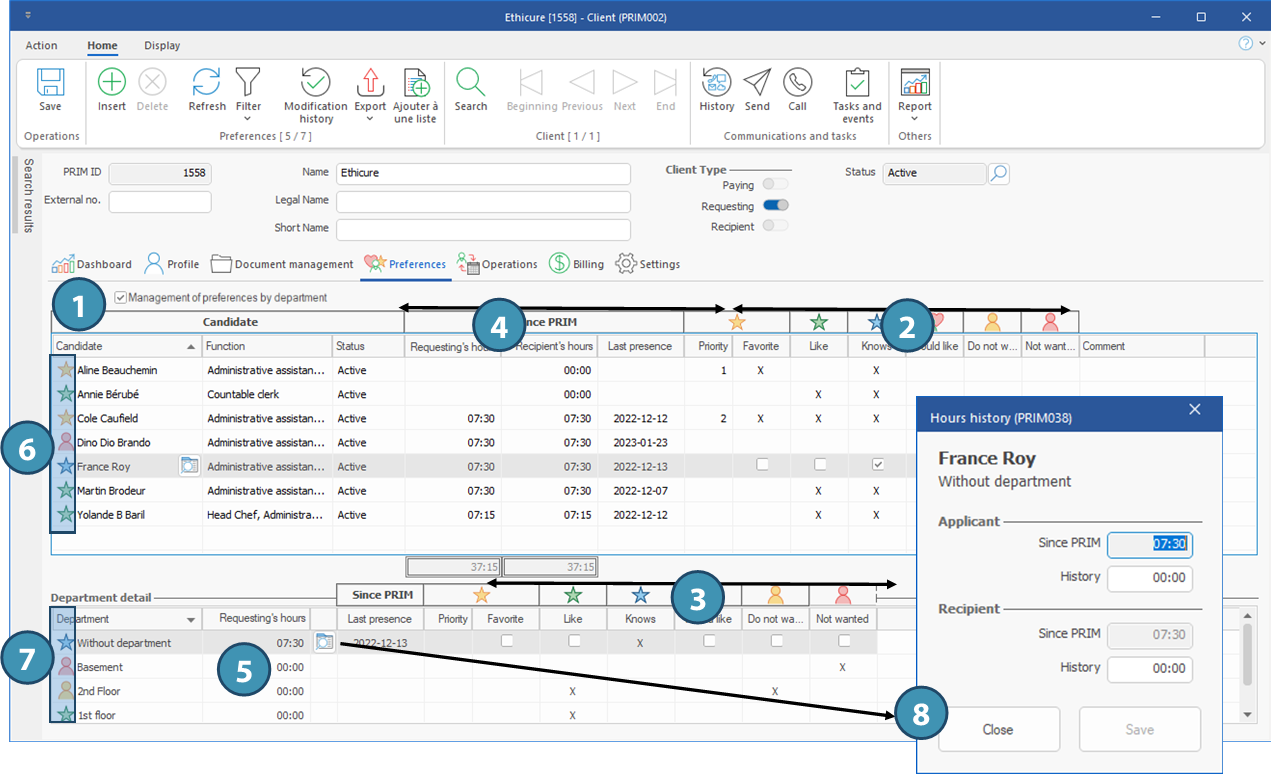
 Add a candidate in the list
Add a candidate in the list
 Update preferences in the client's file
Update preferences in the client's file
 Preferences are handled jointly between the client and the candidate. Click on
Preferences are handled jointly between the client and the candidate. Click on 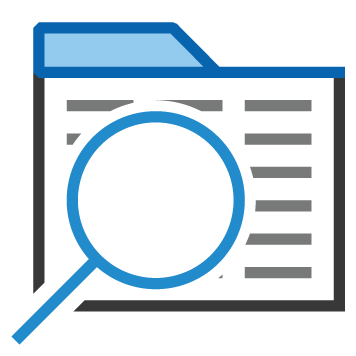 (Afficher le dossier) to open the file of the selected candidate.
(Afficher le dossier) to open the file of the selected candidate. 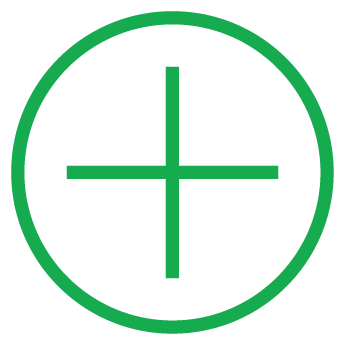
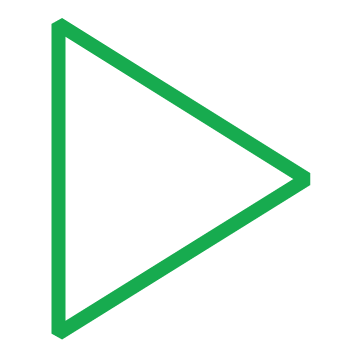 (Execute search) to display the list of all the candidates.
(Execute search) to display the list of all the candidates.