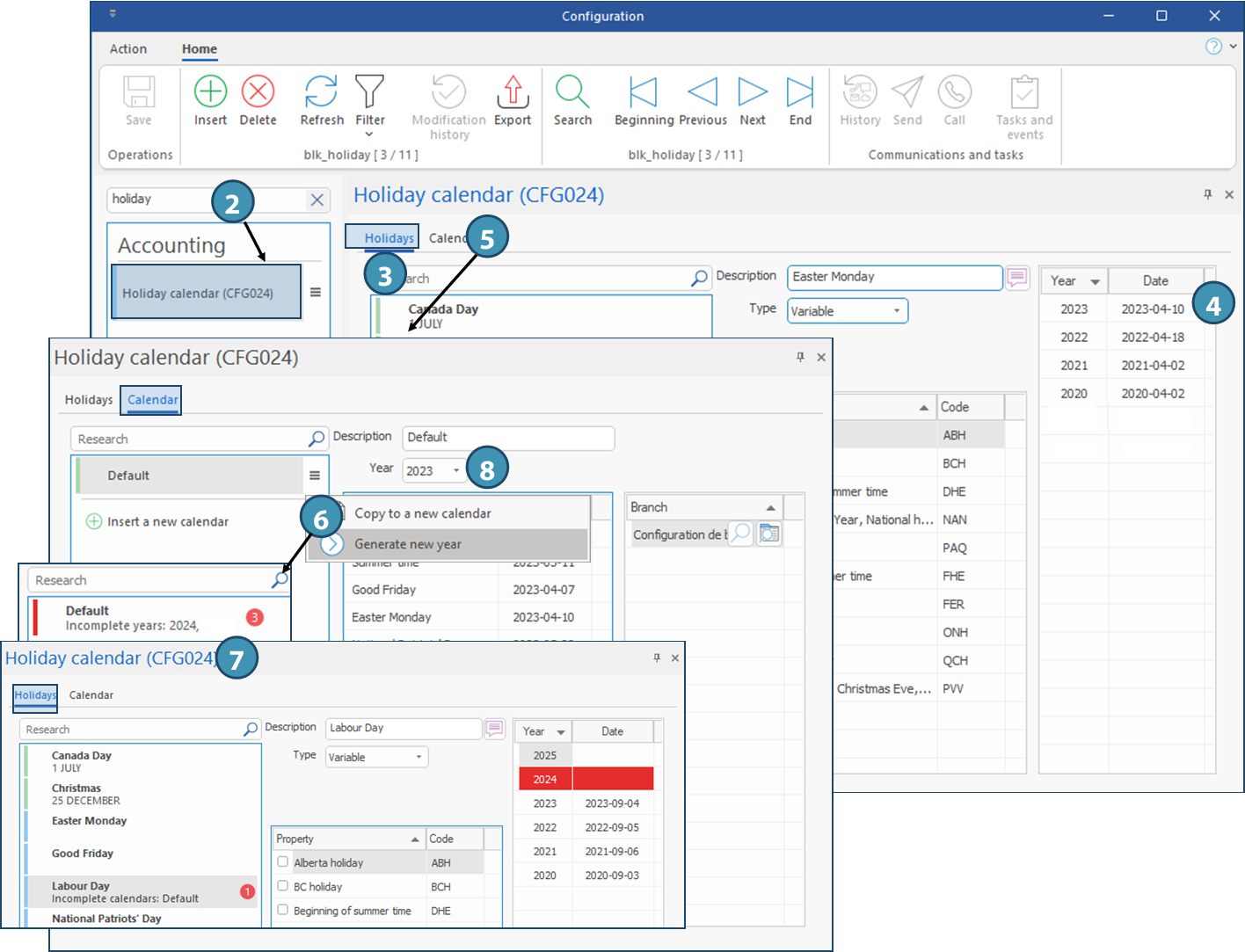Holiday calendar
PRIM allows you to quickly add public holidays to the calendar for the following year by copying data from the current year. The holiday calendar is also used to set up some dates having an impact on operations in PRIM Logix, such as time change.
Furthermore, it is possible to add some days to the calendar according to your needs. You can also set up different calendars for each branch of your agency.
 Some public holidays have a fixed date, and others are variable. You will have to enter the date manually each year for those that have a variable date, such as Easter.
Some public holidays have a fixed date, and others are variable. You will have to enter the date manually each year for those that have a variable date, such as Easter.
Generate the holiday calendar for the next year
|
Generate the holiday calendar for the next year is a 2-steps process: you mus first add the dates or the variable holidays, and then generate the new year.
1.Go to the configuration window.
2.Search and launch the Holiday calendar pane.
3.In Holidays tab, select a holiday with a variable date.
4.In the section on the right, enter the date of the holiday for the next year and save. Repeat this step for each variable holiday.
 When you save, a field will be adde for the following year. Furthermore, if you make an error on the date, it will still be possible to change it as long as the date is not passed.
When you save, a field will be adde for the following year. Furthermore, if you make an error on the date, it will still be possible to change it as long as the date is not passed.
5.Go to Calendar tab.
6.Select a calendar, click on  to the right, and on Generate new year in order to generate the calendar for the next year.
to the right, and on Generate new year in order to generate the calendar for the next year.
7.If some holidays dates are missing, a warning is displayed, with a red dot indicating the number of days missing. If this is the case, go back to Holidays to set up the missing dates.
These will also be marked with a red dot, and the field of the missing date will be in red.
8.Once all the dates have been added, you will be able to select he new year in the Calendar tab to see all the dates for holidays included in the calendar.