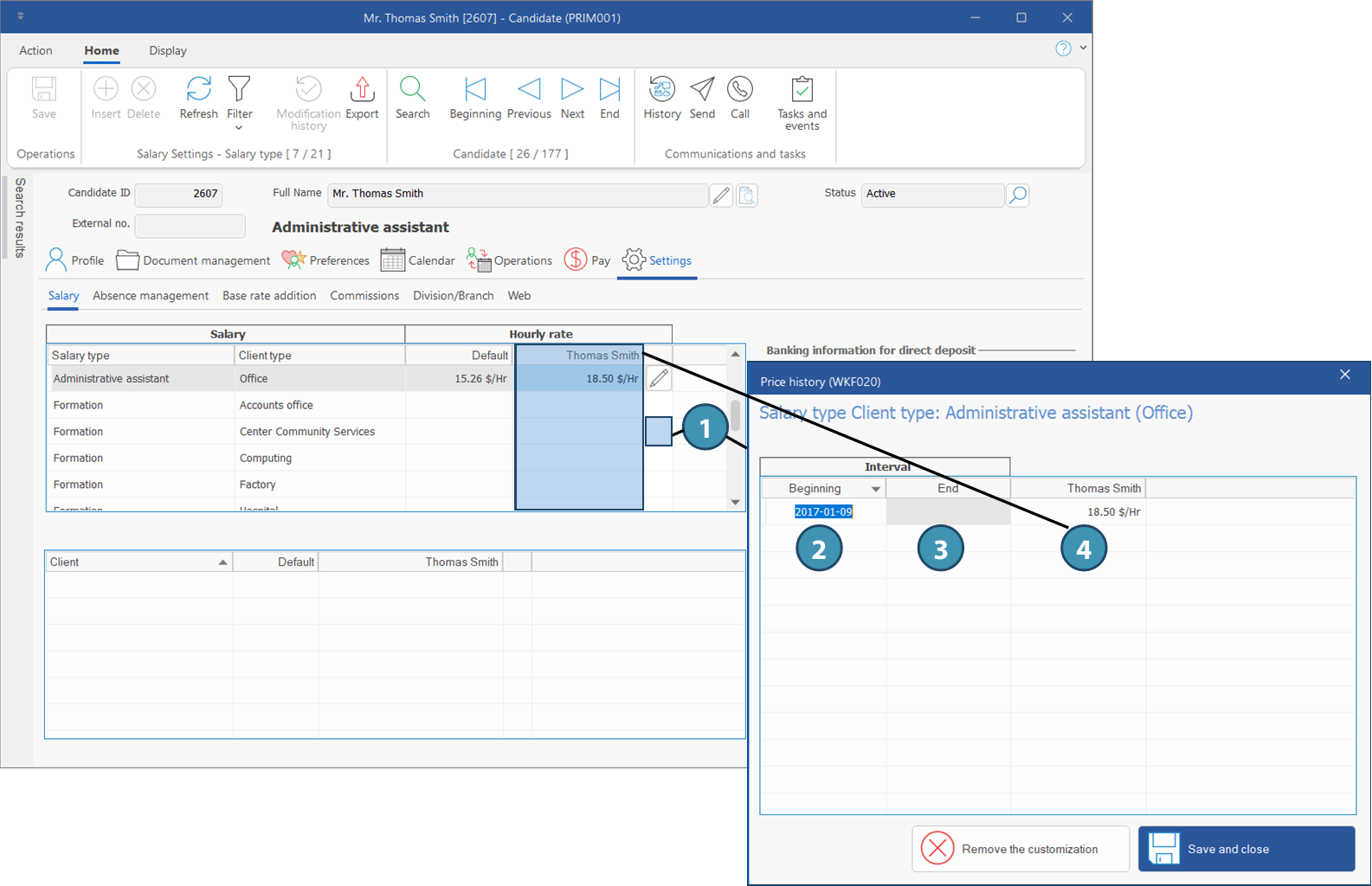Window - Price history (WKF020)
The window "Price history" is used everywhere a modification of the rates is possible.
To access it, just click on 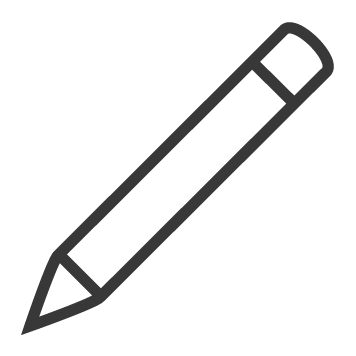 to the right of the rate to be modified (1).
to the right of the rate to be modified (1).
In the example below, the salary rate is modified for a candidate.
We can see the default rate for this type of request, and the modified rate for the candidate.
Columns descriptions for "Price history" window
Beginning (2): The rate is effective as of this date.
End (3): The rate is not valid anymore as of this date.
Candidate's name : This is the personalized rate for this candidate.
 When a new rate is recorded, PRIM automatically populates the end date of the old rate..
When a new rate is recorded, PRIM automatically populates the end date of the old rate..