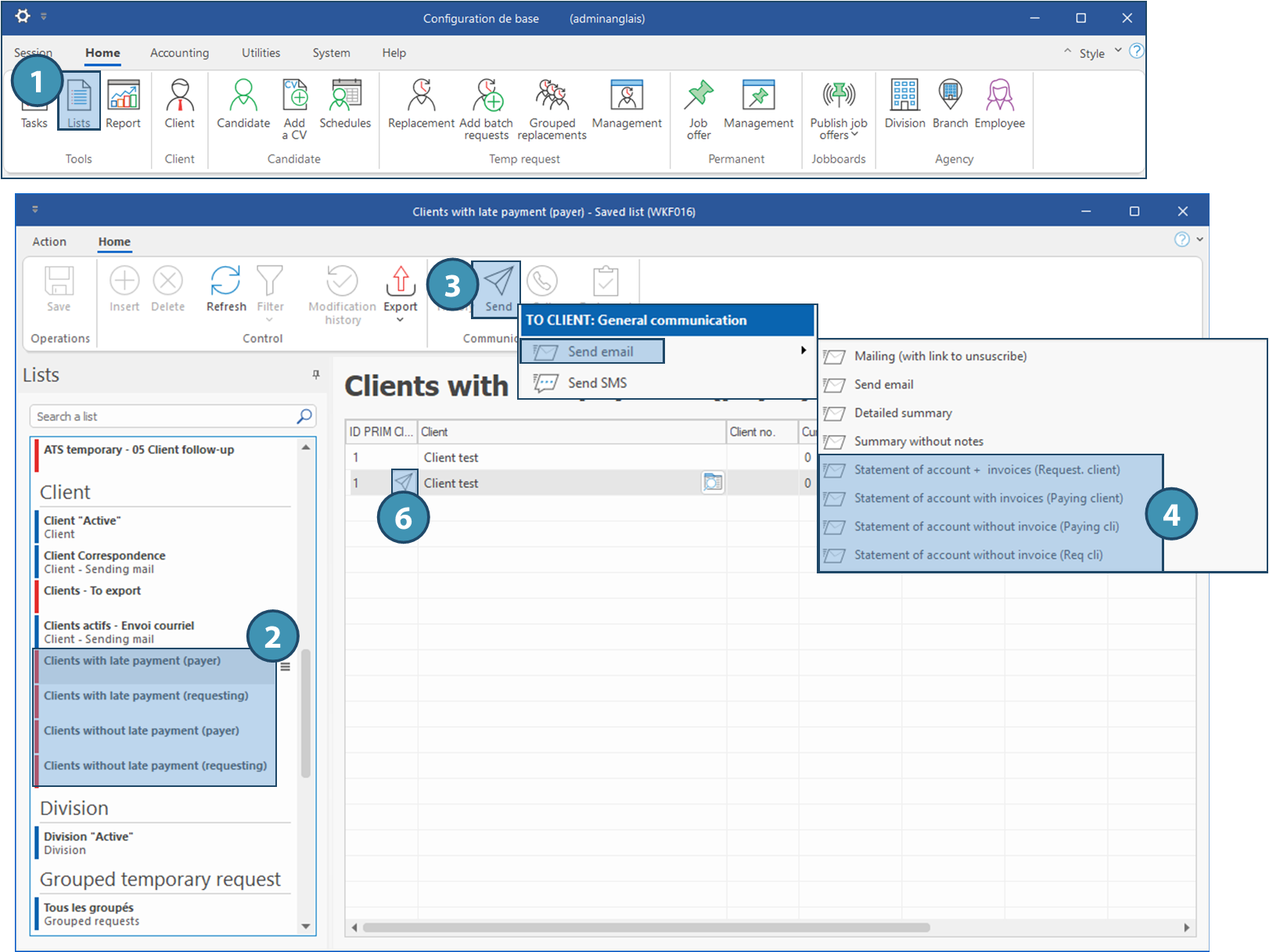Sending account statement
You will find below how to send the account statement to one client, or to several clients at once.
Send the account statement to one client
1.Open the client file.
2.From the Home ribbon, click on Send.
3.Choose the option Send email, and select one of the templates starting with Statement of account.
4.The window for sending an email is displayed.
5. An email template is set up, including the proper attachments, and the invoicing contacts for the clients are selected. You can edit the message if needed, and click Send.
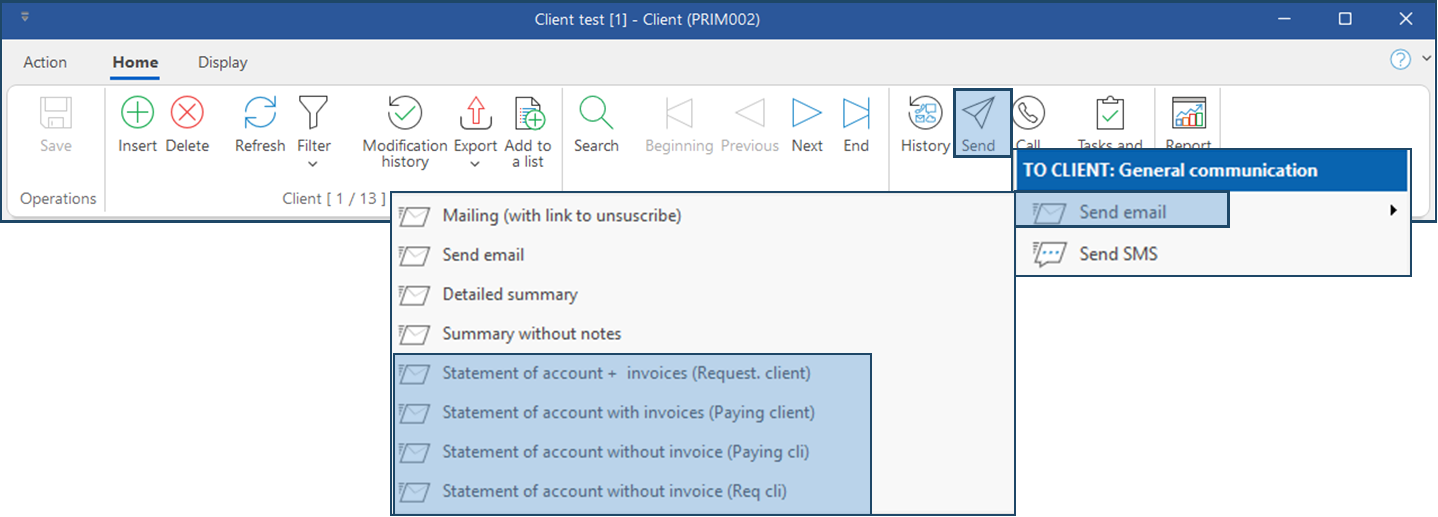
Send an account statement to several clients at once
The quickest and easiest way to send an account statement to several clients at once is to use a list. Some lists have been created for this purpose.
1.From the Home ribbon, click on Lists.
2.Select the relevant list among saved lists. For example, Clients with late payment (payer).
3.From the Home ribbon in the list, click on Send, and Send email.
4.Choose the appropriate email template, that starts with Statement of account.
5.The window for sending emails is displayed. An email template is set up, including the proper attachments, and the invoicing contacts for the clients are selected. You can edit the message if needed, and click Send.
 It's also possible to send to a single client from the list. Just click on the icon for sending email on the line of the relevant client. (6)
It's also possible to send to a single client from the list. Just click on the icon for sending email on the line of the relevant client. (6)