Keyword search
Keyword search is a feature available in several windows. It has been designed to search for items that are inaccessible with PRIM Logix research methods. For example, in the green fields of a window in search mode or in the criteria added in a file.
Keyword search explores text blocks and files added to a folder to extract the keyword in order to maximize the search results.
PRIM Logix starts the research with the keywords written on the first line. As soon as a keyword is found in a file, PRIM Logix considers that the result is positive.
 PRIM Logix searches for keywords without regard to lower case, upper case or accents.
PRIM Logix searches for keywords without regard to lower case, upper case or accents.
 Each line where a keyword is entered must get a positive result in order to get a positive result for the search.
Each line where a keyword is entered must get a positive result in order to get a positive result for the search.
 The keyword search is available on your website for your candidates, they can search for a job offer using the criteria proposed in the different lists.
The keyword search is available on your website for your candidates, they can search for a job offer using the criteria proposed in the different lists.
 Using keyword search
Using keyword search
In the example below, we are looking for a candidate with professional experience in accounting AND a perfect knowledge of the Italian language.
1.In the "Candidate" window, click on 2.Enter the search criteria on the first line. For example, "accountant" or "accounting", some terms that we can find in a candidate's resume. 3.Enter the search criteria on the second line. For example, Italian which could be additional information entered manually in a criterion such as "language" and choice "Other".
4.To maximize the search results, check all available search locations. Otherwise, select a location from the list. 5.Click on 6.Use this button to delete one full line in one-click.
All candidates corresponding the search criteria are displayed, use the navigation arrows to move among the results or open the search results pane.
Here are some typical keyword searches:
Search with keywords written on a single line
PRIM Logix searches for the keywords entered on the first line, either "accountant" or "accounting".
® You will get the files in which PRIM Logix found the keyword "accountant" OR the keyword "accounting".
Search with keywords written on two lines
PRIM Logix starts the search with the keywords entered on the first line, "accountant" or "accounting" and continues the search with the keyword entered on the next line "italian".
® You will get the files in which PRIM found the keyword (accountant OR accounting) and INCLUDE the keyword (italian).
OR
® You will get the files in which PRIM found the keyword (accountant OR accounting) and EXCLUDE the keyword (italian)..
|
 The combined keyword search
The combined keyword search
 Save a keyword search for recurring use
Save a keyword search for recurring use
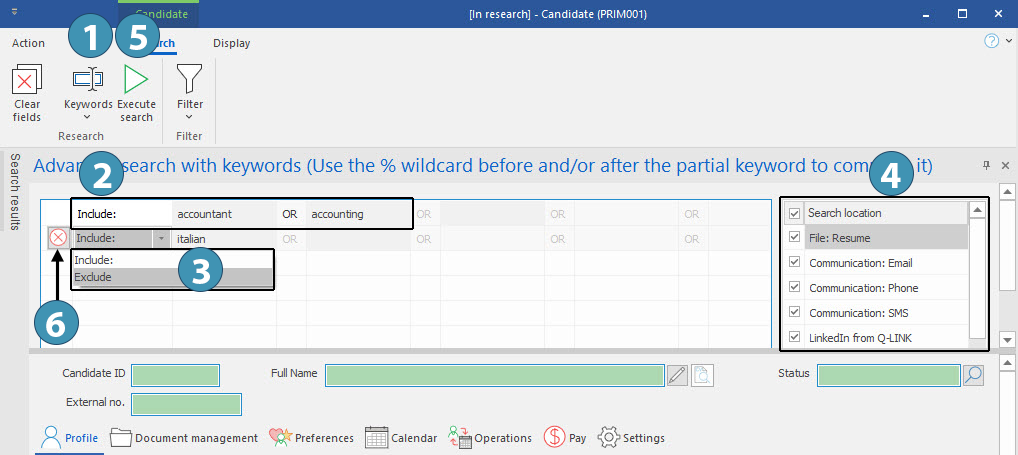
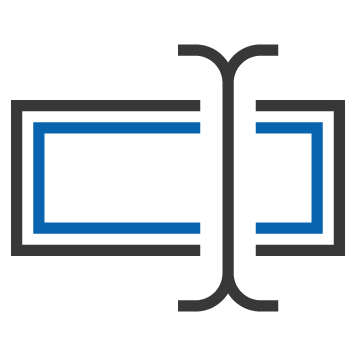 (Keyword search).
(Keyword search).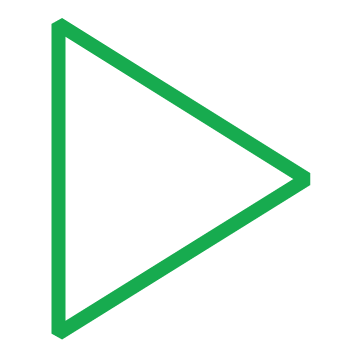
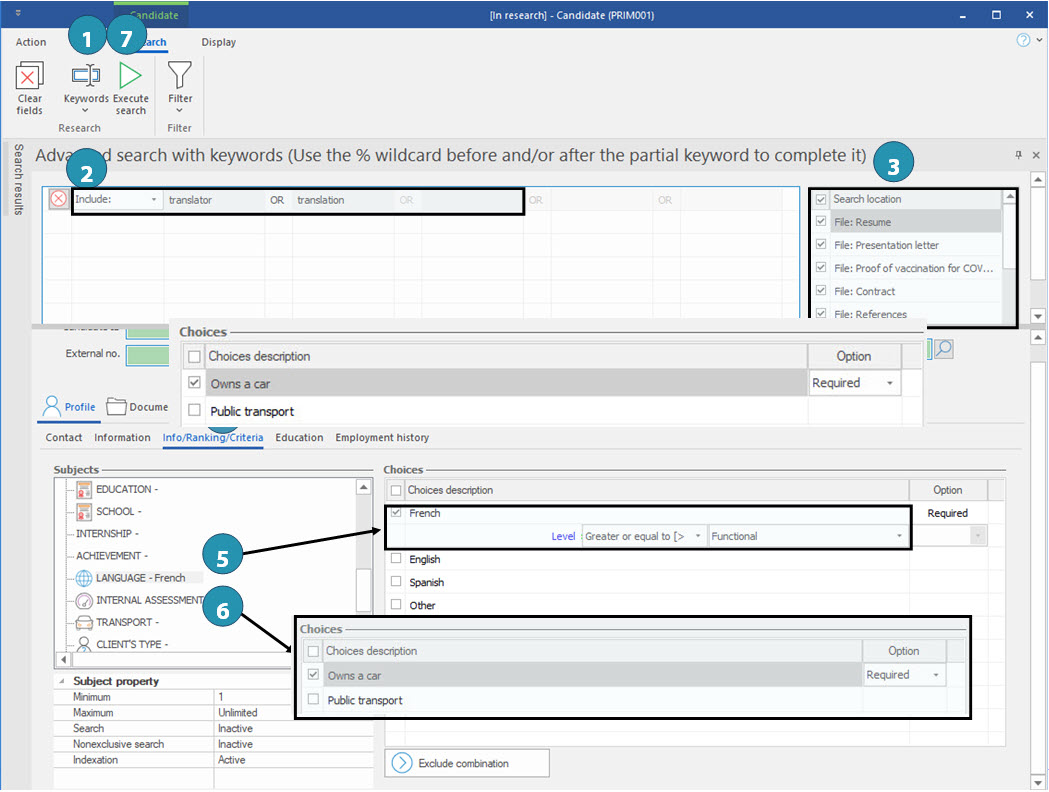
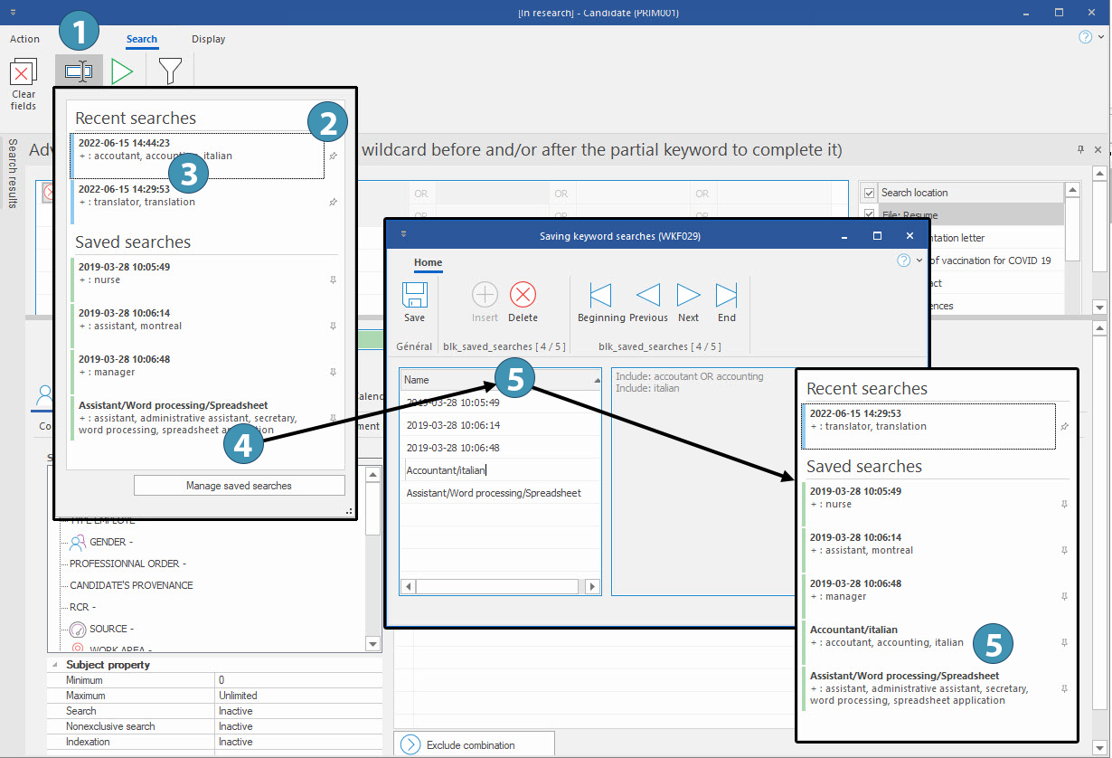
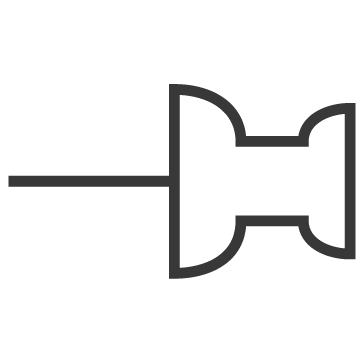
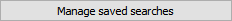 to display the window for saving keyword searches.
to display the window for saving keyword searches.