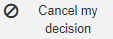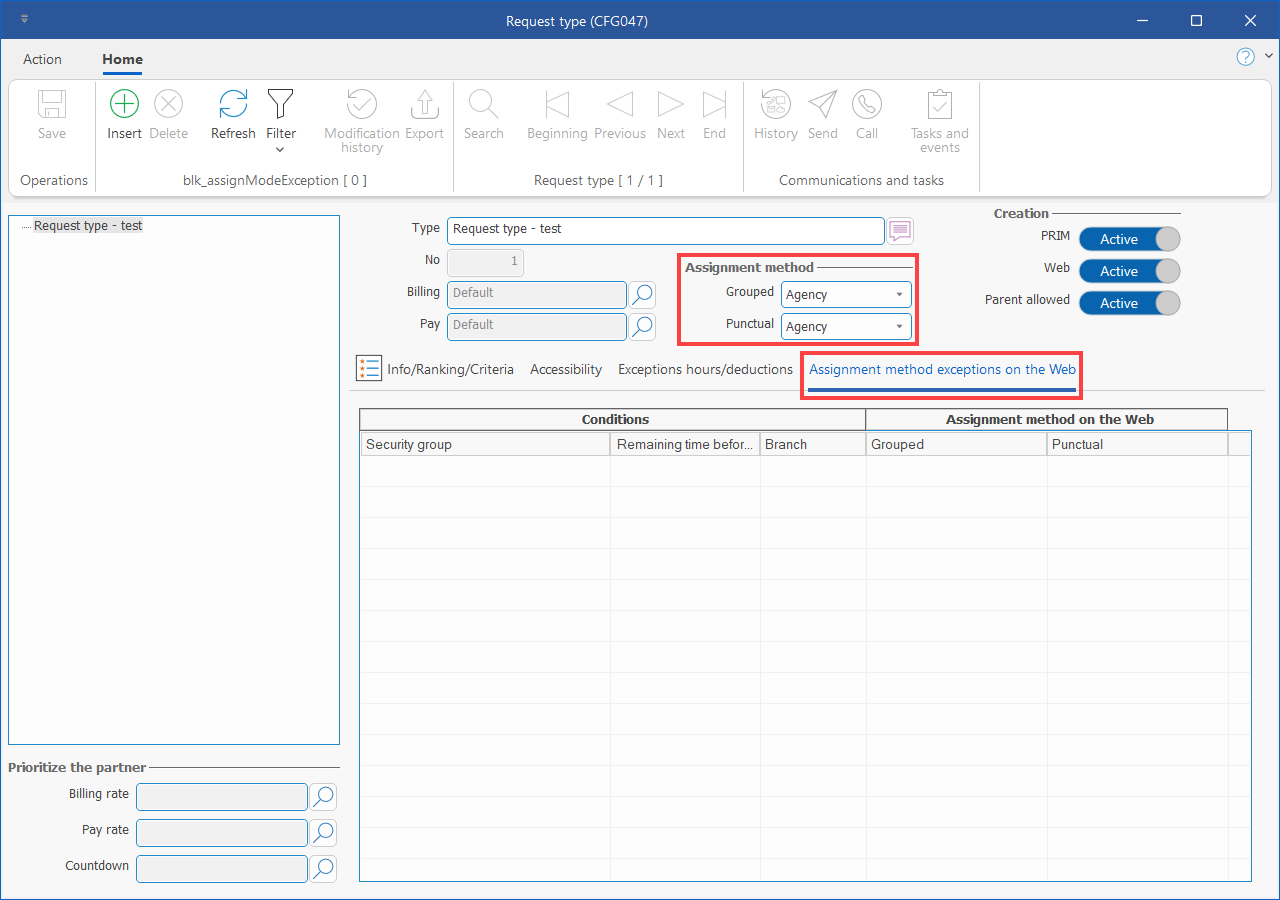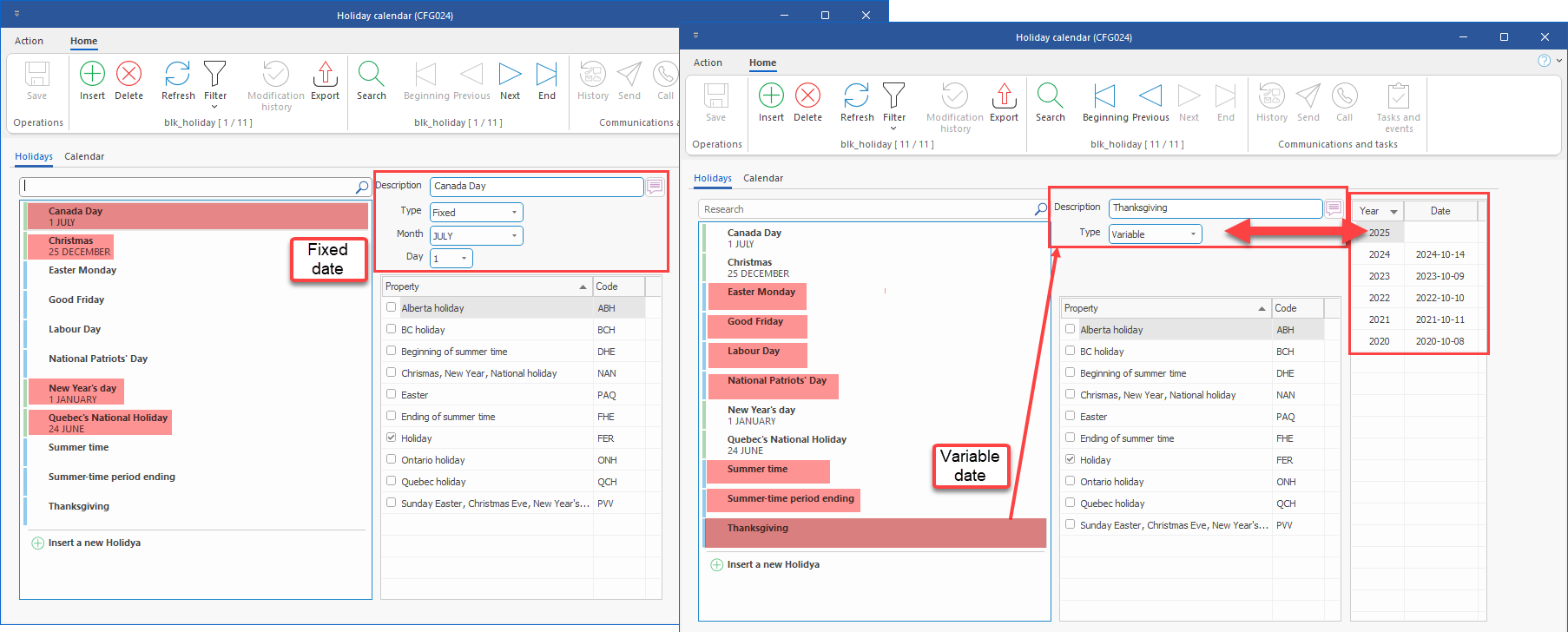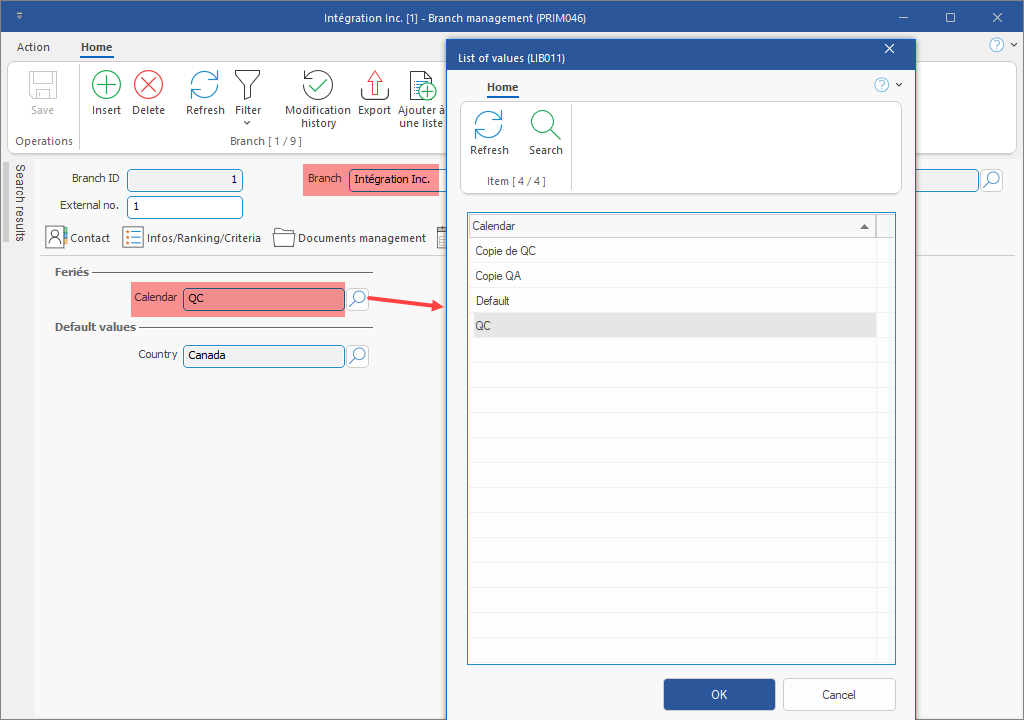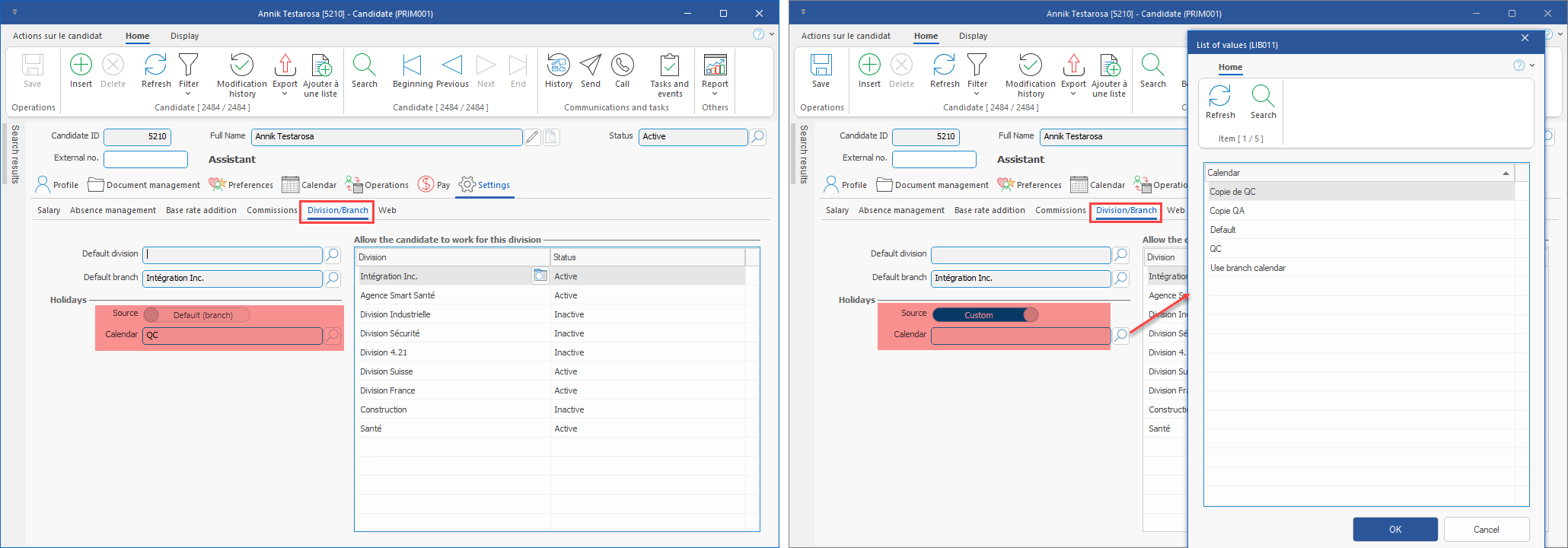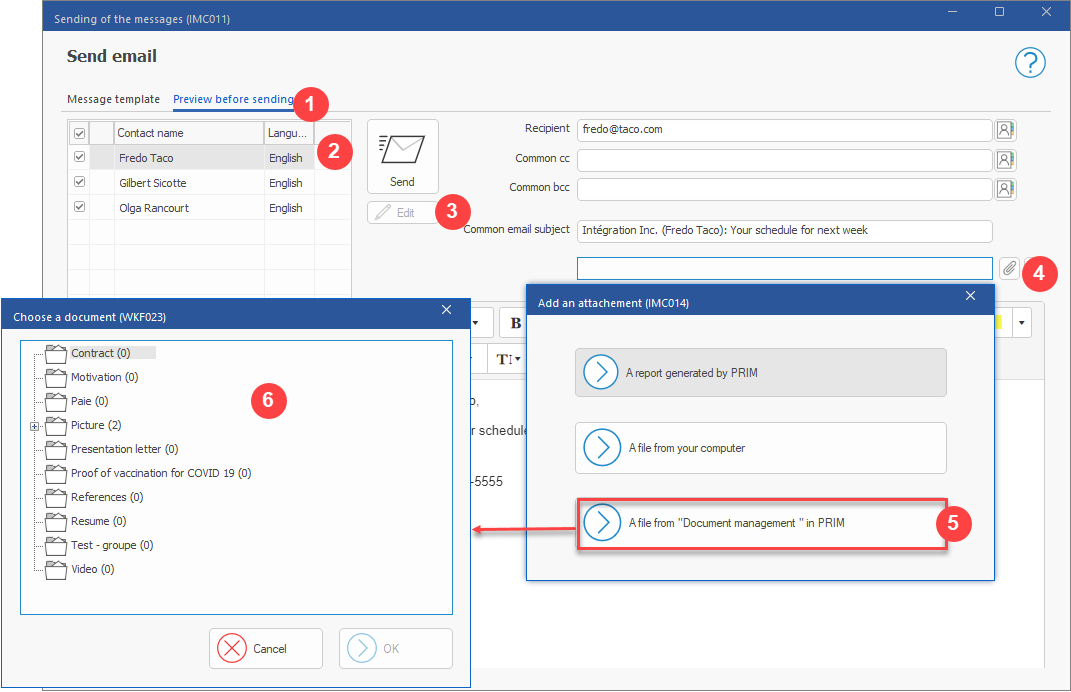Release 5.5.3
New features
1.Planner: New columns added (2), Max. distance and Max. hours/week. The data in these 2 new columns are taken from the candidates' files. You will find the columns in the planner of punctual requests as well as in the grouped replacements planner.
2.Law 25: New option to allow deletion or anonymization of candidate's files in order to comply with the new law. If the data recorded in PRIM can't be deleted (candidate is associated to a payroll, a replacement that is invoiced or paid, a code that has been billed or a commission to an employee), the data in candidate's file will be anonymized. To allow deletion or anonymization, the candidate must be inactive and not associated to any operation in progress that needs to be invoiced or cancelled.
3.Branch: New tab for Business hours. You will now be able to indicate regular business hours for a branch, as well as any exception (Holidays or any other special hours).
4.Assignment methods : New rules for the assignment method of punctual temporary requests or grouped replacements, allowing you to modify the assignment methods under some specific conditions, such as if the branch is closed or opened. (See image)
5.Holiday calendar redesigned: There is now two types of holidays: fixed (fixed date, which is the same from year to year) or variable (the date is not the same from year to year, and as such, must be specified each year). (See image)
Furthermore, an holiday calendar must now be specified in the Branch settings. (See image)
Finally, in candidate's files, the Default branch calendar will be the default calendar. However, it is possible to select another existing calendar as default. (See image)
6. Backoffice - Mobile app: new screen resolutions have been added for screenshots in mobile app section.
Fixes and improvements
7.Fixed display bug when switching between calendar modes (Week, Month and Day views) and List mode in grouped replacements (Schedules and Operations panes) and in the window To-do tasks (WKF004).
8.Dark-grey theme : Optimization of the visual rendering with a better contrast that makes text more visible in search mode.
9.Improved security management in the back-office with the ability to hide floating panes (punch and notifications).
10.Web portal: Fixed a display bug in the calendar if the candidate and the agency or client are in different time zones.
11.Request type and selection permission: Fixed a bug that allowed a request type to be selected when creating a request, even if selection permission was deactivated.
12.Display layout : Assigning a default layout to a security group in the various PRIM windows did not work. This issue has been fixed.
13.If an automated email failed to be sent due to a wrong password for the sending address, although an error was displayed during sending and in the dispatcher, the communication history indicated that the message had been sent successfully. This discrepancy has been corrected, and the communication history now also shows that the transmission failed.
14.Timesheets management: Fixed two bugs when the option allowing selection of unsubmitted timesheets was activated and all items were checked with the button. The Check button remained grayed out, and hours were not counted correctly. Both issues have been fixed.
15.Web portal - Job board: Improved keyword search.
16.SMS message templates: Fixed a bug with variables that were inserted at the beginning of the message rather than at cursor position. Variables are now inserted at the proper position.
17.Web portal: When a candidate is created using resume analysis (parsing) on the Web portal, the field Created by was sometimes populated with the name of the last Web user connected. It now only shows PRIMWeb.
18.Comments on Accounting transfer export batch : It was not possible to add a comment on a batch for accounting transfer. This has been fixed.
19.Link to online help: The button  , used to access online help from PRIM, was not longer working correctly. This has been fixed, and the button now links to the correct version of the online help, and opens the page corresponding to the window from which the user clicked on the button.
, used to access online help from PRIM, was not longer working correctly. This has been fixed, and the button now links to the correct version of the online help, and opens the page corresponding to the window from which the user clicked on the button.
20.Documents management: Fixed a bug where users could access documents even if their profile did not have any of the security groups allowing access to the folder. Users must now have at least one of the security groups authorized to access the folder in their profile.
21.Filters and sorting: improved sorting by date for some date formats for which sorting did not work correctly. Sorting now works correctly regardless of date format.
22.Grouped replacements: corrected a refresh problem in the various panes of the grouped replacement window .
23.Grouped replacement export: Visual improvement of the export file for list of shifts included in a grouped replacement from the Operations pane..
24.Users: Correction of a validation error that blocked password modifiation for a PRIM Logix user.
25.Reports: Improvement of the report PRIM_FERIE (PRIM - Holidays calculations) to be in line with the new holiday calendar.
26.List export: Fixed a bug that blocked list exporting to another system.
27.Emails and attachments: It is now possible to attach files from Document management in PRIM. (See image)
28.Events and tasks: Fixed a performance issue when searching for a client in the Association pane.
29.Candidate creation: Fixed an issue that blocked candidate creation if the PRIM Logix user didn't have a default branch in his/her profile..
30. Web portal: Improved operation for interest buttons 
 and added a button to cancel decision
and added a button to cancel decision