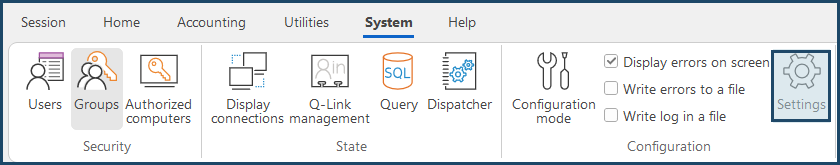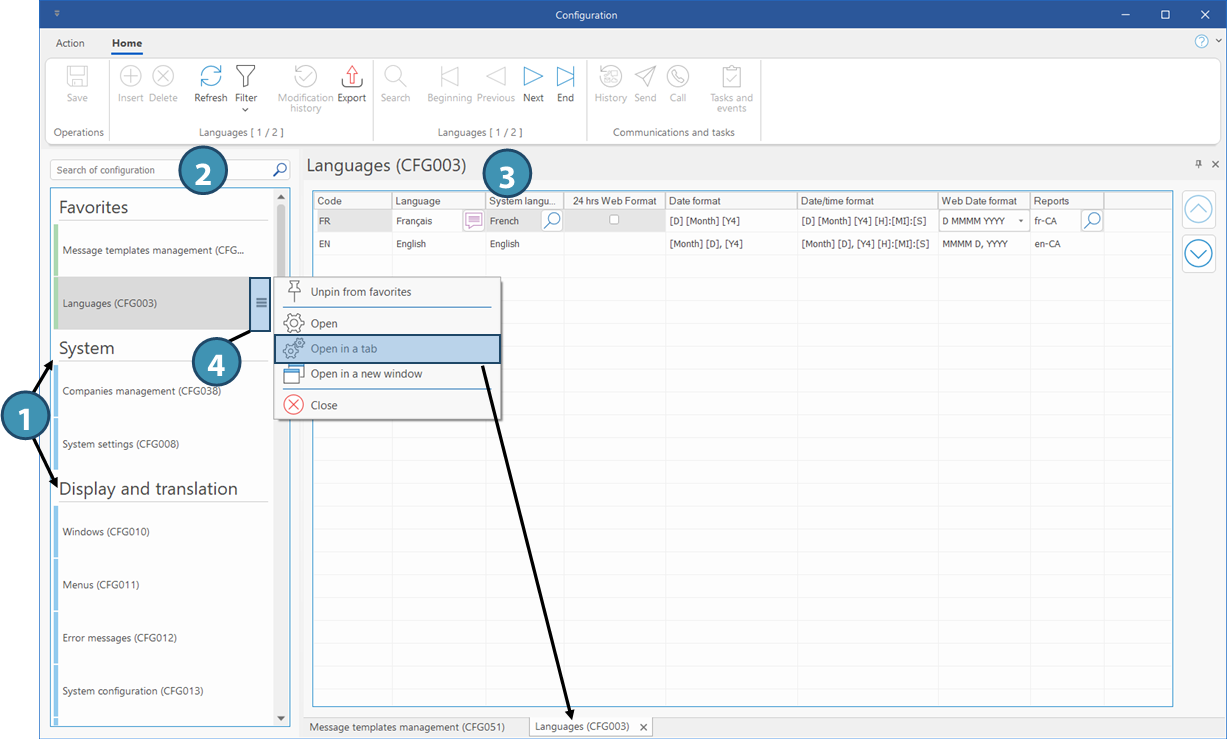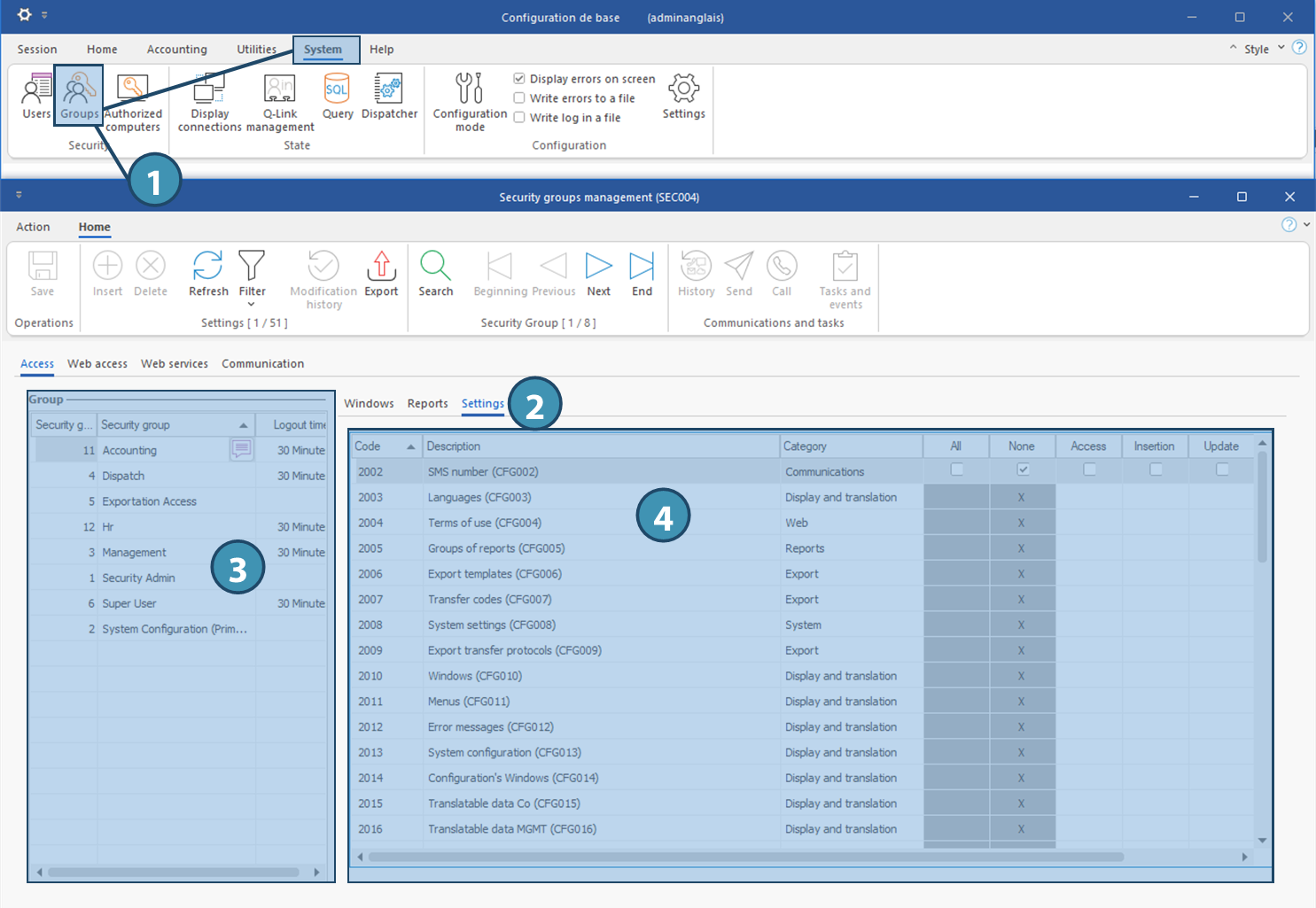|
WARNING: This section is intended for advanced users and "Super users" of PRIM Logix.
The configuration items presented in this section may indeed have an impact on your operations.
If in doubt, consult your system administrator.
Please note that only users in the appropriate security groups can access the software configuration windows.
|
The Configuration window
The Configuration window in PRIM is accessible in the « System » ribbon, by clicking on the « Settings » button.
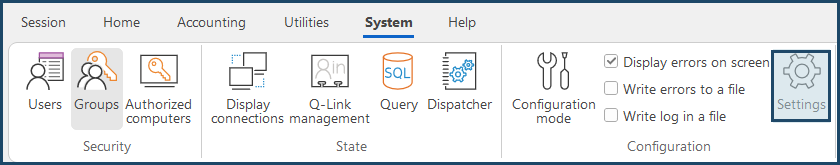
It contains all the software configuration settings, classified by theme:
-Display and translation
-System
-Candidates
-Contacts
-Communications
-Accounting
-Export
-Attached files
-Operations
-Reports
-Web
-Workflow
1.The settings menu is classified by theme and presented as a list on the left section of the window.
2.You can search by keyword in the search bar, to display the corresponding windows or panes
3.Click on an item to launch the corresponding window.
4.The contextual actions menu lets you perform other actions related to a configuration window:
▪Pin to favorites/Unpin from favorites : adds the pane to your favorites, which can be accessed at the top of the list when the configuration window is opened. Repeat the operation to detach this window from your favorites.
▪Open : opens the corresponding pane.
▪Open in a tab: lets you open several panes in tabs, that can be layed out as desired in the window.
▪Open in a new window: opens the configuration pane in a separate window.
▪Close: closes the pane.
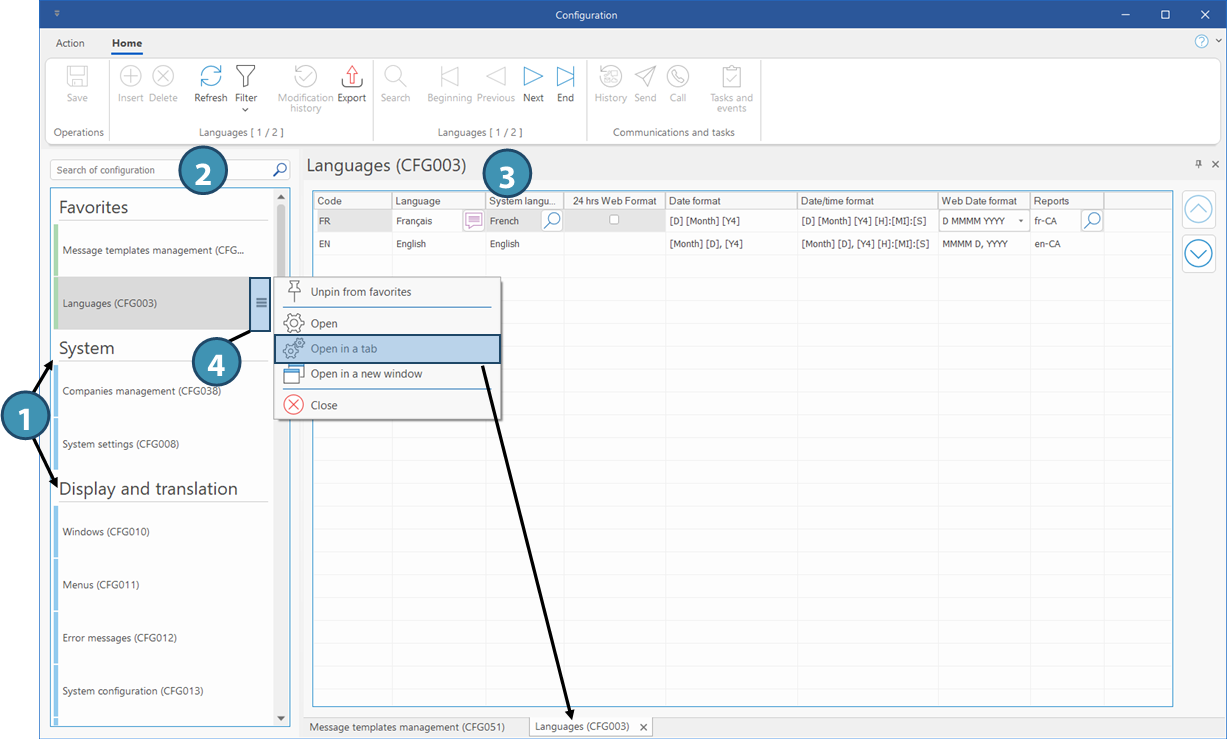
|
Access to configuration items, panes and windows can be limited to specific security groups in the Security groups management (SEC004) window (1), in Settings tab (2).
Thus, for each security group (3), it is possible to authorize access to the various panes of the window and modification of settings (4).
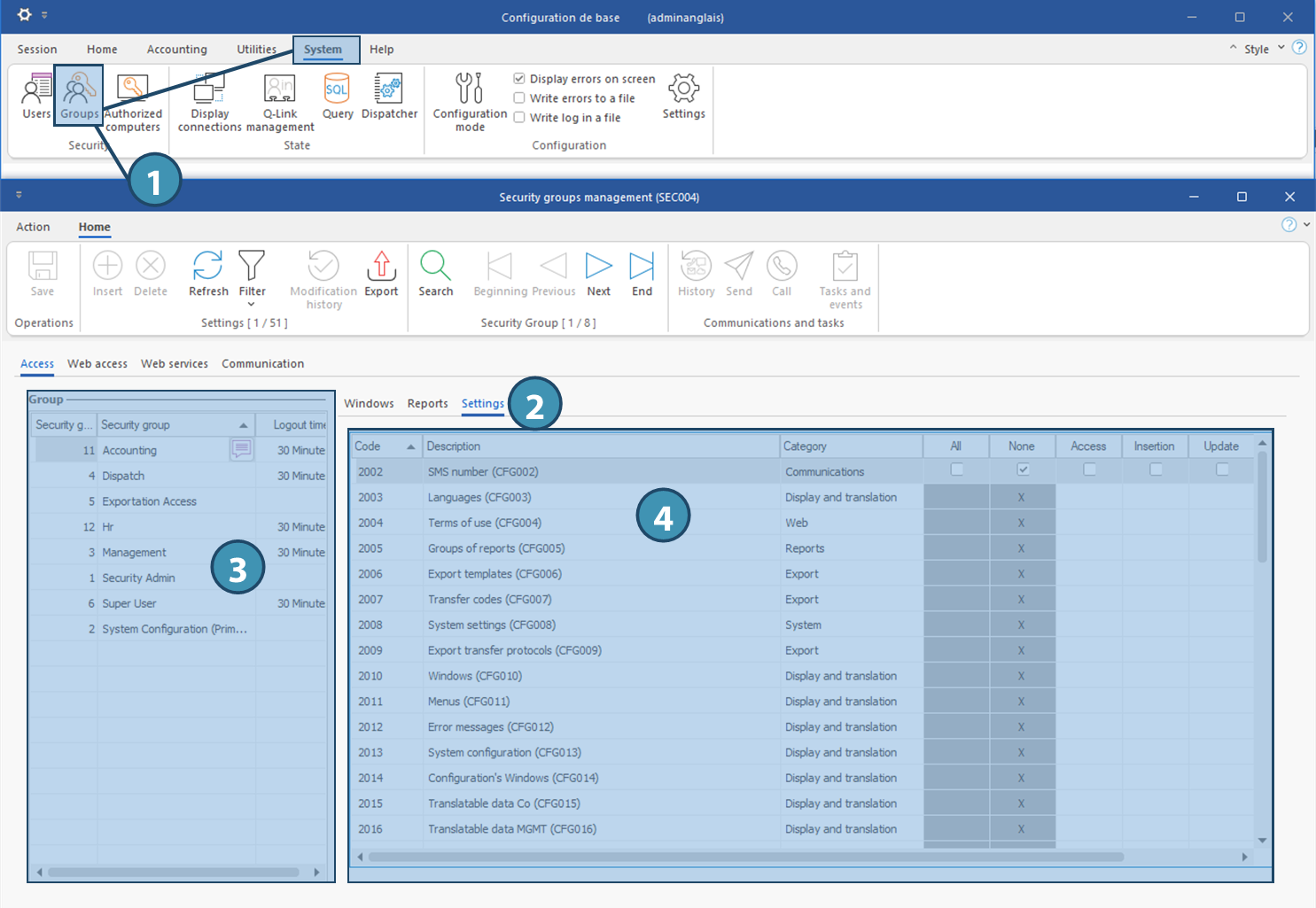
Refer to documentation regarding Manage security groups window for more detailed information.
|