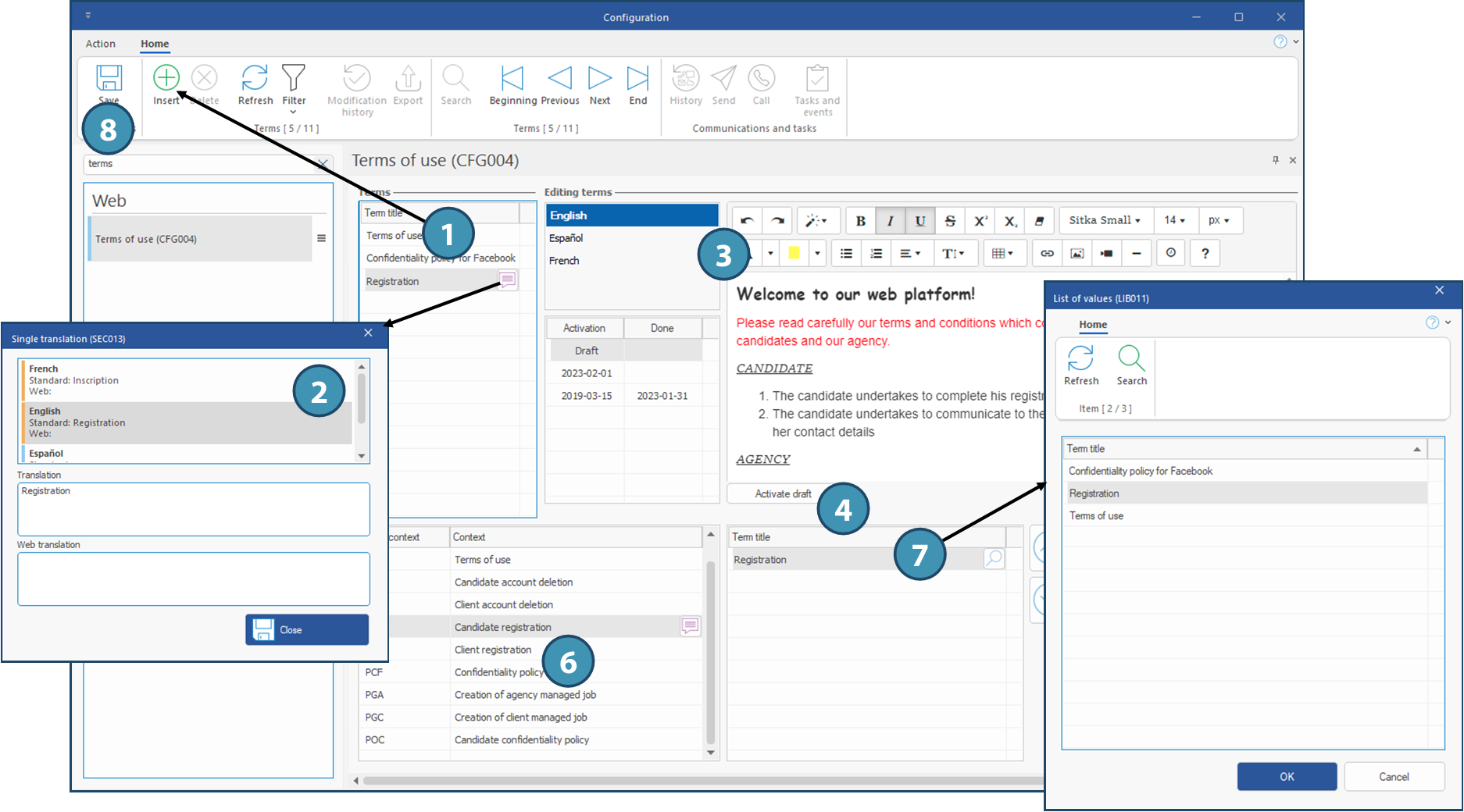|
WARNING: This section is intended for advanced users and "Super users" of PRIM Logix.
The configuration items presented in this section may indeed have an impact on your operations.
If in doubt, consult your system administrator.
Please note that only users in the appropriate security groups can access the software configuration windows. |
Terms of use - Web portal and mobile app
The terms of use are displayed on the web portal, mobile app and on some reports.
To access the terms of use, set it up or modify it, in the System ribbon, click on Settings to launch the configuration window.
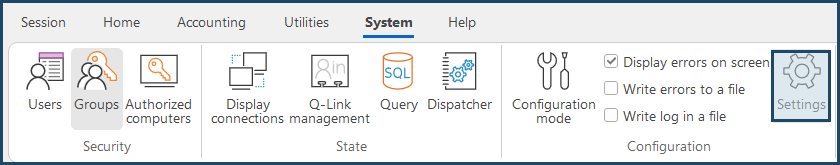
Description of items in "Terms of use" pane/window
When you are in the configuration window, type "Terms of use" in the search field to find and open the pane/window.
It is divided in 3 main sections:
A.Terms: This section allows you to select the term to edit in the section Editing terms (B) or to insert a new term, that you will then be able to define and edit.
B.Editing terms: The left zone of this section will allow you to select the language of a term (1) and view activation history (2) of the various version of this term. On the right (3), you can edit the text of the term in the selected language and to activate a new version after it has been modified (4).
C.Contexts and relating terms: This section allows you to determine in which context(s) a specific term of use will be used. On the left, you have the list of various contexts of use. On the right, it is possible to associate one or more terms to the selected context and to specify the order in which they will be displayed when more than one is used for a specific context.
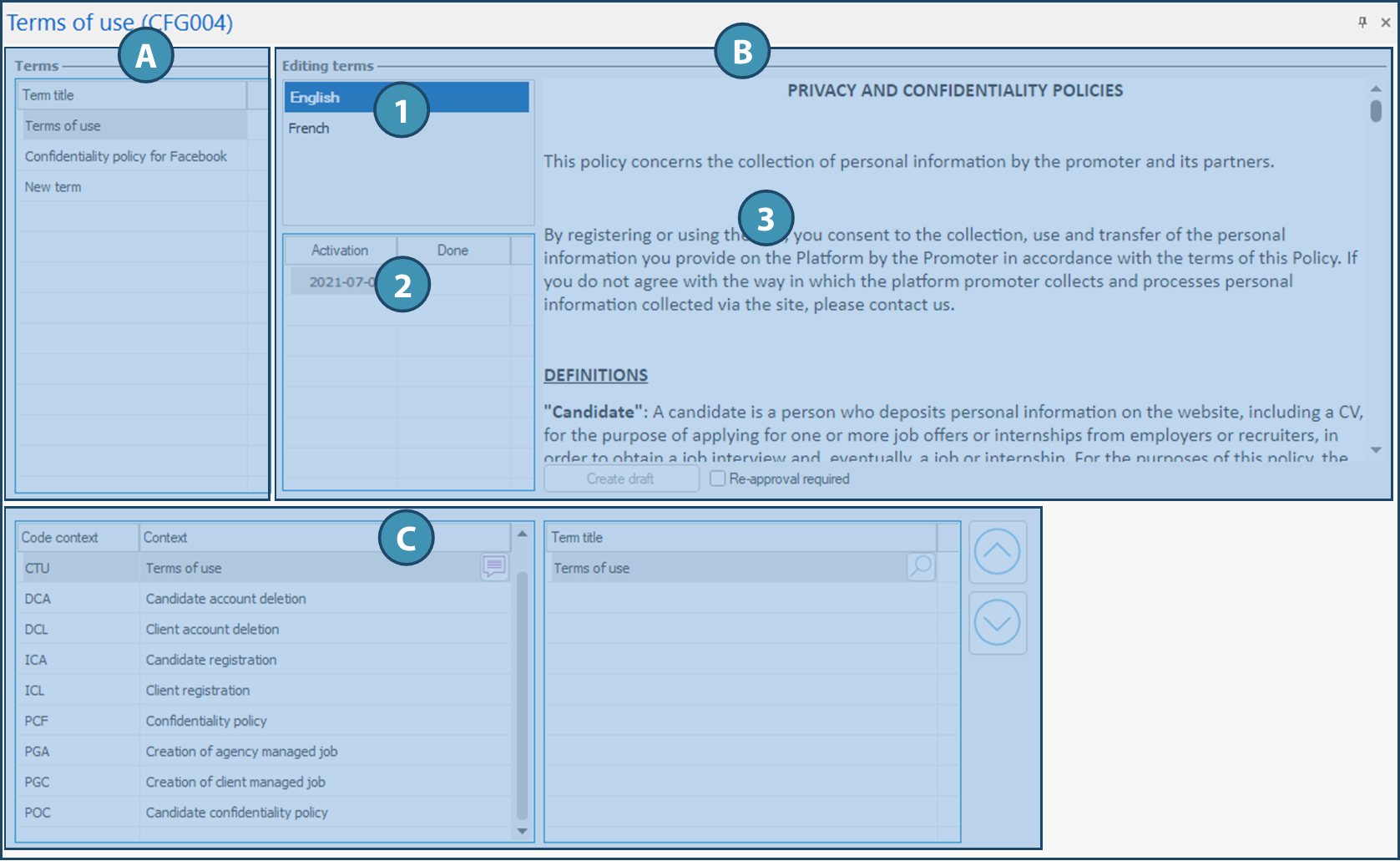
 A PRIM Logix user will not be able to add items in the context list. To do so, please contact our team for a custom addition.
A PRIM Logix user will not be able to add items in the context list. To do so, please contact our team for a custom addition.
 For a context, you can create only one term of use with all the component, which would allow your users to accept with a single click, or you can create create severak terms of use, which would force your users to accept each one individually.
For a context, you can create only one term of use with all the component, which would allow your users to accept with a single click, or you can create create severak terms of use, which would force your users to accept each one individually.
 It is possible to display the URL of terms of use for a context: just enter the following URL:
It is possible to display the URL of terms of use for a context: just enter the following URL:
[URL of Web portal]/conditions/[code for the context]
Example : https://integration.primlogix.com/conditions/ctu
 Add terms of use and associate to context
Add terms of use and associate to context

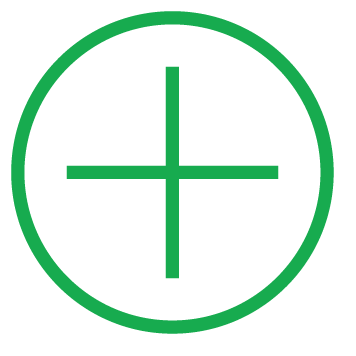
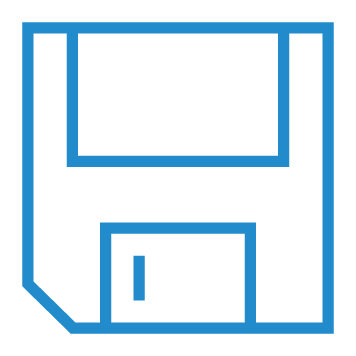 (Save).
(Save).