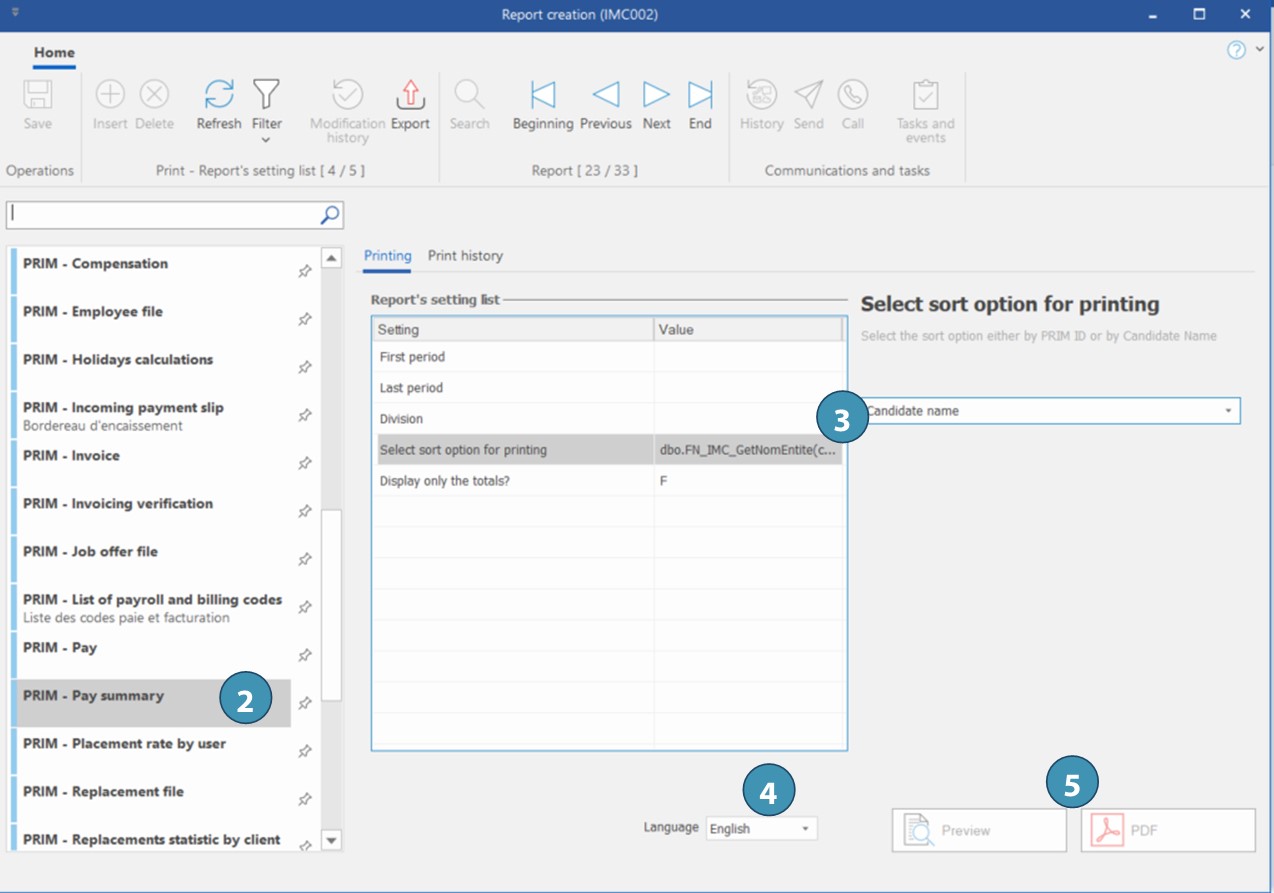The Report Creation Window
This window allows you to display or print the reports available in PRIM, according to the accesses of your group of security.
 Note that some reports can be generated directly from PRIM Logix windows, using the reports button
Note that some reports can be generated directly from PRIM Logix windows, using the reports button  .
.
 The reports available in the PRIM Logix windows, as well as those available in the "Create Reports" window depend on your company's configuration.
The reports available in the PRIM Logix windows, as well as those available in the "Create Reports" window depend on your company's configuration.
In the example below, we will produce the "Pay summary" report.
 If PRIM Logix does not find data that meets the registered criteria for the requested report, an error message will be displayed. Please review the criteria to correct the situation.
If PRIM Logix does not find data that meets the registered criteria for the requested report, an error message will be displayed. Please review the criteria to correct the situation.
1.From the "Home" ribbon, click on  (Report) .
(Report) .
2.The window "Report creation" will open: in the list, select the "Pay summary" report.
3.For each of the settings, enter the values or the required criteria in the column "Value". The available values will be displayed at the right of the window.
4.Select the language of the report.
5.The display or print option icons become available.
 Under the "Print history" tab, you will have the printing history of the selected report.
Under the "Print history" tab, you will have the printing history of the selected report.