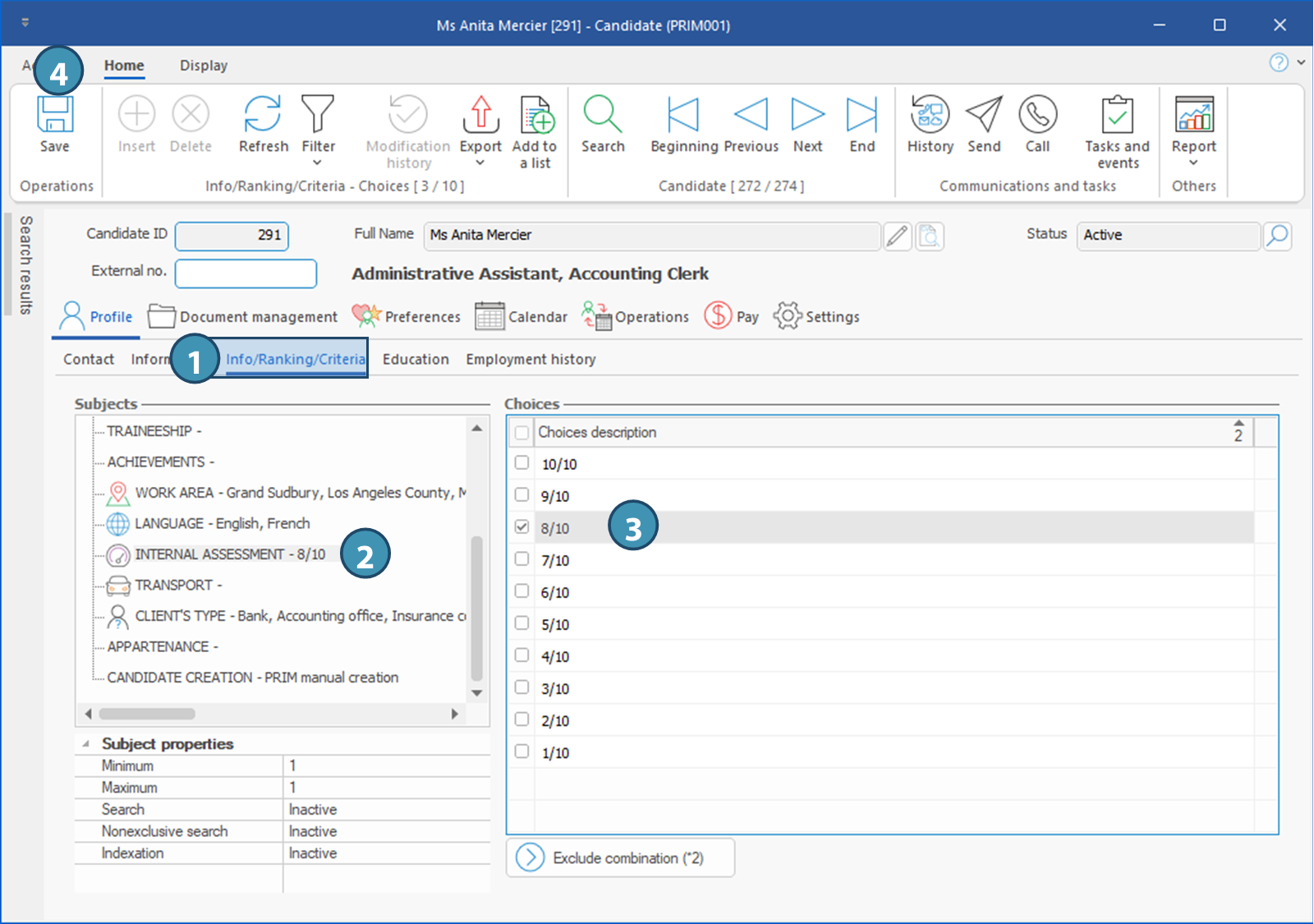The internal assessment is a mark given to each candidate. It is allocated at the creation of the file and will be increased or decreased according to the path of the candidate.
PRIM uses event and task management to automatically manage the internal assessment of candidates. This note can be modified, see the procedure below
 According to your configuration, it is possible that the rating assigned at the creation of the file of the candidate is different.
According to your configuration, it is possible that the rating assigned at the creation of the file of the candidate is different.
Here some examples
EVENT |
INTERNAL ASSESSMENT |
|---|---|
Creation of the file of the candidate |
8/10 |
Testimony of satisfaction |
+ 1 |
Disciplinary problem |
- 1 |
Problem of aptitude |
- 1 |
A candidate is absent, addition of the event "Absence" in its file |
- 2 |
Manually modify the candidate's internal assessment
1.From the file of a candidate, move under the Info/Ranking/Criteria tab
2.Select Internal assessment in the list of subjects
3.Tick the desired rating in Choices section.
 If a rating is already assigned, you will need to untick the check box before you tick the desired rating.
If a rating is already assigned, you will need to untick the check box before you tick the desired rating.
4.Click on 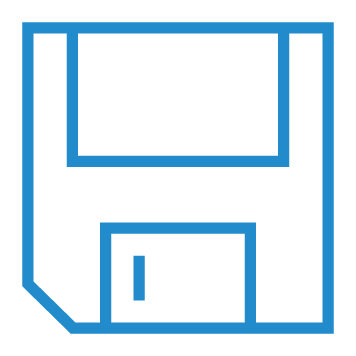 (Save).
(Save).