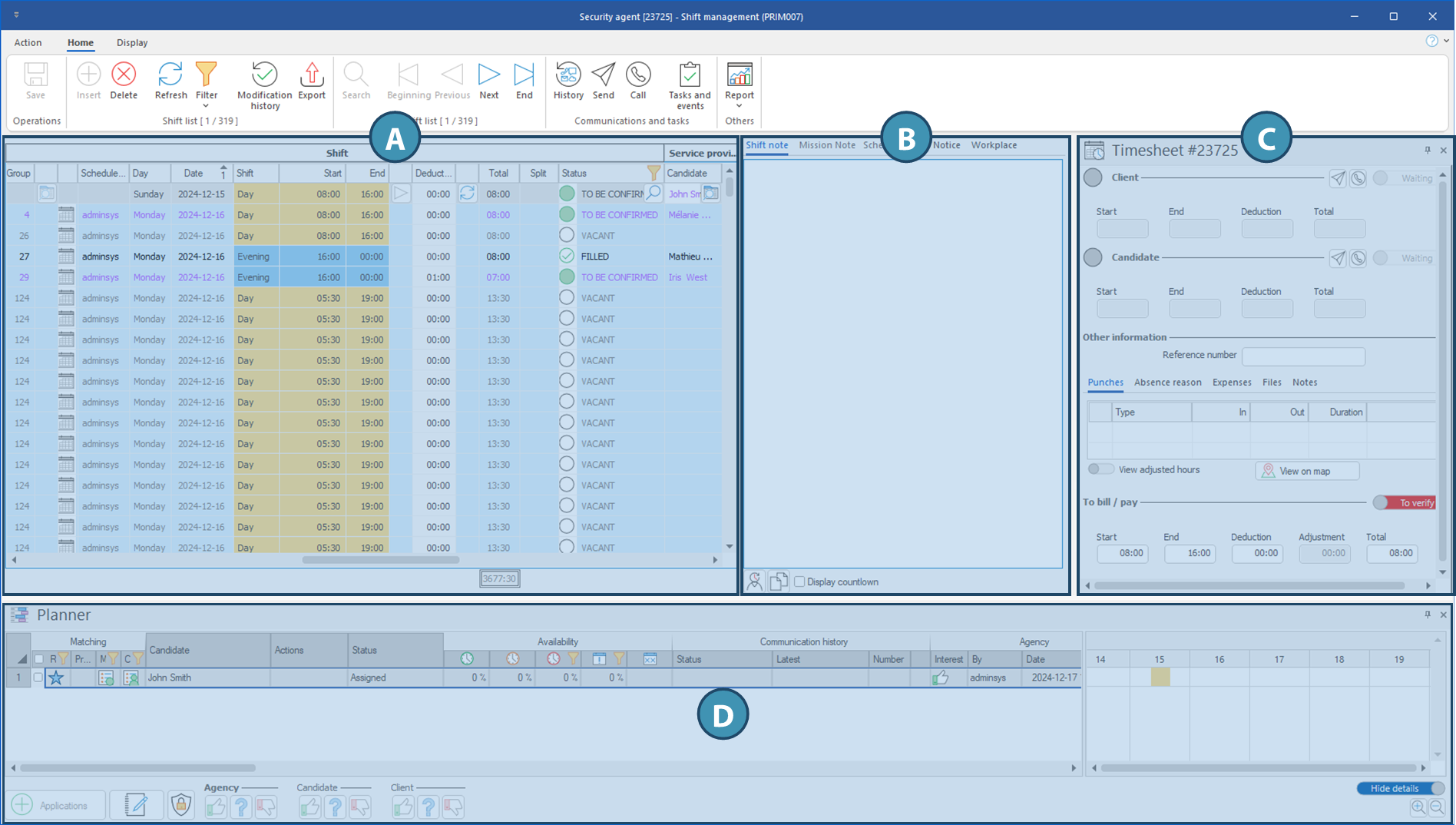Window - Shift management (PRIM007)
This window allows the consultation and management of all shifts.
It lists all client shift requests entered into the system.
 *In general, it will not be possible to manage grouped shifts in the "Shift management" window: the user will then be redirected to the grouped shifts window.
*In general, it will not be possible to manage grouped shifts in the "Shift management" window: the user will then be redirected to the grouped shifts window.
In the Home ribbon, click on the button  (Management) from the Temp request section to open the window.
(Management) from the Temp request section to open the window.
The window consists of a main section and various mobile/floating panes, which can be opened from the Display ribbon and arranged as required. In the image below, all panes have been opened for illustration purposes, but some panes may not be open depending on the chosen layout:
A.The list of all shifts, as a table. This is the main section, which is displayed at all times.
B.The Notes, Notices and Workplace panes , here arranged as overlapping tabs.
 In the "Notes" pane, if you're viewing a shift from a grouped request, the pane is divided into three sections: shift notes, schedule notes and mission notes, with a blue title identifying each section.
In the "Notes" pane, if you're viewing a shift from a grouped request, the pane is divided into three sections: shift notes, schedule notes and mission notes, with a blue title identifying each section.
C.The Timesheet pane
D.The Planner pane
 The position of the various panes may be different in your system. To know how to arrange your layout, refer to Customize floating panes configuration.
The position of the various panes may be different in your system. To know how to arrange your layout, refer to Customize floating panes configuration.