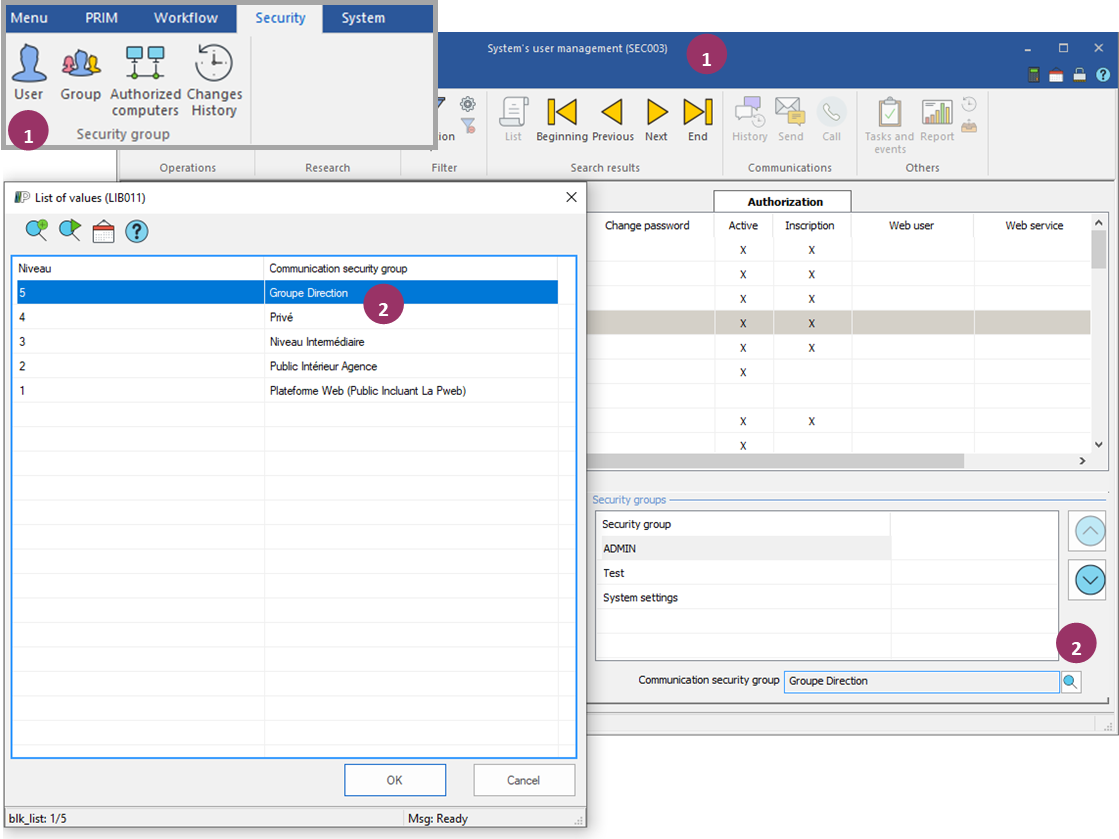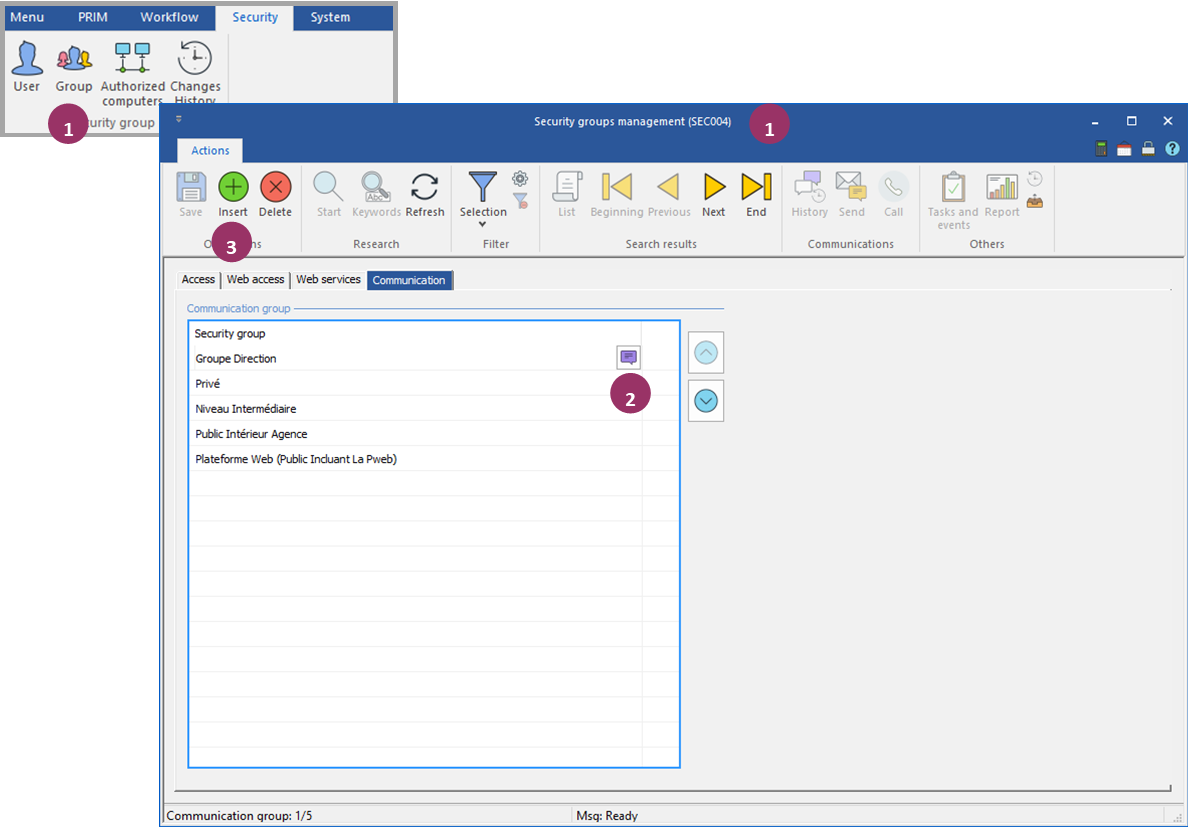Communication Security
PRIM users are assigned a security level when they are created.
For more information on managing security groups, click here.
Security group for communication management.
In the basic configuration, there are 3 levels of security group for communication management: Direction, Employee, Public.
Depending on their security group, users have access to a restricted number of communications. For example, users who are members of the "Direction" security group have access to communications between people in the "Direction" security group.
By default, it is recommended that all new users be assigned the "Public" communication security group.
1.In the “Security” ribbon, click “Users” to open the System User Management window (SEC003) and select the user to whom you wish to assign the appropriate Communication Security Group. 2.Click on the search tool to display the list of values associated with the communication security groups in your company and select the desired level (by default, choose "public".)
|
1.In the “Security” ribbon, click on “Groups” to open the Security Groups management window and move to the Communication tab. 2.Click on the translation icon to rename an existing group 3.Click "Insert" (or F2) to add a new communication security group.
|