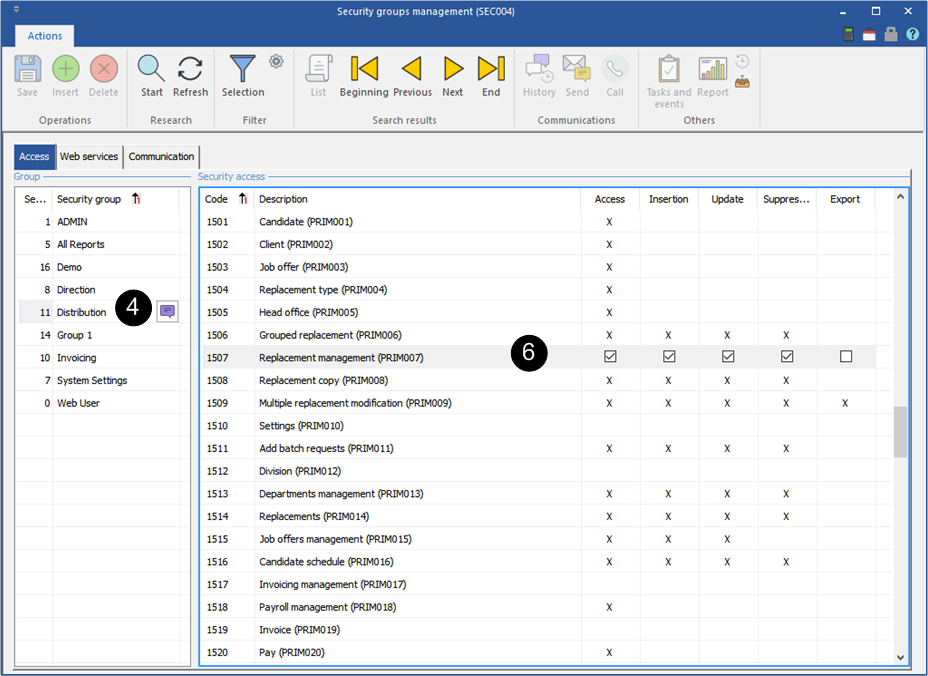Create a security group
The security groups allow the management of rights and access to different sections of PRIM. Each user of your company is part of one or many groups.
RIGHTS AND ACCESS |
DESCRIPTION |
Access |
Allows the access to this window. |
Insertion |
Allows the creation of an element in this window. |
Update |
Allows the update of an element of this window. |
Suppression |
Allows the removal of an element of this window. |
Export |
Allows the export of the data of this window in ''Excel'' format. |
Create a group
1.Open a ''Security groups management'' window.
2.Move under the ''Access'' tab.
3.In the section ''Group'', click on the icon ![]() (Insert) or on a blank line to add a new item.
(Insert) or on a blank line to add a new item.
4.Enter a significant name for your new group.
5.Click on ![]() (Save).
(Save).
6.Move in the section ''Security access'' and authorize or not the different accesses for each of the windows.
7.Add the disconnection time, if applicable.
8.Click on ![]() (Save).
(Save).
![]() You can select an existing group in the list to apply modifications.
You can select an existing group in the list to apply modifications.
![]() You may not have the necessary rights for all access assignments, contact your system administrator.
You may not have the necessary rights for all access assignments, contact your system administrator.