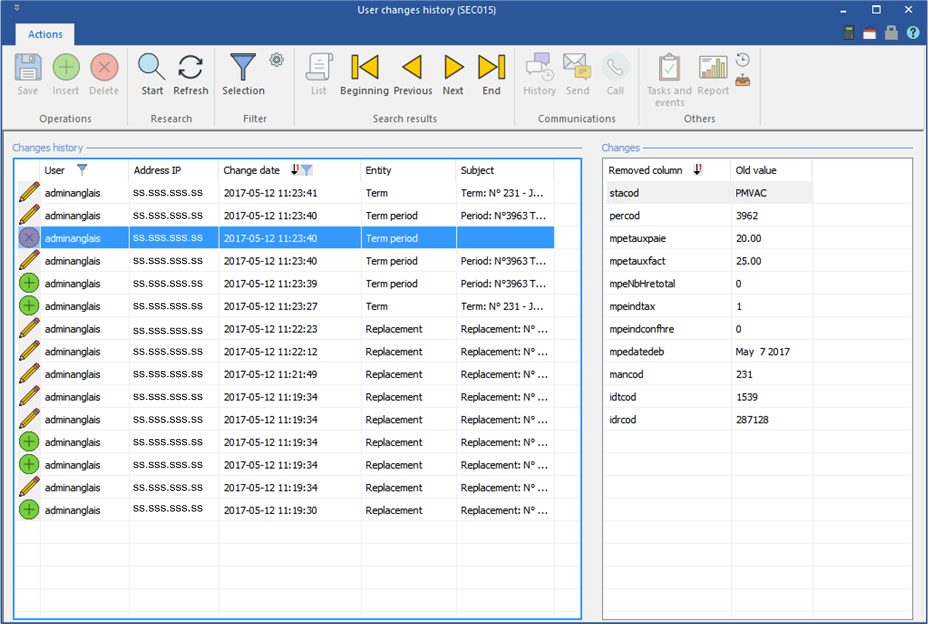Window - User changes history (SEC015)
In this window you can visualize the changes history, for example, the date or the name of the user who made the change.
On the ribbon ''Security'', click on  to open the window.
to open the window.
1.Move to the section ''Changes history''.
2.Select an item in the list, the section ''Changes'' will display the old values of the modified record.
![]() It is possible to add or remove items to display in the section ''Changes''.
It is possible to add or remove items to display in the section ''Changes''.