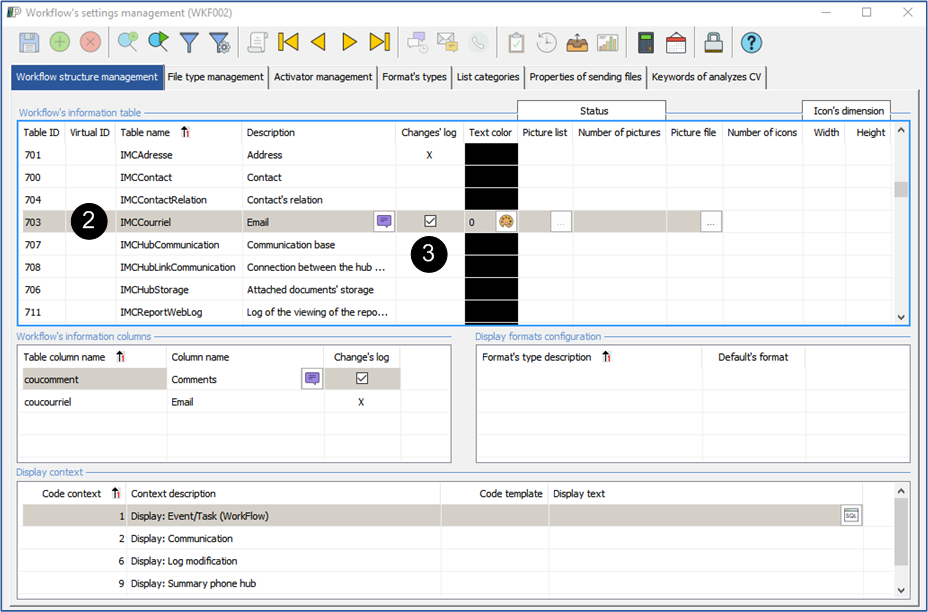Add or remove an item in the changes' log
On the ribbon ''Workflow'', click on ![]() (Settings) and select ''Configuration'' in the list.
(Settings) and select ''Configuration'' in the list.
In the example, we will add the item ''Email'' in the changes' log.
1.Move under the ''Workflow structure management'' tab.
2.In the section ''Workflow's information table'', select the table in which is the item to add.
3.Check the corresponding box in the column ''Changes' log'' to display the table in the list ''Changes history''.
4.Click on ![]() (Save).
(Save).
![]() The section ''Workflow's information columns'' allows selection of the fields which will be displayed in the section ''Changes'' of the changes history.
The section ''Workflow's information columns'' allows selection of the fields which will be displayed in the section ''Changes'' of the changes history.
![]() Please, contact us for the selection and the configuration of the fields of this section.
Please, contact us for the selection and the configuration of the fields of this section.