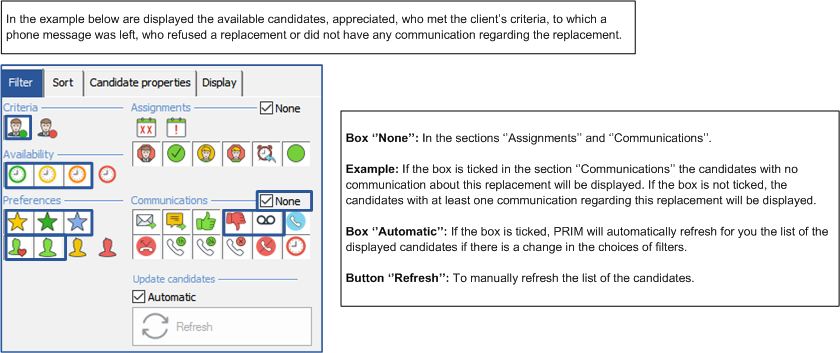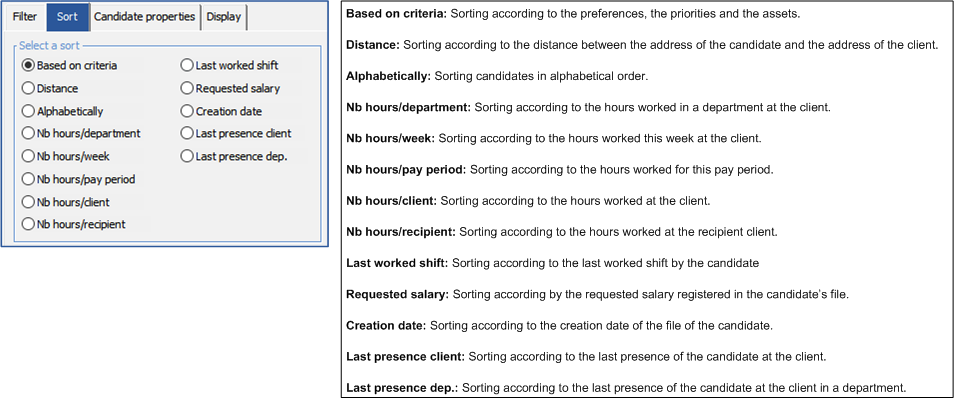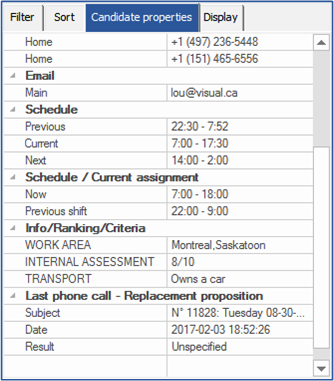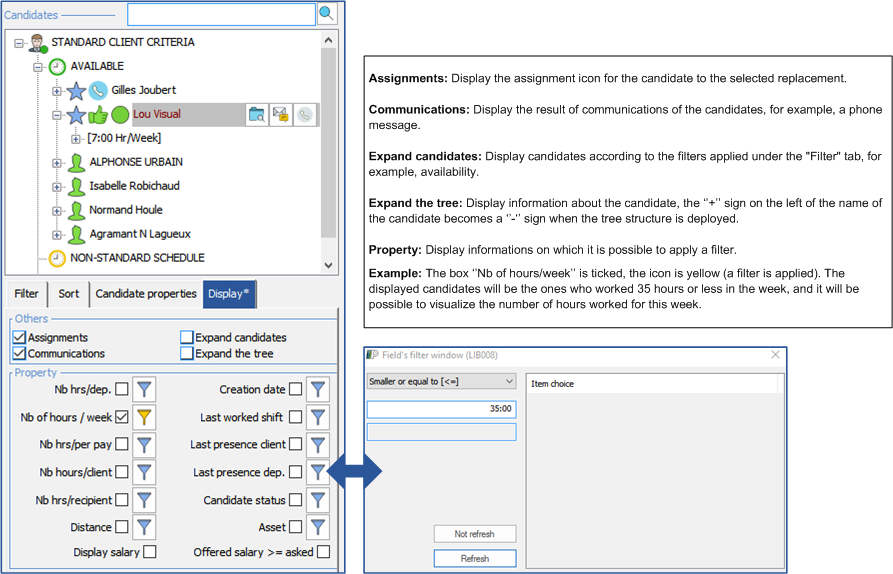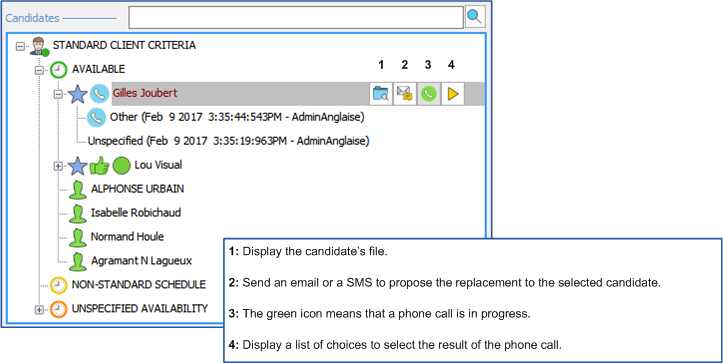Window - Replacement management (PRIM007)
This window allows the consultation and the management of all the registered replacements.
It lists all client replacement requests registered in the system.
To decrease the number of records and display only the desired items, you can apply filters on each of the columns in this list.
On the "PRIM” ribbon, click on  (Replacement management) of the section "Operation" to open the window.
(Replacement management) of the section "Operation" to open the window.
the replacement list identifies a request that is part of a group.
![]() The icon
The icon ![]() (Grouped replacement) in the replacement list identifies a request that is part of a group and included in a recurrence.
(Grouped replacement) in the replacement list identifies a request that is part of a group and included in a recurrence.
![]() The icon
The icon ![]() (Grouped replacement) in the replacement list identifies a request that is part of a group, but is no longer included in a recurrence and will be treated as a single replacement.
(Grouped replacement) in the replacement list identifies a request that is part of a group, but is no longer included in a recurrence and will be treated as a single replacement.
![]() A punctual replacement in a group will be identified by a number in the column "Group No.".
A punctual replacement in a group will be identified by a number in the column "Group No.".
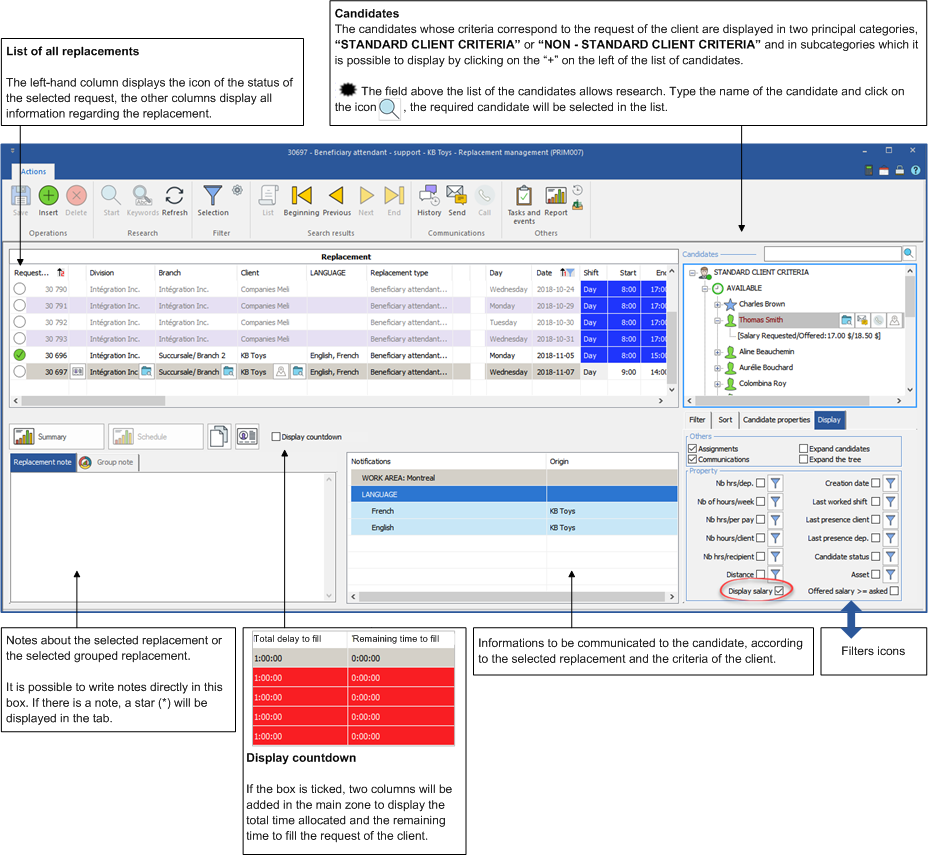
Assignment icons
For a detailed description of the other communication icons, see Calendar icons.
ICON |
DESCRIPTION |
|
Displays the candidates already assigned a few minutes to a few hours before or after the beginning of the request to propose. PRIM allows the assignment of the replacement. |
|
Displays the candidates who have a schedule conflict and cannot be assigned. |
|
Displays the candidates who have been assigned to a replacement that has been canceled by the client. |
|
Displays the candidates who are already assigned. |
|
Displays the candidates who were absent. |
|
Displays the candidates who canceled a replacement. |
|
Displays the candidates who have been transferred. |
|
Displays the candidates who are assigned on a replacement to be confirmed. |
Tabs description
 Filter tab
Filter tab
Under this tab, it is possible to click on the different icons to filter the information to display in the area "Candidates".
It is divided into five sections:
•Criteria: Displays candidates who may or may not meet the client's criteria. •Availability: Displays candidates who are available, who may be available or who are not available for this replacement. •Preferences: Displays the candidates that match the selected preferences in relation to the client who made the replacement request. •Assignments: Displays the candidates in relation to their assignments for the same time range period as the selected replacement: cancellation, absence, conflict of schedule... •Communications: Displays candidates with the selected communication types that are related to the selected replacement. •Update candidates: If the "Automatic" box is checked, the list of candidates will be automatically updated •Quick selection: Allows you to check / uncheck all filters with one click.
|
 Sorting tab
Sorting tab
Allows you to sort the information displayed in the zone "Candidates".
|
 Candidate properties tab
Candidate properties tab
Displays information about the selected candidate in the section "Candidates".
|
 Display tab
Display tab
Allows you to specify the items to display in the section "Candidates".
|
 Communications - Candidate
Communications - Candidate
Following the selection of a candidate in the list, the communication icons are displayed.
|