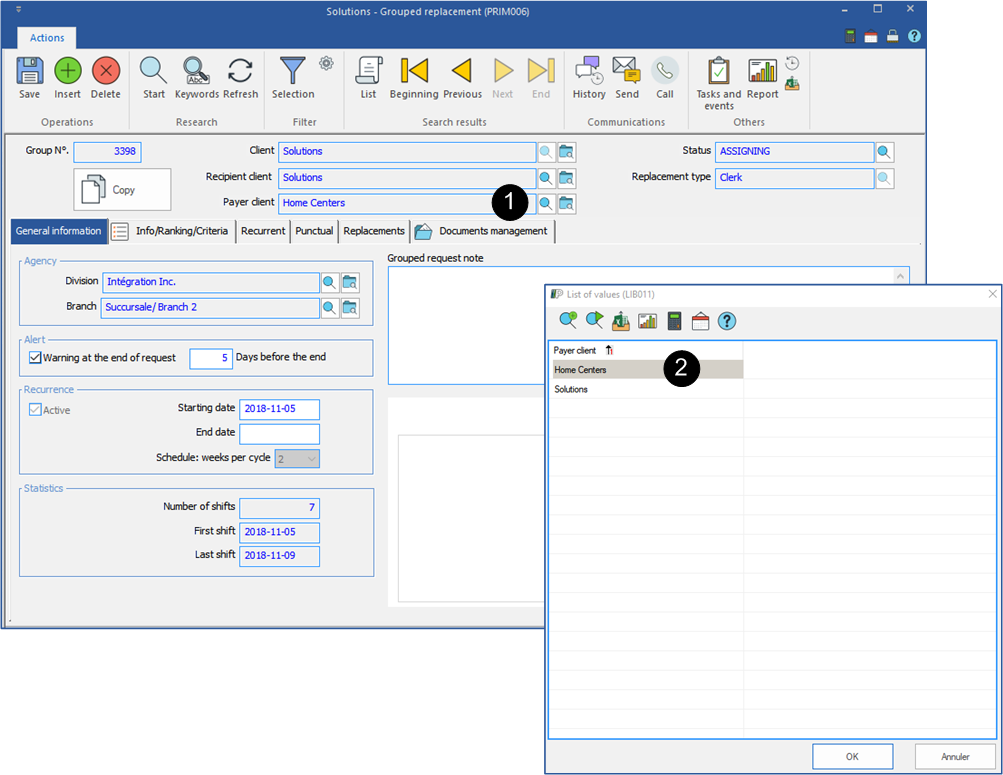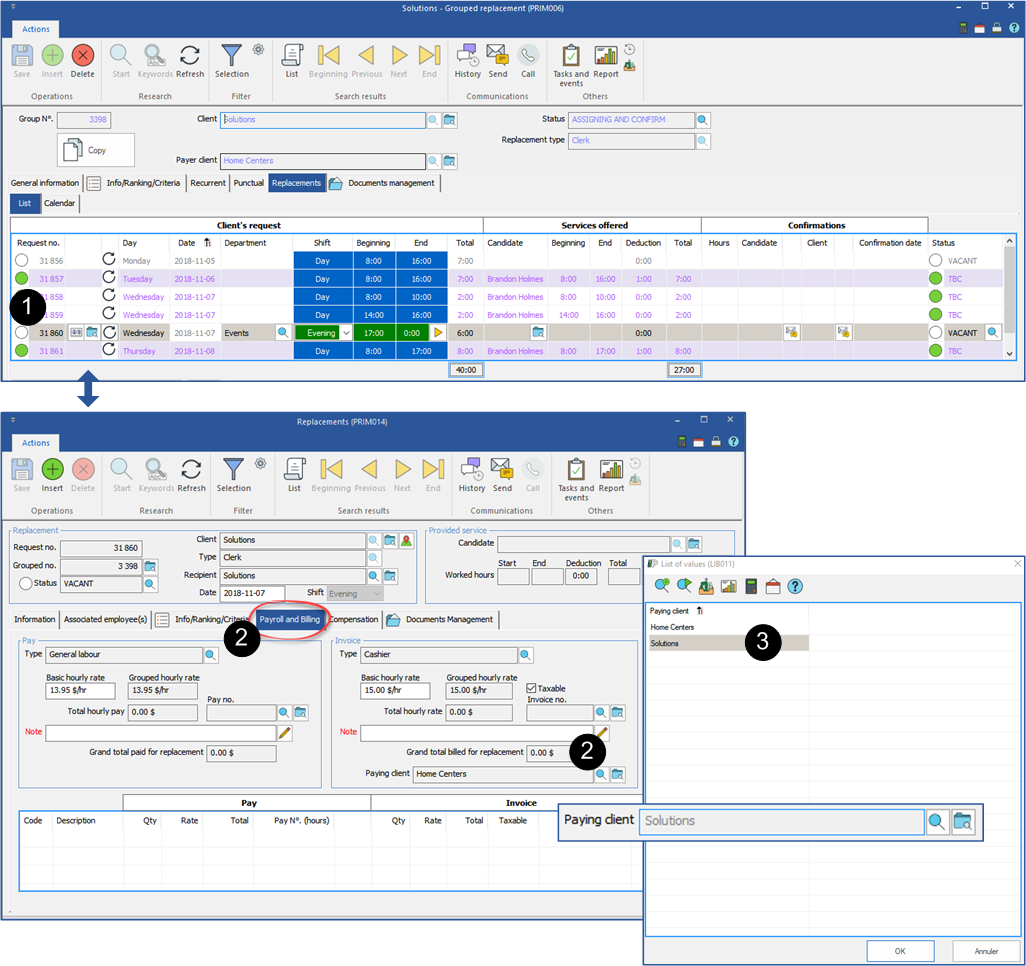Modify the payer or the recipient client
Si un client a des relations de type "Receiver of service" ou "Payer partner" relations added to his file, PRIM will display the client's name when creating a grouped replacement.
You can change this information if necessary.
 Modify the recipient or the payer client in a grouped replacement
Modify the recipient or the payer client in a grouped replacement
In the grouped replacement file
1.At the right of the field "Payer client", click on the icon 2.Select an item from the list. 3.Click on the icon 4.Repeat the operation to change the recipient client, if needed.
|
 Modify the payer client in a replacement of the group
Modify the payer client in a replacement of the group
In the grouped replacement file under the "Replacements" tab
1.Under the "List" tab, select a replacement and display the details 2.In the "Invoice" section under the "Payroll and billing" tab, click on the icon 3.Select an item from the client's list of partners. 4.Click on the icon
|