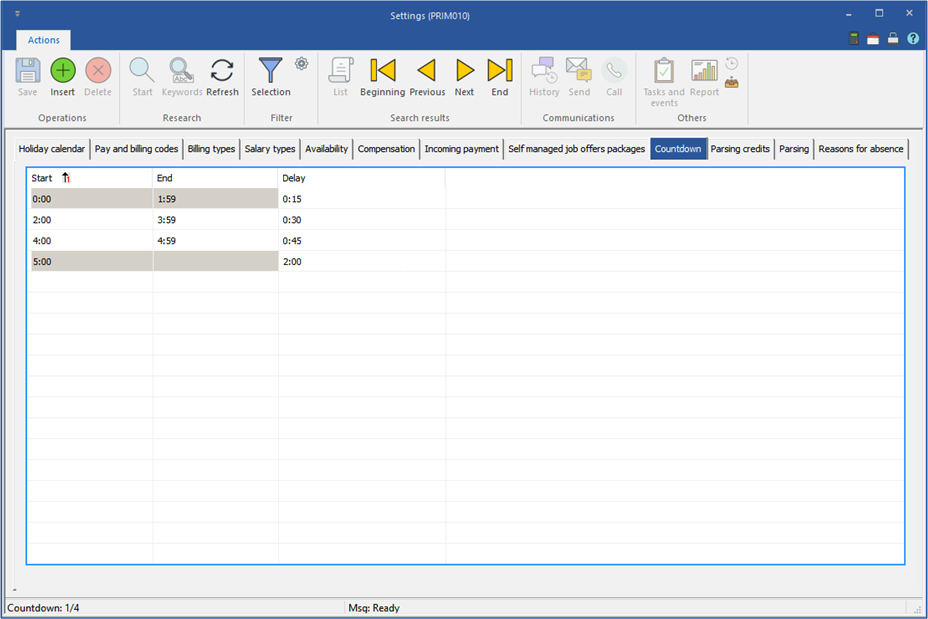Tab - Countdown
This tab allows the configuration of the allocated time to fill the requests of your clients.
The countdown is a tool that displays in the ''Replacement management'' window the total time allocated and the time remaining for assigning a candidate to a replacement.
1.Open a ''Settings'' window.
2.Move under the ''Countdown'' tab.
3.Click on a blank line in the main zone or click on the icon ![]() (Insert) to add a new record.
(Insert) to add a new record.
4.Enter the start and end data and the time allocated.
The ''Start'' column: Minimum time between the time the replacement is recorded and the start time of the replacement.
The ''End'' column: Maximum time between the time the replacement is recorded and the start time of the replacement.
The ''Delay'' column: The allocated time to fill the request.
In the example below, the first line indicates that the agency has 15 minutes to fill a replacement whose start time is between 0:00 and 1:59.
The last line indicates that the agency has 2 hours to fill a request of which the work shift starts in more than 5 hours.