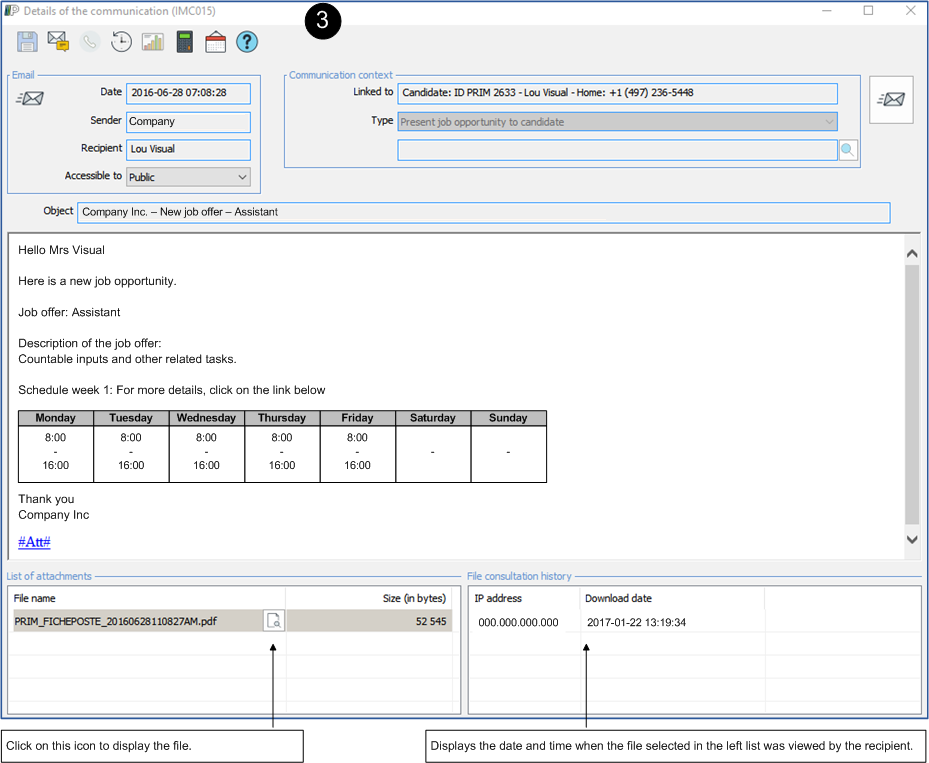Attachments consultation history
This window displays general information about each of the messages sent or received from PRIM.
When an email attachment is sent as a link, it is possible to know when it was viewed by the recipient.
1.Open the “Communications History" window.
2.Click on the icon ![]() (Open file) of the communication for which you want to view the history of the sent file.
(Open file) of the communication for which you want to view the history of the sent file.
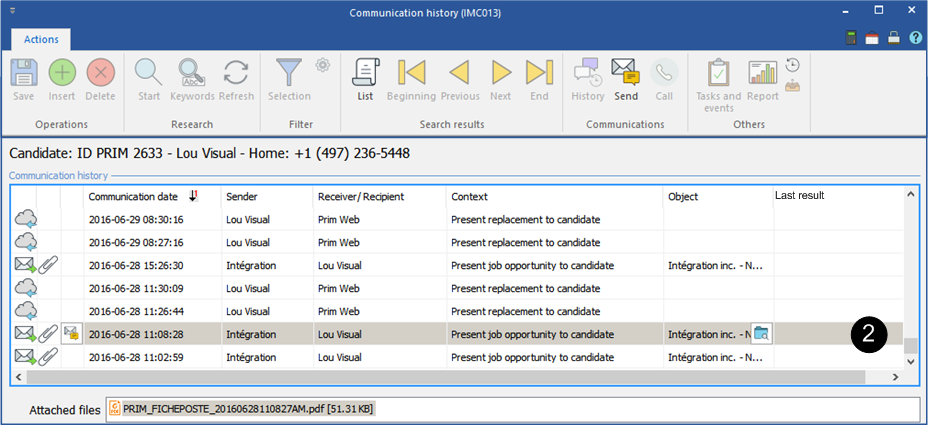
3.The window "Details of the communication " is displayed.