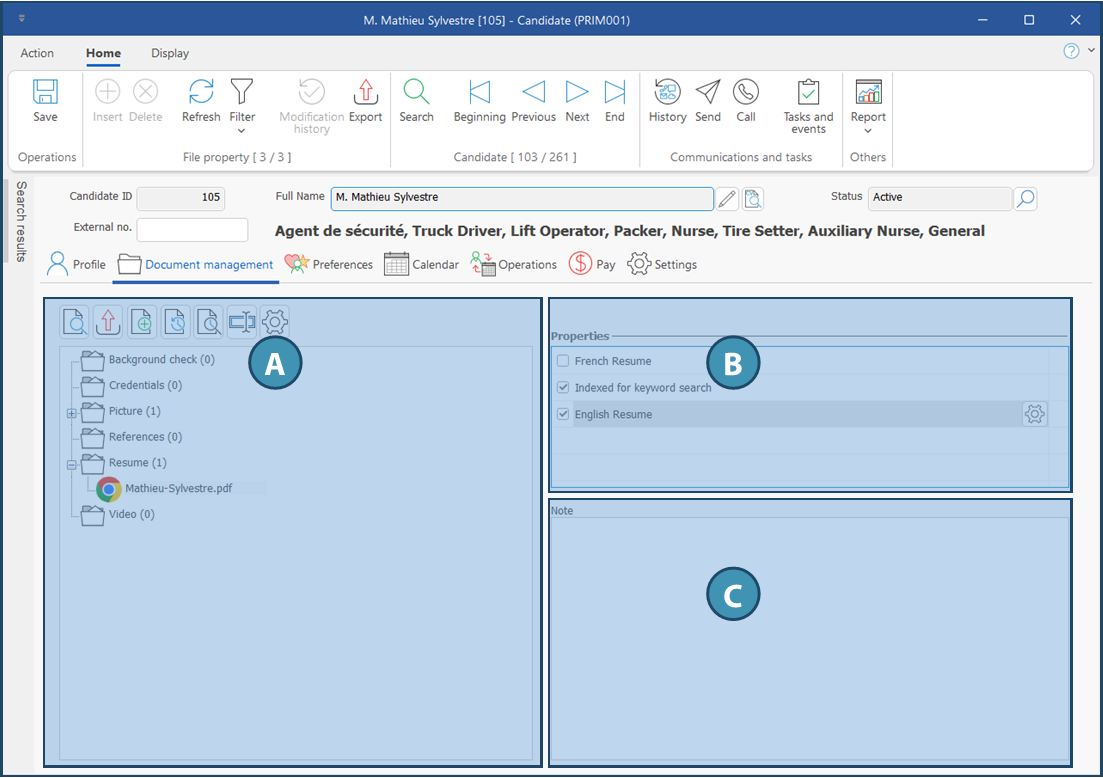Tab - Document management
The Document management tab includes all documents related to the candidate's file. For example, a resume or a profile picture.
 For details about adding or managing documents or the related properties, see Tab - Documents management in section 1.
For details about adding or managing documents or the related properties, see Tab - Documents management in section 1.
Description of various zones
A. Attached files included in folders/document categories and toolbar for document management
B. Properties of the selected files, that will vary depending on the file category.
C. Notes about the document: allows you to add comment related to the selected document.